Trend logging summary screen – WattMaster WCC II User Manual
Page 58
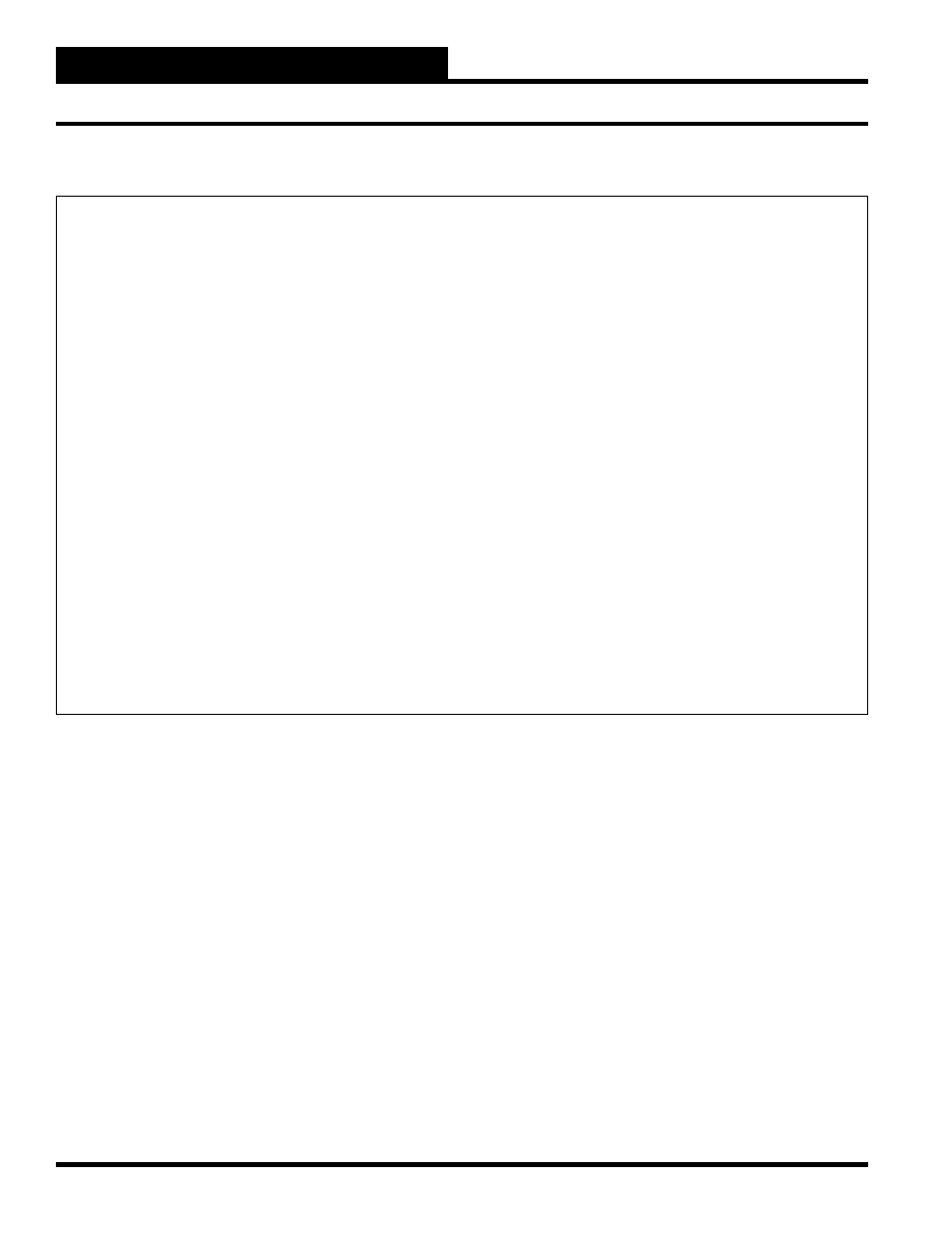
Section 3: Screen Descriptions
WCC II Operator’s Guide
Operator Interfaces
3-26
Trend Log
Specifi es the summary type to be displayed. Because this is a
“choice” fi eld, the list of available choices will be displayed at the
bottom of the screen:
CHOICES: <Anal, Cont, Anal, Trend, Logi, TUC>
Make your selection by pressing the
<space bar>
once for each
choice until the desired summary type has been selected, and then
press
<Enter>
. (If you select a summary type that is different
than that being displayed, the screen will be rewritten with the
appropriate information.)
Satellite ______
Specifi es the number of the satellite which you are currently
communicating with. If you would like to view the trend log
summary data for a different satellite, simply position the cursor to
this fi eld using the arrow keys, enter the desired number, and press
<Enter>
. To view or edit a specifi c trend log, simply position the
cursor (shown as “>“) using the arrow keys to the desired point,
and press
<Enter>
. The Trend Log Screen for the desired point
will appear.
Point
The system automatically displays the “name” of each of the trend
log points.
T = Trend Log
1 - 8 = The number of the trend log
c = Change of State
r = Run Time
a = Analog Trend
p = Analog Peak
Description
The message which is entered on the specifi c Trend Logging Screen
is automatically displayed here to help you identify the different
trend logs within the system.
Each of the trend log modes have a heading such a “Last Change,”
“Current Value,” etc. The most recent value of the individual trend
logs will automatically be displayed here.
-----------------------------------------------------------------------------------------
Trend
Logging
Satellite
1
Time
Date
9:58
7/07
--------CHANGE OF STATE-------- -----------------RUN TIME TOTAL----------------
Point Description Last Change Point Description Current Val Alm Limit
T1c: HP COMP 9:55 7/07
T1r: HP COMP 240 Hours 500 Hours
T2c: Non Exist
T2r: Non Exist
T3c: Non Exist
T3r: Non Exist
T4c: Non Exist
T4r: Non Exist
T5c: Non Exist
T5r: Non Exist
T6c: Non Exist
T6r: Non Exist
T7c: Non Exist
T7r: Non Exist
T8c: Non Exist
T8r: Non Exist
---------ANALOG TREND----------
------------------ANALOG PEAK----------------
Point Description Last Sample Point Description Low High Units
T1a: RM101 TEMP
73.9 DEG F
T1p: OA TEMP 5.4
98.8 DEG F
T2a: Non Exist
T2p: Non Exist
T3a: Non Exist
T3p: Non Exist
T4a: Non Exist
T4p: Non Exist
T5a: Non Exist
T5p: Non Exist
T6a: Non Exist
T6p: Non Exist
T7a: Non Exist
T7p: Non Exist
T8a: Non Exist
T8p: Non Exist
-----------------------------------------------------------------------------------------
TREND LOGGING SUMMARY SCREEN