Operator interfaces 3-107 – WattMaster WCC II User Manual
Page 139
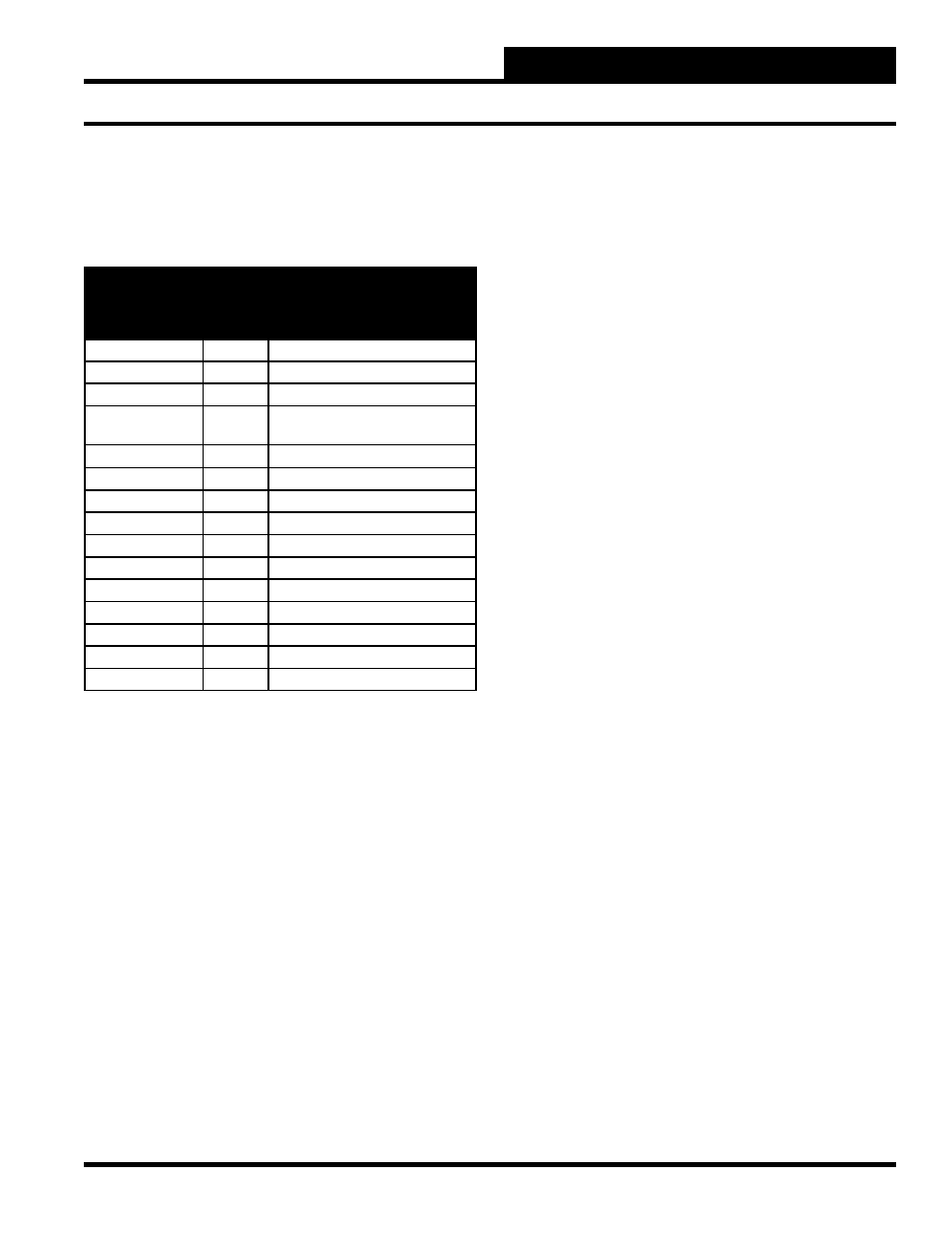
Section 3: Screen Descriptions
WCC II Operator’s Guide
Operator Interfaces
3-107
Location:
The screen(s) which contain the “logical address” as one of their
inputs is displayed under the “Location” heading. The following
designations are used for the various screens.
Logical Address
Input
Form
(Name)
Comment
Analog Inputs
2A3
Analog input #3 on Satellite #2
Binary Inputs
4L2
Binary input #2 on Satellite #4
Analog Outputs
7P6
Analog Output #6 on Satellite #7
Binary Outputs
3K1c
COM to C contact on channel #1 of
Satellite controller #3
Trend Logs
Analog Trend
4T3a
Analog Trend #3 on Satellite #4
Change of State
6T2c
Change of State #2 on Satellite #6
Run Time
3T8r
Run Time #8 on Satellite #3
Analog Peak
7T5p
Analog Peak #5 on Satellite #7
Optimal Start
S12
Optimal Start #12
Global Analog
GA3
Global Analog #3
Global Binary
GB27
Global Binary #27
Shed/Restore
SR5
Shed Restore Screen #5
Duty Cycle
DU2
Duty Cycle Screen #2
Proportional
PROP1
Proportional Reset Screen #1
The fi rst twenty addresses will appear on the screen. If more than
twenty addresses match the description, use the arrow keys to move
the cursor down to the area on the screen where the addresses are
displayed and press
<PgDn>
.
Continue Present Search: NO
You can eliminate the unwanted zones on the screen by moving the
cursor to “Continue Present Search,” pressing the
<space bar>
until “Yes” appears, and then pressing
<Enter>
. Now move the
cursor to “String to Match” and enter the rest of the description that
you want to match.
Screen Access
You can access the screen which uses the “logical address” by
using the arrow keys to position the cursor (>) at the left of the
desired point and pressing
<Enter>
.