WattMaster WCC II User Manual
Page 151
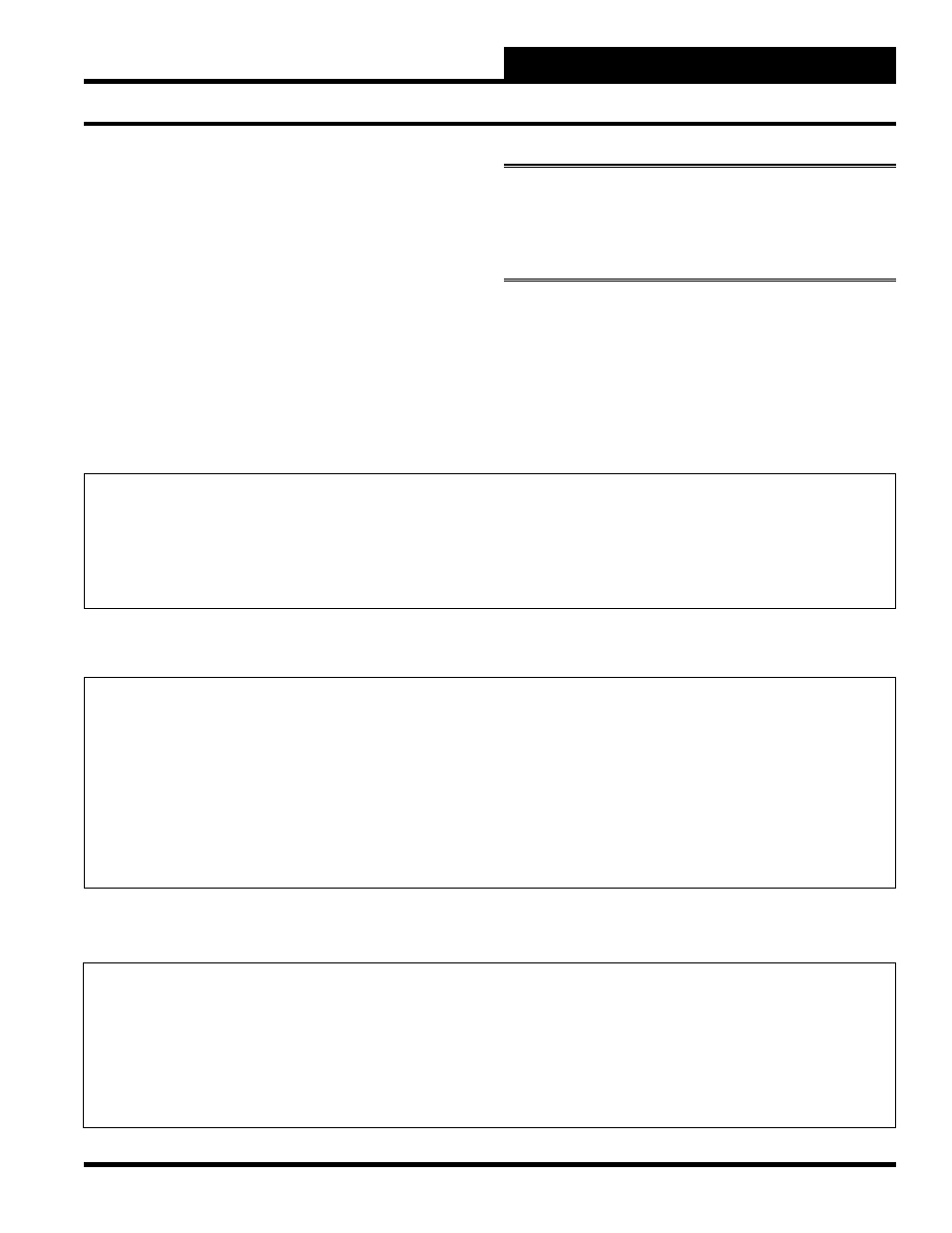
Section 3: Screen Descriptions
WCC II Operator’s Guide
Operator Interfaces
3-119
Tenant Number:
This is automatically displayed by the ECC/WCC II system. There
are 500 report screens.
Option:
The user can select how the information is to be displayed on the
screen.
CHOICES: <Lights, Heat, A/C, All, Total.
Since this is a choice fi eld, pressing the
<space bar>
will cause
the next choice to appear, and pressing
<Enter>
will select that
category.
The following screen is an example of selecting “Lights” as the
display option:
The following screen is an example of selecting “All” as the
display option:
The following screen is an example of selecting “Total” as the
display option:
Note:
Two dedicated telephone lines are needed at the ECC/
WCC II computer—one line for the remote/reset and call-out
on alarm features and the other line for the telephone override
option.
-----------------------------------------------------------------------------------------
Tenant number: 001
Month: [Jul.]
Option: [Lights]
Name Equipment Start End Elapsed Time
Total
Bill Jones Light
7/3 9:03 7/3 17:03
8:00
Light
8/1 14:27 8/1 18:27
4:00
-----------------------------------------------------------------------------------------
-----------------------------------------------------------------------------------------
Tenant number: 001
Month: [Jul.]
Option: [All]
Name
Equipment
Start
End
Elapsed Time
Total
Bill Jones Light
7/3 9:03
7/3 17:03
8:00
Light
8/1 14:27
8/1 18:27
4:00
Heat
12/5 12:23 12/5 14:23 2:00
A/C
7/3 9:03
7/3 17:03
8:00
A/C
8/1 14:27
8/1 18:27
4:00
-----------------------------------------------------------------------------------------
-----------------------------------------------------------------------------------------
Tenant number: 001
Month: [Jul.]
Option: [Total]
Name Equipment
Start
End
Elapsed Time Total
Bill
Light
12:00
Heat
2:00
A/C
12:00
-----------------------------------------------------------------------------------------