2 default configuration, 3 configuration program – Westermo RM-455U-D User Manual
Page 29
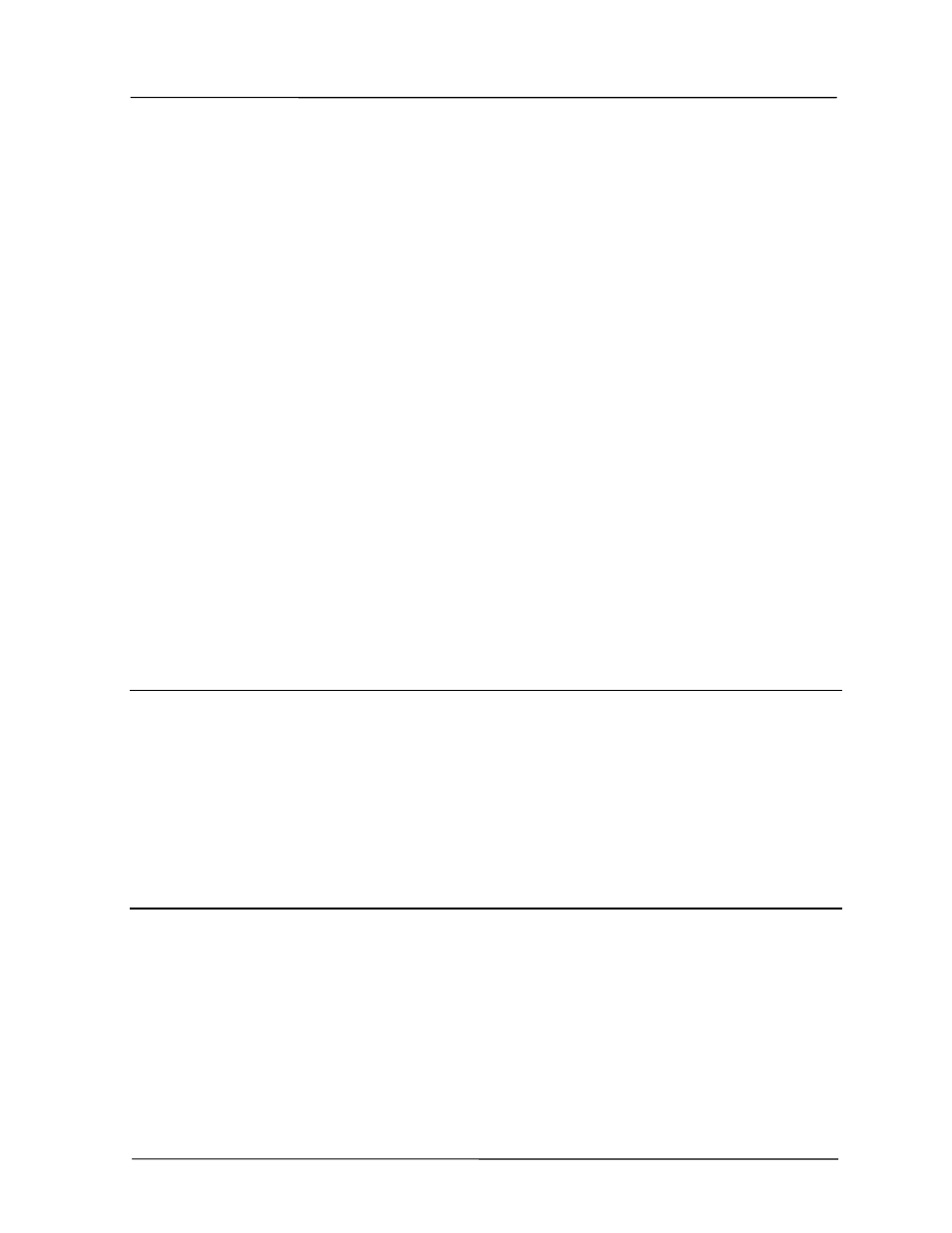
455U-D Radio Modem
User Manual
Page 30 © May 2010
Each module is also configured with a unit address between 1 and 127 - this gives the module
a unique identification.
The two data ports on the 455U-D can be addressed based on the unit address. The RS232
port is accessed using the unit address, and the RS485 port is accessed using the configured
unit address +128. So, to access the RS232 port on unit 7, use address 7. To access the RS485
port on this unit, use address 135 (128+7).
Addresses 0 and 128 are reserved as “wildcard” addresses. Sending a message to address 0
results in all modules accepting the message and outputting via the RS232 ports. Address 128
is the wildcard address for every RS485 port in the system.
Every modem can also act as a repeater unit for other modems in the system. If the modem is
expected to repeat messages to the wildcard address, the repeater mode should be selected to
“wild card” in the configuration.
3.1.2 Command
Mode
The 455U can be either in “Command mode” or “Online”. Command mode is a mode in
which the 455U stops its normal operations and is waiting to accept AT commands from the
host device. AT commands are a standard set of modem commands use to configure or
control the modem’s operations.
The 455U can be configured to power up in either command mode or online - online is the
default setting.
3.2 Default
Configuration
The default configuration of the 455U-D is Unacknowledged mode, no error check, no
CTS/RTS flow control, serial rate 19200, radio rate 4800, character type 8/n/1. The system
address will be set in the factory according to the module serial number.
The module may be forced to factory default setting by using any of the three configuration
methods.
3.3 Configuration
Program
The configuration program is Cfg_455U-D. This program will run under Windows XP, 98,
NT, or 2000. The program may be obtained from the Product CD which came with your
purchase, or can be downloaded from our web page (www.elprotech.com). When you use this
program, you create a configuration in the PC and then load or program the configuration into
the 455U-D module. You can also read the configuration from a module to edit.
The configuration program groups all of the configuration details of the units in one system
together in one configuration file.