9 low power mode – Westermo RM-455U-D User Manual
Page 50
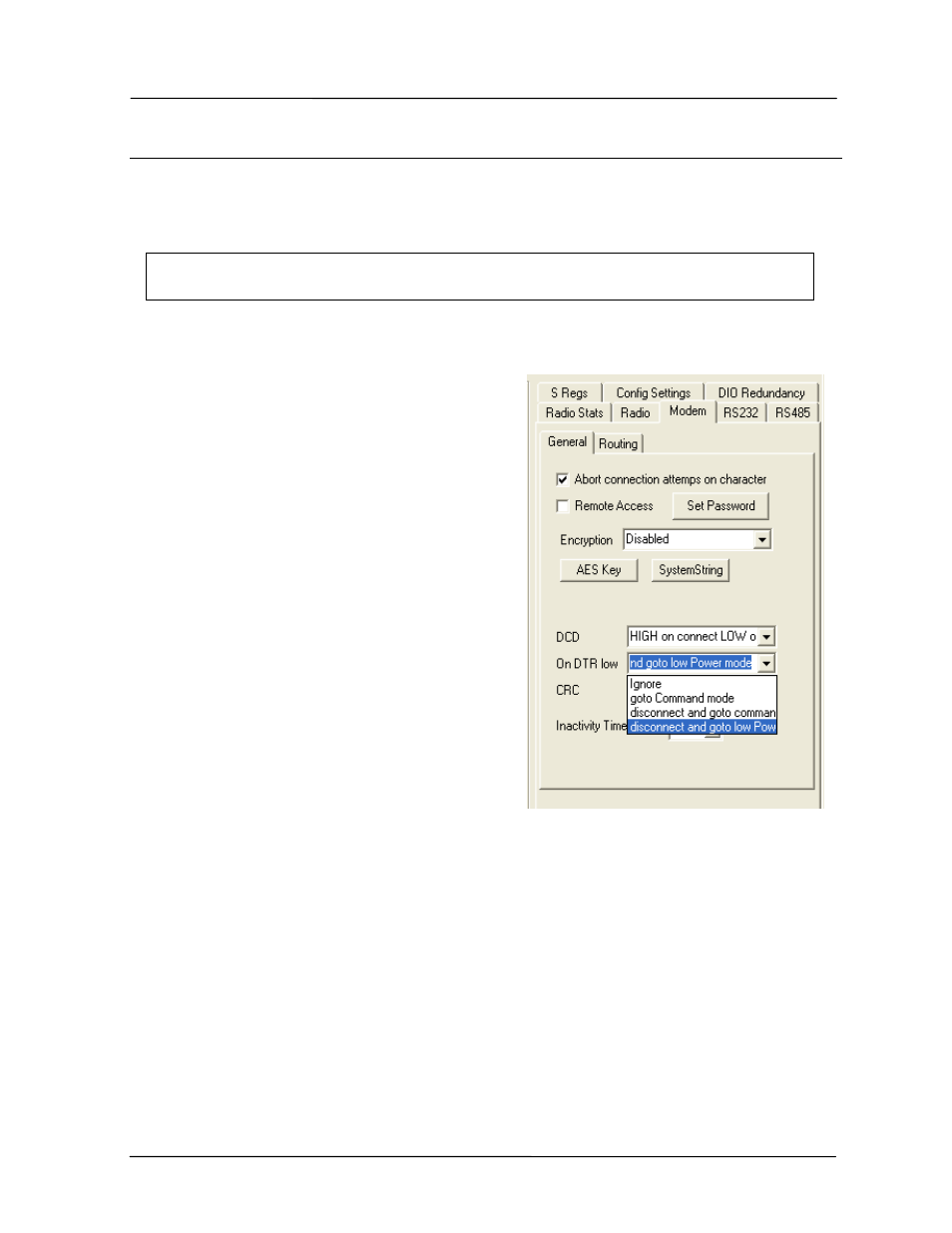
Chapter Three
Configuration
Man_455U-D Rev 3.04
Page 51
3.9
Low Power Mode
The modem can be configured for low power shutdown when the DTR signal on the data
RS232 port is “reset”. In this state the supply current is reduced to approx 50% of normal load
and the modem will not receive or transmit radio messages.
When in low-power shutdown mode, the OK Led flashes red-green at a 2Hz rate
(red 400 msec, green 100 msec).
This is configured in the Modem/General screen, or using the AT&D Hayes command
(AT&D3 to enable).
The use of this low power operation may be
applicable in remote locations where there is a
limited power supply such as solar panels. In this
situation, the DTR signal from the host device is
used to “wake-up” the 455U-D unit. The 455U-D
unit will then operate normally until the DTR
signal is reset by the host device.
In addition, the modem will go to low power
mode if the 12V supply becomes too low. This
feature is designed for battery backup use. The
455U monitors its battery supply, and if the
battery voltage falls below 10.7 volts for more
than 5 seconds, the modem goes to low-power
shutdown state. The battery supply must rise back
above 11.7 volts before the modem will exit low-
power shutdown mode.
If the modem shuts down because of low voltage,
asserting DTR at the RS-232 port will not cause
the unit to “wake”. The unit can be forced to
normal operation from low power shutdown by
plugging a configuration cable to the CONFIG port (with DTR line connected).