5 unacknowledged mode – Westermo RM-455U-D User Manual
Page 34
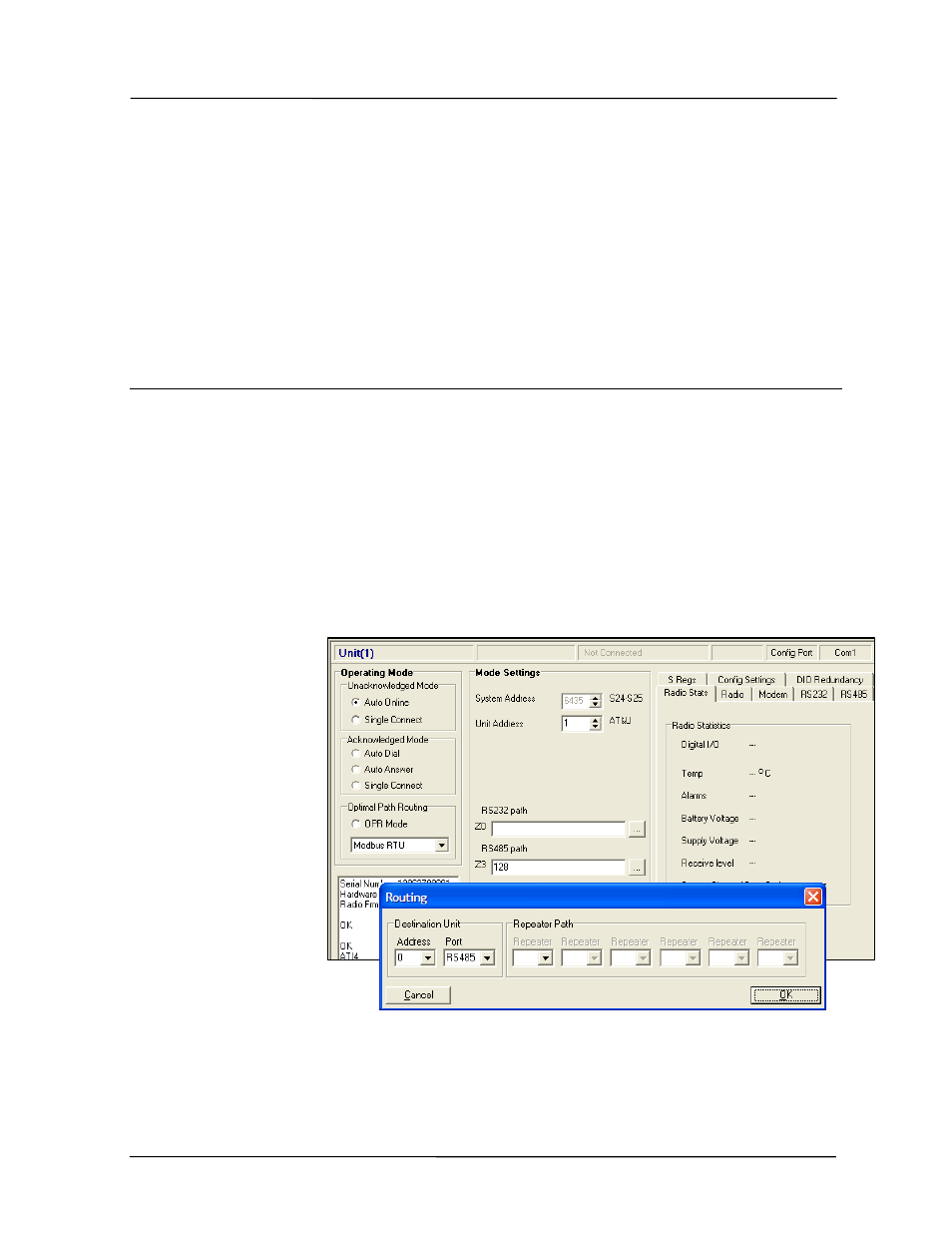
Chapter Three
Configuration
Man_455U-D Rev 3.04
Page 35
Using AT commands:
Connection to the remote modem is accessed using the ATD command on the local RJ-45
configuration port:
ATDxxx
Remote Configuration and Diagnostics Access (RJ45 port only)
ATD3
Access remote diagnostics on station address 3
ATD3,4,5
Access remote diagnostics on station address 5 using stations 3 and 4
as intermediate repeater stations.
3.5 Unacknowledged
Mode
The default setting of the program is Unacknowledged mode (refer section 1). Select the
system address or use the random value already selected - if the module is to become part of
an existing system then you must select the same system address as the existing modules.
Select a unit address for the module. Giving each module a unique unit address allows the
modules to be accessed over the radio using remote configuration and diagnostics
3.5.1 RS-485
Port
The RS-485 port always operates in unacknowledged mode and starts up online. If you are
using the Configuration software, click on the “RS485 path” box - a destination selection
panel will appear.
In the left-hand part of
the box, select the
destination Address and
port type - RS232 or
RS485. If there are
repeater addresses,
select them in sequence
from the right-hand
box. When you click
OK, the remote port
address and any
repeater addresses is
automatically entered
into the RS485 path
box.
You can use the
wildcard address 0 if
you wish to broadcast messages to all remote units.
You can have up to six repeater addresses. If you are using repeaters, then the right-hand box
is where the repeater paths are entered. If there is only one repeater, then the repeater address
is entered into the first box under the Repeater Paths, if two repeaters, then the two repeaters