11 advanced settings - s registers, 12 hayes at commands – Westermo RM-455U-D User Manual
Page 53
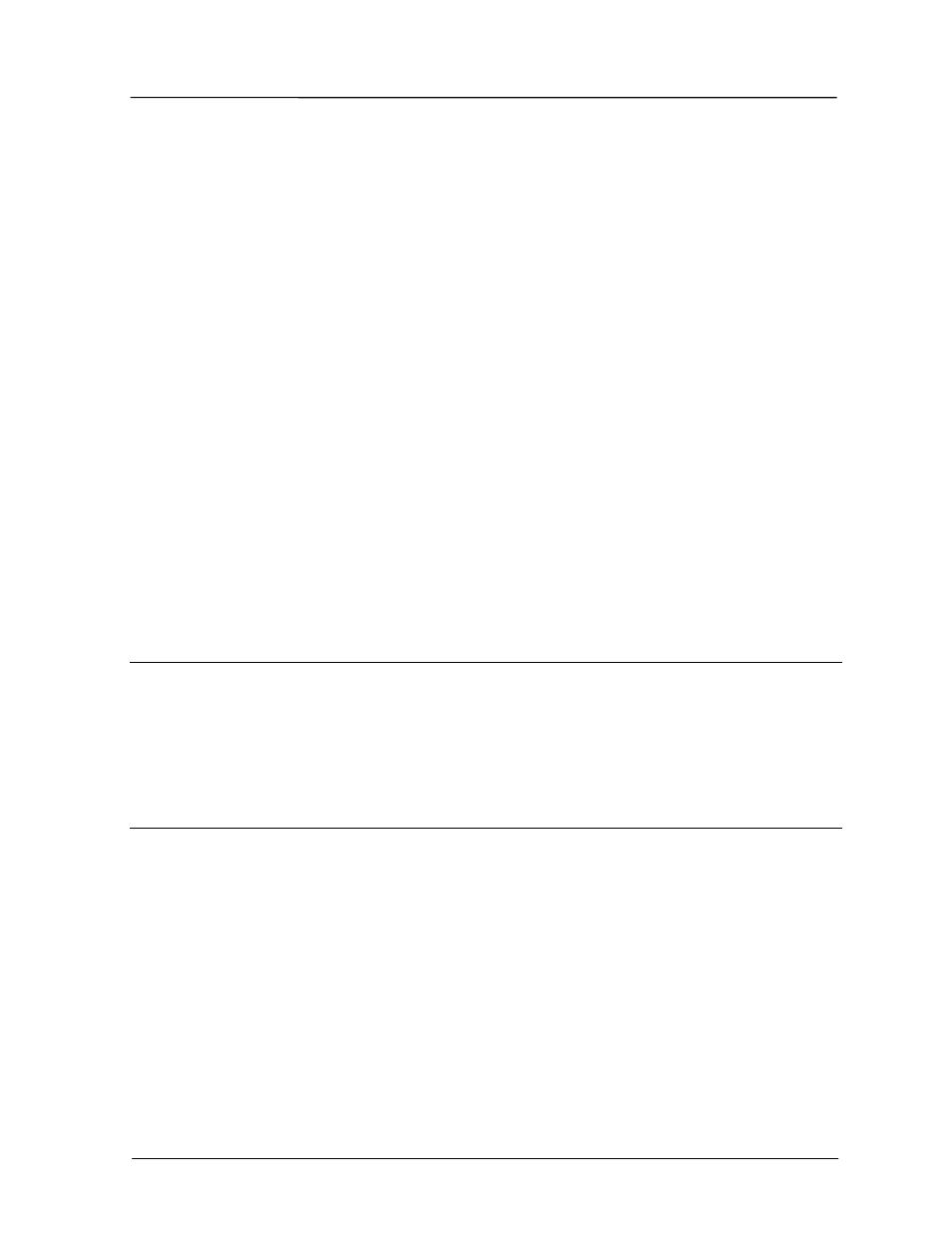
455U-D Radio Modem
User Manual
Page 54 © May 2010
3.10.3 Modbus RTU Protocol
When configured for Modbus RTU Protocol, the modem ignores the configured Rx Timeout
value, and sets it to the correct value for the Modbus RTU protocol.
3.10.4 Modbus ASCII protocol
The correct value for serial timeout in the Modbus ASCII protocol is 1 second, however, this
is normally too long. Setting the serial timeout value to 0 causes the actual serial timeout to be
1 second. Otherwise, the configured value is used. Unless your application requires the 1
second serial timeout, select PLC mode to set a good value for serial timeout.
3.10.5 DF1 protocol
The 455U works with DF1 Half Duplex protocol. Some DF1 Half Duplex frames are only
sent from a slave to a master. These frames do not include a destination address. For DF1
protocol to work, the DF1 Half-Duplex master must be configured with address 0. (This is
normally the case).
3.10.6 DNP3
The end of the DNP protocol frame is indicated by a period of no data transmission equal to
the configured timeout for that serial port (Configured in S19 for the RS232 port and in S21
for the RS485 port).
3.11
Advanced Settings - S Registers
These are parameter registers settable by AT commands or the Configuration software to fine-
tune the operation of the 455U. In most applications they do not need to be changed. Refer to
Appendix C for an explanation of these parameters.
3.12
Hayes AT Commands
The 455U-D unit may be configured by a host device using Hayes AT commands.
Configuration may be done “off-line” by a user (with a PC terminal as the host device) or it
can be done automatically “on-line” by a host device such as PLC or SCADA. The AT
commands are ASCII messages designed for use with conventional telephone modems.
Before a 455U-D unit will accept Hayes commands, it must be in “command” mode. The RJ-
45 configuration port is always in command mode. The DB9 RS-232 port needs to be set to
command mode if the modem is currently communicating. A host device may force the unit to
command mode by sending a sequence of three “escape” characters - “+++”. The default
escape character is “+”, however this may be changed as it is one of the configuration
parameters. There must be a 1 second break of data before and after the escape sequence.
The 455U-D can be configured to start up in command mode (or alternately in operating
mode). It would be normal for the modem to start up in command mode when used in single-
connect Acknowledged mode.