Westermo RM-455U-D User Manual
Page 31
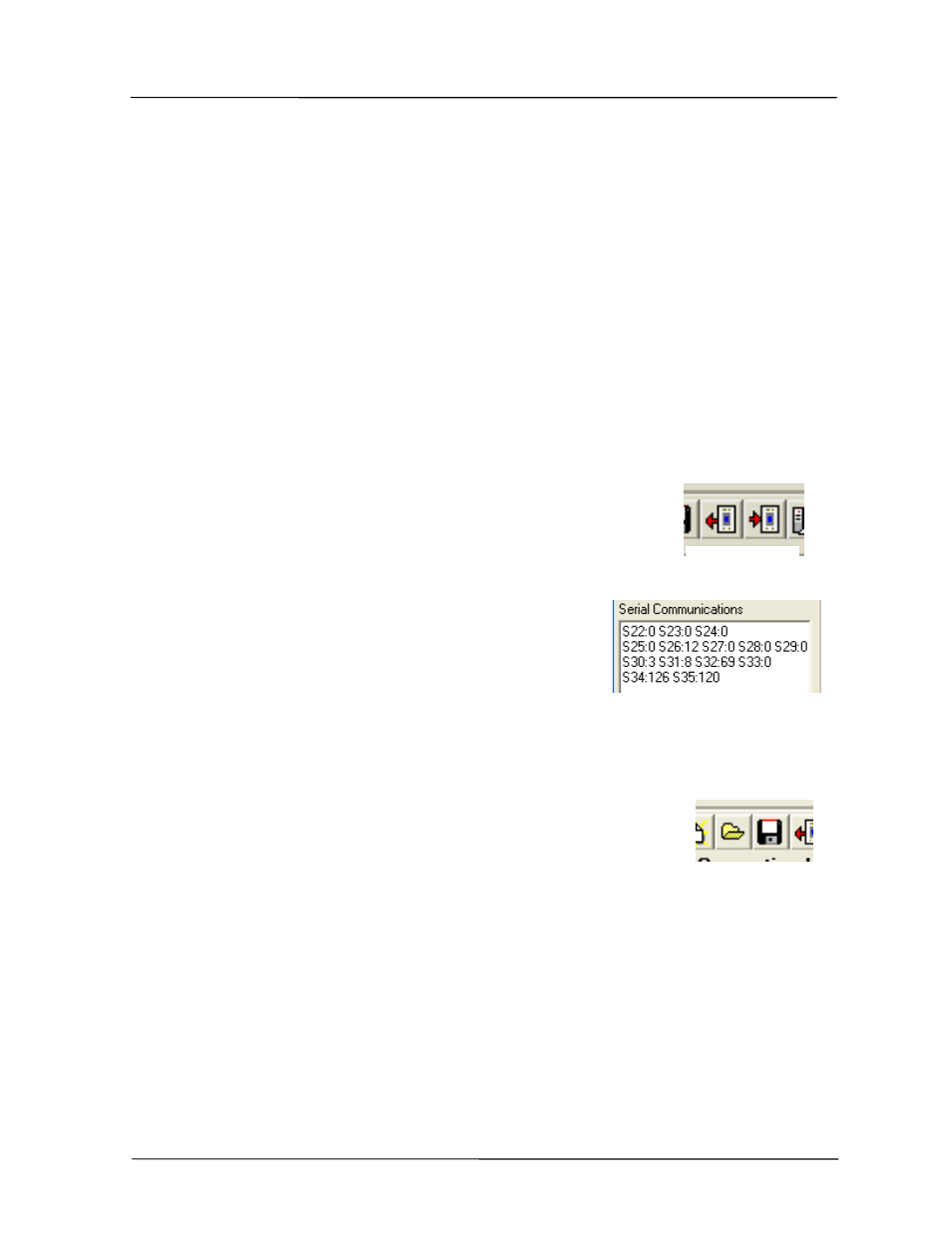
455U-D Radio Modem
User Manual
Page 32 © May 2010
The cable to connect to the DB9 should have straight-through connections as per section 2.4.1
of this manual. If your PC only has USB serial connections with no RS232 port, you will
need to purchase a USB to RS232 converter cable.
The cable to connect to the RJ45 Config port should be wired as described in section 2.4.2 of
this manual.
Select the communications port that you will be using on the PC - make sure that no other
program is using this com port. The program default is COM1 - if you are using a different
com port, select the “Com Port Settings” icon from the toolbar and select the com port.
If connecting to the DB9 port, Make sure that the serial data rate and character type is the
same as that already configured in the module. If you are configuring a new module, then this
will be the case. If you are configuring a module which has already been in service, and you
do not know this information, then you will need to force the module to factory default
settings using the DIP switch in the module end plate (see section 3.10 of this manual).
If connecting to the RJ45 port, the serial data rate is fixed at 9600 baud. The character type is
8 data, No parity, 1 stop bit.
To read the configuration in a module, connect the cable and select the
“Read” icon on the toolbar. To configure a module, select the “Write”
icon on the toolbar.
When you read or configure a program, you will see the
communication messages between the program and the
module in the “Serial Communications” box in the bottom
left hand corner of the program. The communication
messages are Hayes AT commands being generated or read
by the program.
3.3.2 Saving and Opening a configuration file
Configuration details may be saved to disk or read from disk. To save a
configuration file, select the “Save” icon on the toolbar. The program
will ask you for a filename and will give a file extension of “.55D”. For
example, “PLC57.55D”. To open an archived file, select the “Open”
icon on the toolbar.
3.3.3 Modifying an existing configuration
If you read a configuration from a module or a saved file, the program will display the
configuration parameters. You can change these parameters and then program the module
and/or save the file.
READ WRITE