6 changing the radio parameters – Westermo RM-455U-D User Manual
Page 65
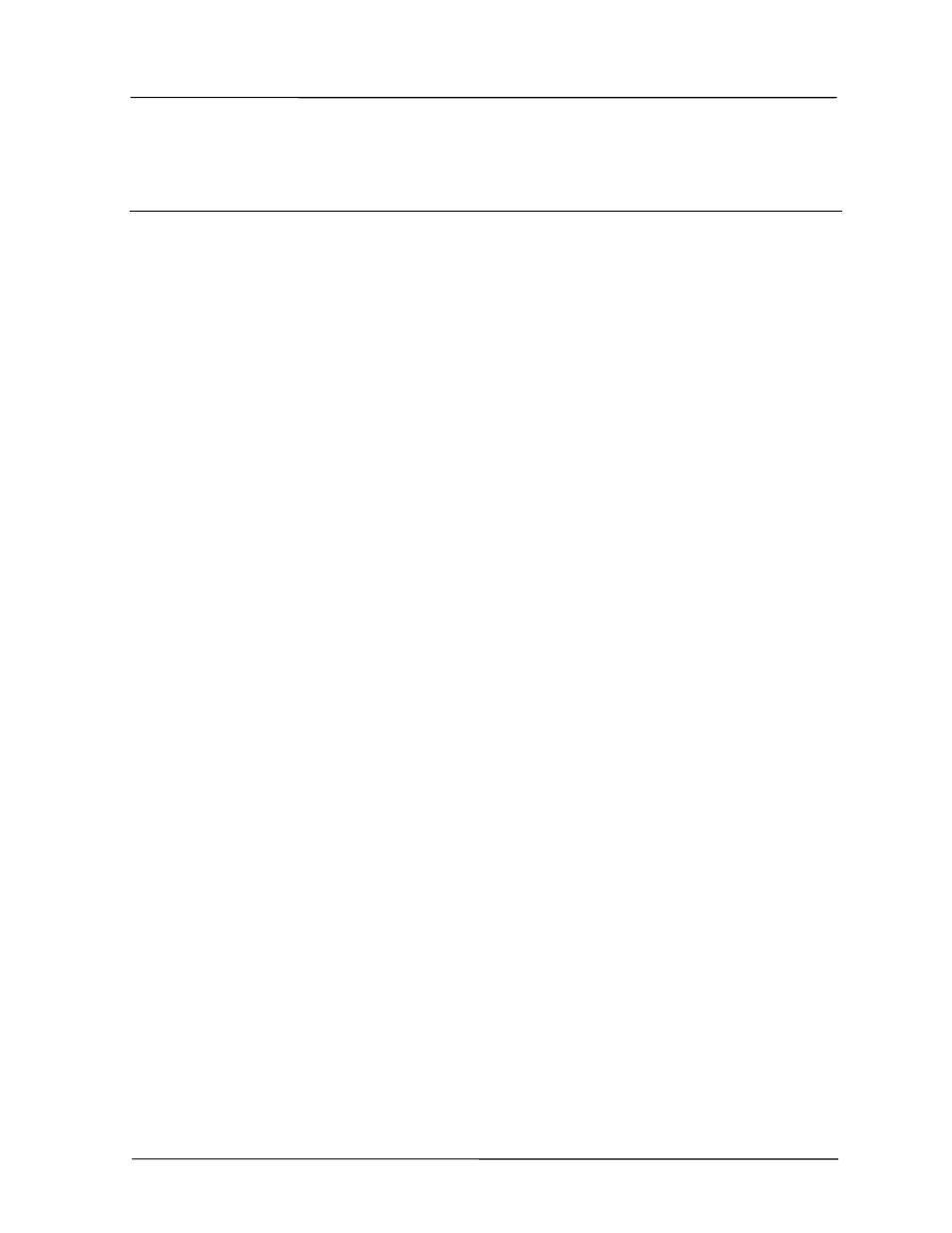
455U-D Radio Modem
User Manual
Page 66 © May 2010
system, in a good location to act as a repeater. If this is not the case, you need to consider
installing a module to act specifically as a repeater.
4.6
Changing the Radio Parameters
It is possible to change the radio Transmit and receive frequency and the radio power setting from
the configuration software (Select the “Radio” tab, and enter new values for TX Frequency and
RX Frequency). When changing the frequency of a remote module, over the radio, take care to
change the most distant module (The module that communicates through the most repeaters) first,
then change the closer modules in order.
To change the transmit and receive frequency using AT commands, enter the command
ATFT=xxx.xxxx (transmit) or ATFR=xxx.xxxx (receive) where xxx.xxxx is the new frequency
in MHz. The frequencies must be within the allowed range. Use the AT&V command to display
the current settings and the allowed range of frequency.
To change the power setting using AT commands, enter AT\Px, where x is a number from 0 to 3,
with 0 corresponding to the lowest power setting (500 mW on E455U-D-5W) and 3
corresponding to the highest power setting (5W on E455U-D-5W).
Other radio parameters are available after pressing the “Advanced / Configuration” button, and
entering the correct access password. These items are protected to ensure that the radio is not
inadvertently mis-configured in contravention of radio licensing requirements.