Westermo RM-455U-D User Manual
Page 74
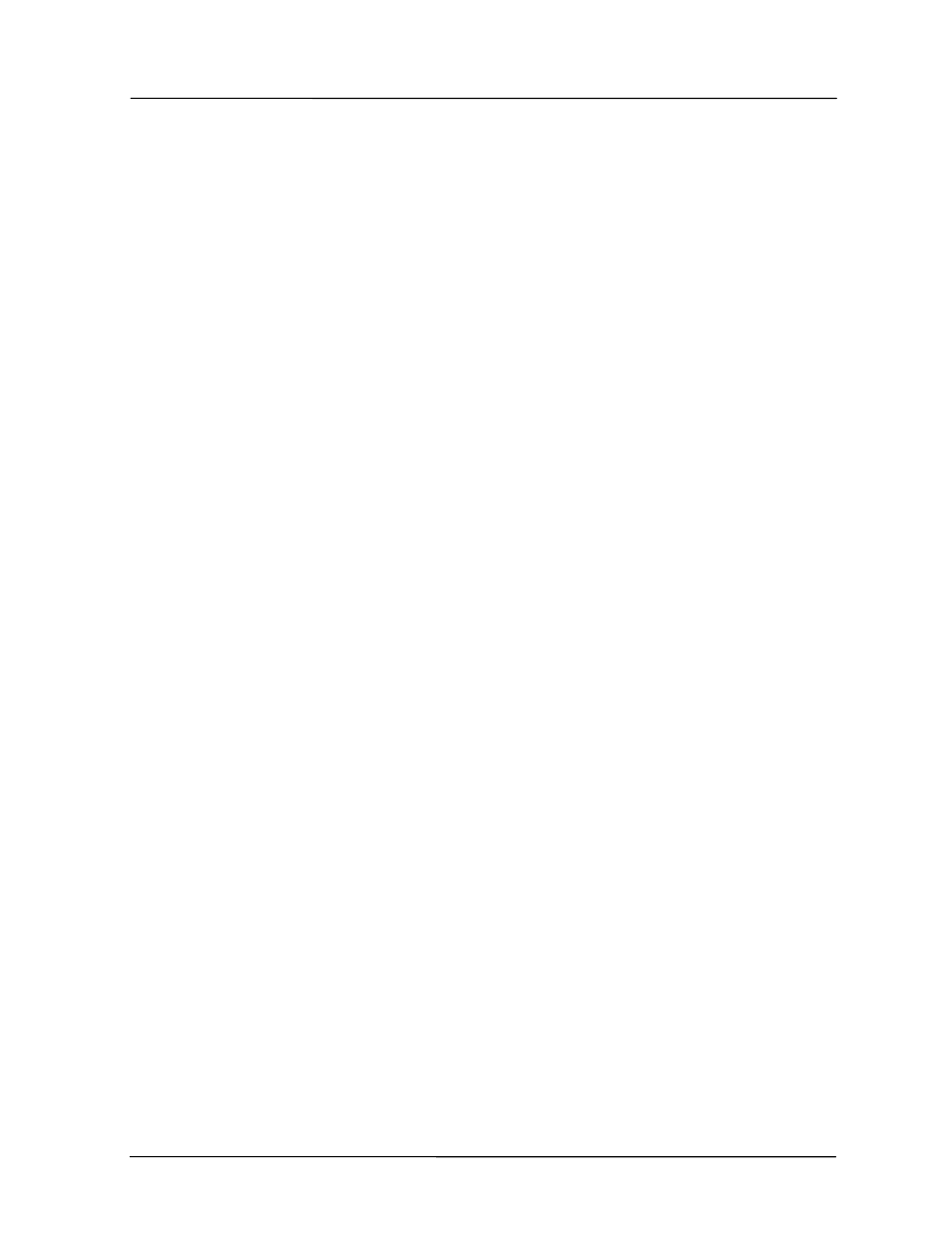
Appendix A
Response Codes
Man_455U-D Rev 3.04
Page 75
&C1
DCD High when connected (Acknowledged Mode) or when online
(Unacknowledged mode). Low otherwise.
&C2
DCD Always on, Pulses low on Disconnect (Acknowledged Mode) or on
Hangup (Unacknowledged mode).
AT&D
Data Terminal Ready (DTR) Behavior. The host controls DTR. This command
controls how the modem reacts to the state of DTR.
&D0
Modem ignores DTR, and acts as if it is asserted.
&D1
If the host lowers DTR, the modem returns to command mode, but does not
disconnect.
&D2
If the host lowers DTR, the modem disconnects and returns to command mode.
&D3
If the host lowers DTR, the modem disconnects and goes to low power mode.
Raising DTR will cause the modem to dial if the fixed line settings are correct
(&L1).
AT&E
CRC Error Checking
&E0
Disable CRC Error Checking
&E1
Enable CRC Error Checking for RS-232 port
&E2
Enable CRC Error Checking for RS-485 port
&E3
Enable CRC Error Checking for both RS-232 and RS-485 port
AT&F
Restore Factory Defaults. This function is also available from the external DIP
Switch.
AT&H
Broadcast Repeater Hops Setting – Set the number of hops for a message to
activate the broadcast repeater function (AT&R).
&H0
Don’t repeat messages to the “Wildcard” address, and don’t copy repeated
messages out the local serial port, regardless of the AT&R setting.
&H1
Perform the action specified by the AT&R setting when the wildcard address is
the first Store&Forward address, and the message has completed one hop.
&H2
Perform the action specified by the AT&R setting when the wildcard address is
the second Store&Forward address, and the message has completed two hops.
&H3
.. &H6
Repeat Messages when the wildcard address is the third (.. sixth) Store&Forward
address, and the message has completed three (..six) hops.
AT&K
RS-232 Serial port Flow Control Configuration. Flow control options are: none,
CTS/RTS and XON/XOFF.
In Acknowledged mode, flow control passes across the modem link, as the local
buffers become full, then back to the remote host device as the remote modem’s
buffers become full.
No Flow control is provided on the RS-485 port.
&K0
Flow Control Disabled. CTS Always high. Modem ignores RTS.