7 diagnostic messages – Westermo RM-455U-D User Manual
Page 66
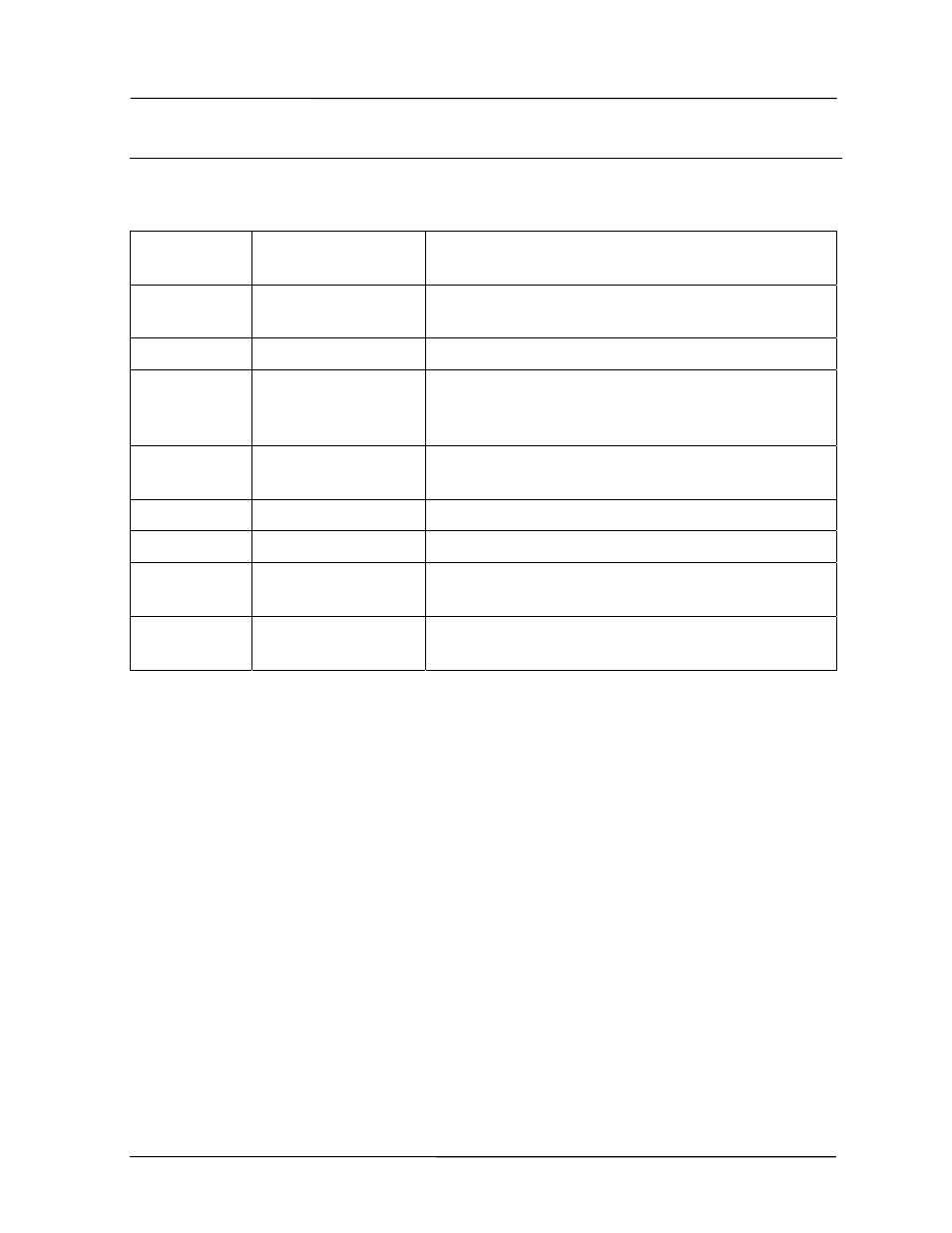
Chapter Four
Troubleshooting
Man_455U-D Rev 3.04
Page 67
4.7 Diagnostic
Messages
The modem is configured to print diagnostic messages out the RS-232 Configuration port. At
startup, this port displays the following messages.
Firmware
Version
ELPRO E455U
V3.00
Modem firmware version
Configuration
Load status
Config Loaded OK
Configuration was loaded from EEPROM with no
fault detected
Default Config Set
Factory default configuration via Default Switch
Config Load Failed
Problem with CRC check of stored configuration.
OK LED will remain RED, and configuration
should be re-programmed.
Radio Type
Radio: P450L
P450L radio detected (10 mW to 500 mW, 400
MHz band)
Radio: P450H
P450H radio detected (0.5W to 5W, 400 MHz band)
Radio: P150H
P150H radio detected (0.5W to 5W, 150 MHz band)
Radio: Fault
No response detected from radio to version
command.
Radio: Unknown
Radio responded to version command, but version
not recognized.
During normal operation, no messages will be printed on the CONFIG port, unless the modem
detects an internal consistency error. In such a case, the modem could print a message
indicating a line number and file, for example.
“Fail: 123 c:\RND\e455U-D\current\sources\hardware.c”
In this case, the module may be able to continue functioning, but you should take the
following steps.
1. Re-start the modem, and check if the error occurs again.
2. If the error continues to occur, contact ELPRO support with the message, and information
about your application