ATL Telecom R1-SW Ethernet Switch User Manual
Page 106
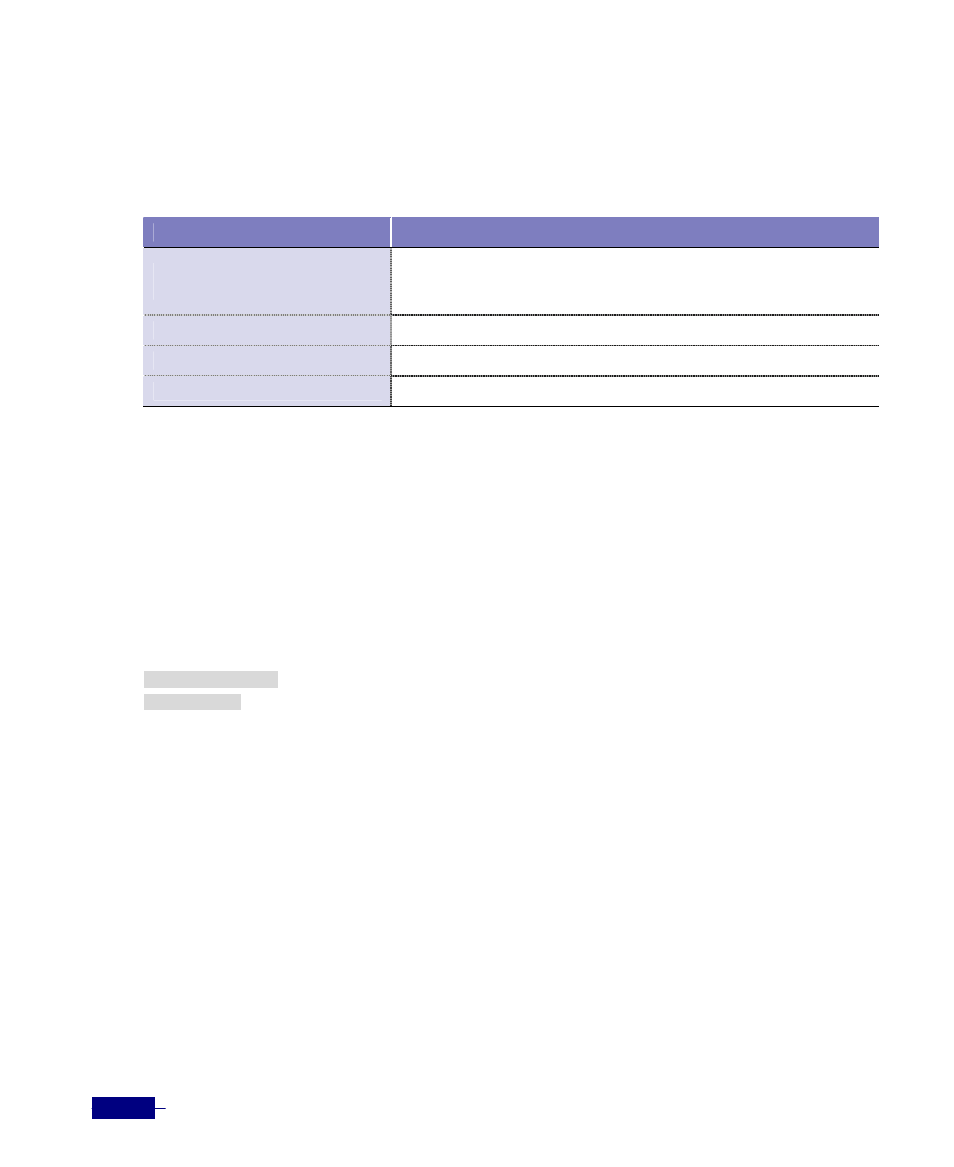
R1-SW24L2B User’s Manual
5-38
Configuring to Display Log Messages to a Remote Host
To configure the log messages to display on a remote host, use the following command in
Global configuration mode:
Table 5-24 Configuring log messages to display on a remote server
Command
Task
logging
{<ip-address> |
<host-name>}
1. Specify a remote host to display the log messages.
y
<ip-address>: IP address of a remote host.
y
<host-name>: Host name of a remote host.
end
2. Return to Privileged mode.
show logging
3. Check the result.
write memory
4. Save the changed configuration.
The following example configures the system log to display on the
remote host
whose IP address
is 172.10.1.0:
(config)# logging 172.10.1.0
(config)# end
# show logging
console logging is enable
logging buffer is enable
logging file is disable
logging buffer size is 128 kbytes
logging servers
172.10.1.0
.
.
# write memory
Building Configuration...
[OK]
#