Specifying the maximum number of multicast groups – ATL Telecom R1-SW Ethernet Switch User Manual
Page 243
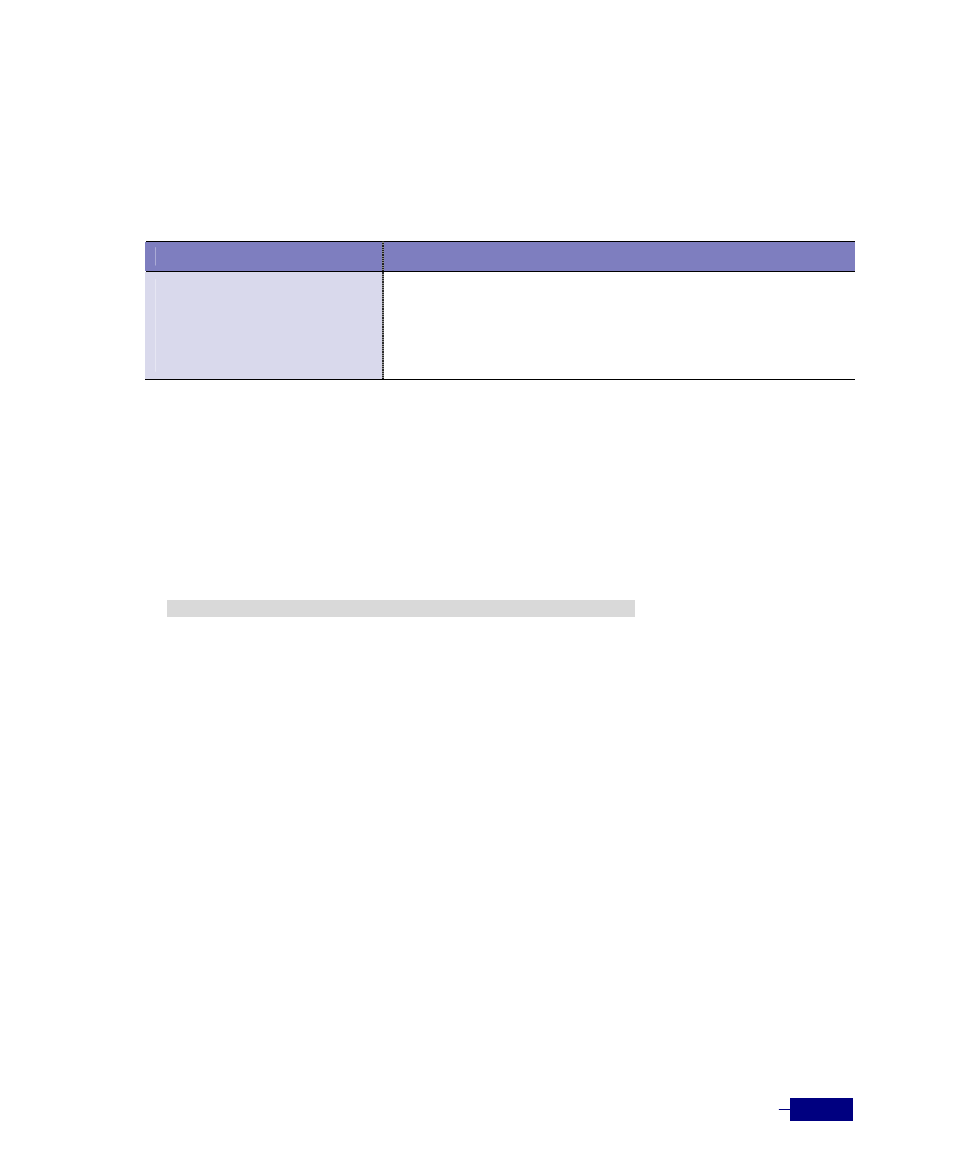
Configuring IGMP Snooping
11-9
Specifying the Maximum Number of Multicast Groups
By default, each port of the Corecess R1-SW24L2B can belong to up to 1024 multicast groups. To
configure the maximum number of multicast groups that a port can belong to, use the following
command in Global configuration mode:
Command
Task
ip igmp snoop
group- number-limit
<number> port
<port-type>
<slot>/<port>
y <number>
: The number of multicast groups (1 ~ 4094)
y
<port type>: Type of the port
- fastethernet: Fast Ethernet port.
- gigabitethernet: Gigabit Ethernet port.
y
<slot>/<port>: Slot number and port number.
The following example shows how to specify the number of multicast groups for the Fast
Ethernet port 2/1 to 2048 and verify the result:
(config)# ip igmp snoop group-number-limit 2049 port fastethernet 2/1 2048
(config)# end
# show ip igmp snoop port fastethernet 2/1
Port 2/1(2/1) BridgeIndex(65) (link down) ref(2)
fast-leave (off), access-group (none)
group(s): static/dynamic/mrouter (0/0/0) limit(2048)
host(s): 0
stats : received (report/leave/query) 0/0/0
: sent (report/leave/query) 0/0/0
#
To restore the default value, enter the no ip igmp snoop group-number-limit command
in Global configuration mode.
(config)# no ip igmp snoop group-number-limit port fastethernet 2/1
(config)#