ATL Telecom R1-SW Ethernet Switch User Manual
Page 121
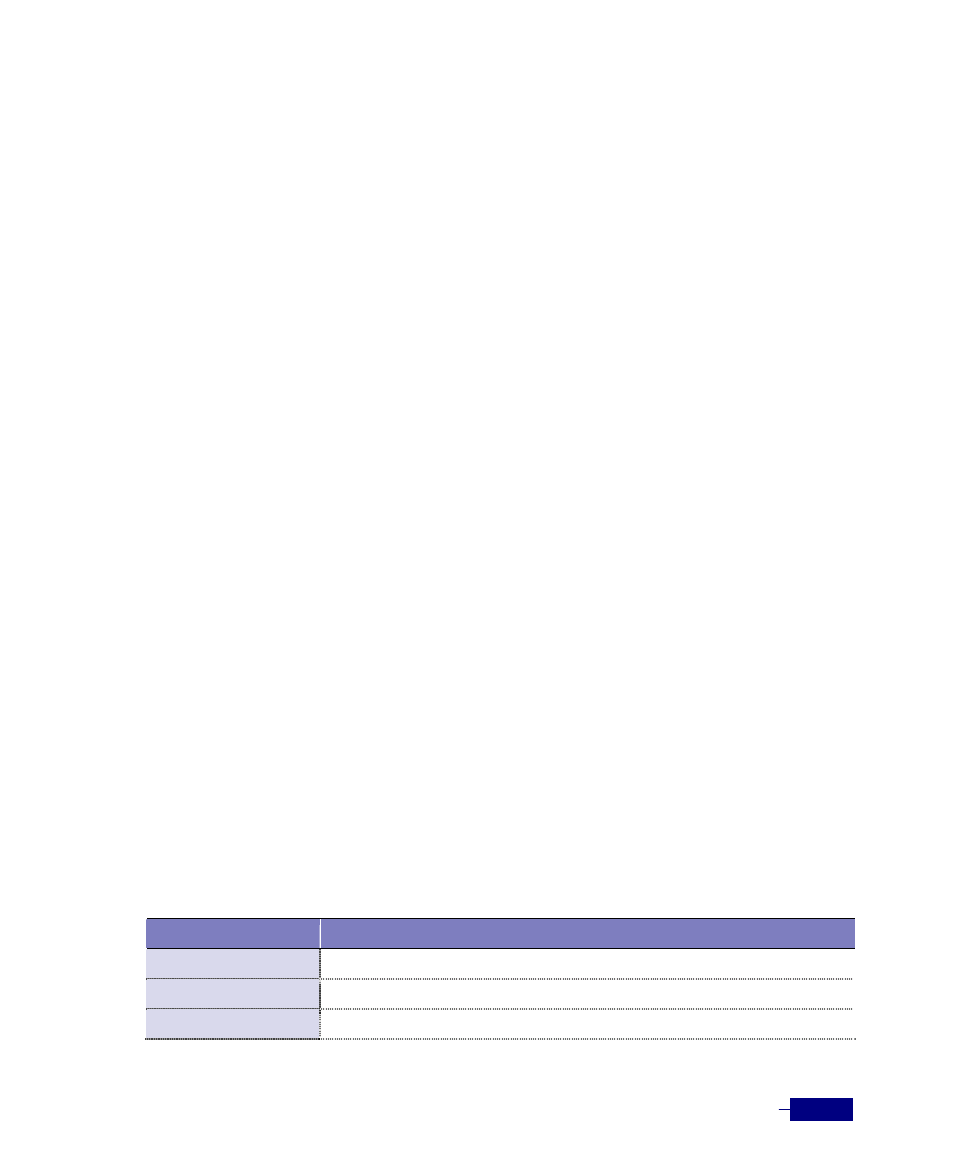
Configuring Ports
6-9
The following is a sample output from the show port command with the port number. This
example shows the information about a Fast Ethernet port:
#
show port fastethernet 2/23
Port Name Status Vlan FlwCtl Duplex Speed Type
----- ------------- ---------- ----- ------ ------ ------------ -------
2/23 DEFAULT notconnect 1 a-off a-half a-0 100BaseT
AdminStatus Media-type STP RSTP Edge Trap LinkAgg.
----------- ---------- ---------- ---------- ---------- ----------
enable auto disable disable disable off
Port Admin Speed Limited Speed Active Speed
----- ---------------- ---------------- -----------------
2/23 Desired Unlimited 0 M
If Index Logical ID
---------- ----------
87
access-type : ٛ eferredٛ nt
Port 2/23 Statistics Counters
All(bytes) Unicast Multicast Broadcast Discard Error
------------ ------------ ------------- ------------ ---------- -------
in 0 0 0 0 0 0
out 0 0 0 0 0 0
Port Error Counters
input runt(0)/shortCRC(0)/normalCRC(0)/normalAlign(0)/longCRC(0)
output ٛ eferred(0)/collision(single/multi/consecutive/late 0/0/0/0)
Extension status
N/A
#
The table below describes the fields shown by the show port command with a port number:
Table 6-3 show port with port argument field descriptions
Field
Description
AdminStatus
Admin status of the port (enable, disable).
Media-type
Media type(MDI/MDIX) of the port (none).
STP
STP status of the port (enable, disable).