Configuring shaping – ATL Telecom R1-SW Ethernet Switch User Manual
Page 205
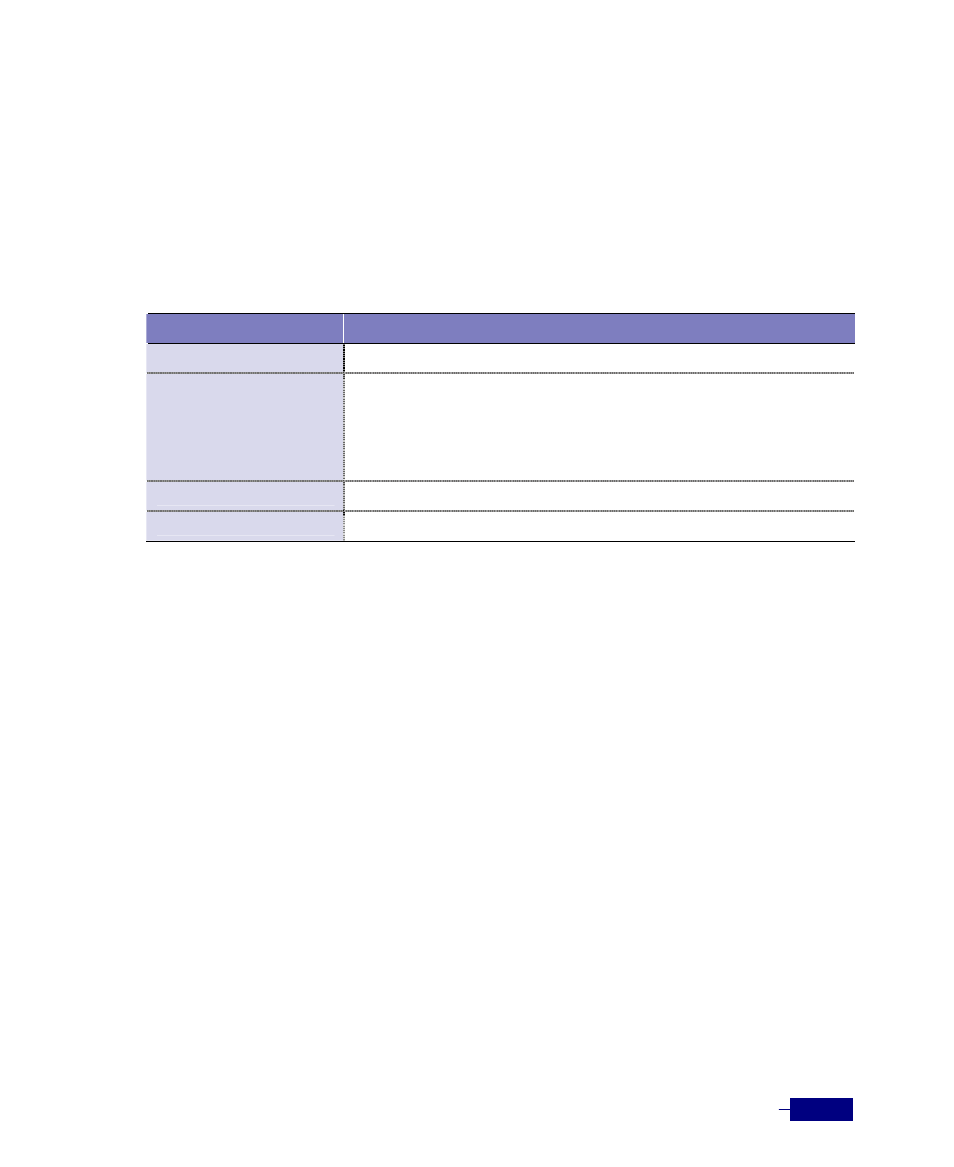
Configuring QoS
9-37
Configuring Shaping
Shaping is a function that limits bandwidth with buffering when traffic that is bigger than
target traffic rate flows into a queue. The traffic that is more than target traffic rate is stored into
the buffer. If there is enough bandwidth to transmit, the stored traffic is transmitted.
To configure shaping in the Corecess R1-SW24L2B, use following commands.
Table 9-14 Configuring Shaping
Command
Task
qos
1. Enter QoS configuration mode.
shaping output-port
<port-type>
<slot>/<port>
rate
<target-rate>
2. Configure shaping for traffic that transmits through the specified output
port.
y <port-type>
Port type (fastethernet, gigabitethernet)
y <slot>/<port>
Slot number and port number
y <targe-rate>
Target bandwidth (1~1000000Kbps, in 64Kbps step)
end
3. Return to Privileged mode.
show shaping
4. Verify shaping configuration.
The following example shows how to configure shaping for the traffic that is transmitted
through the Gigabit Ethernet port 1/1.
(config-qos)# shaping output-port gigabitethernet 1/1 rate 128000
(config-qos)# end
# show shaping
Shaping
--------------------------------------------------
Shaping : 128000
Port(In ) :
Port(Out) : 1/1
Total Entries = 1
#