Rack-mounting, Checking the rack-mount space – ATL Telecom R1-SW Ethernet Switch User Manual
Page 55
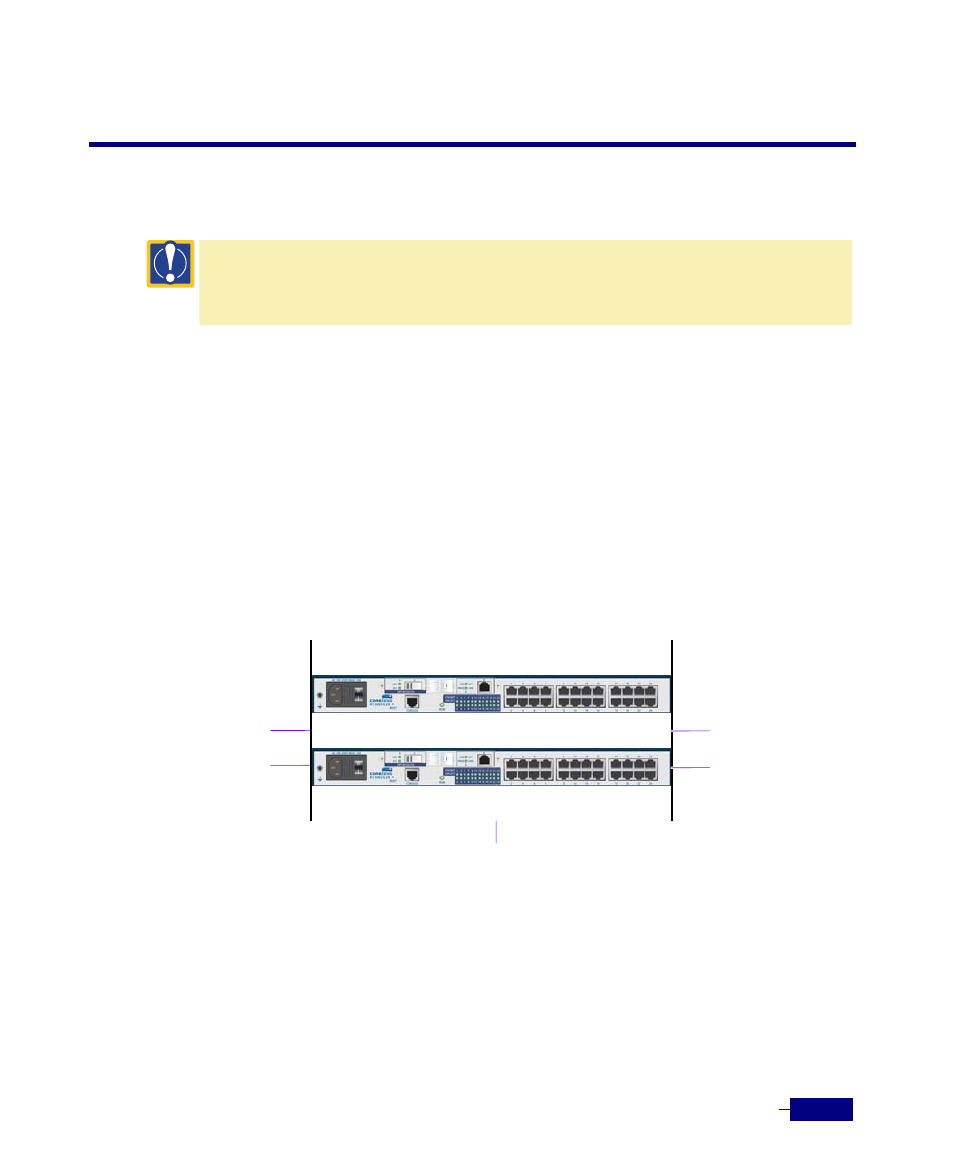
Installation
4-3
Rack-Mounting
The design allows the Corecess R1-SW24L2B to be mounted on any kind of standard 19-inch
racks. This section describes how to install the Corecess R1-SW24L2B on a 19-inch rack.
Caution:
Before installing the system in a rack, read the
Rack-Mounting the System
section in the
Chapter 3/ Before Installation
to familiarize yourself with the proper site and environmental conditions.
Failure to read and follow these guidelines could lead to an unsuccessful installation and possible damage to
the system and components.
Checking the Rack-Mount Space
Before installing the Corecess R1-SW24L2B in a 19-inch rack, check the rack-mount space as
follows:
y
Make sure that the 19-inch rack is placed on a convenient location for the Corecess R1-SW24L2B
installation. At least, the space of 550 x 750 (width x length)mm is needed to install the 19-inch rack.
y
Check to see if there is a vertical space of around two rack units (2U) in the rack because of the
Corecess R1-SW24L2B (1U) and air flow space (1U).
Air Flow Space
R1-SW24L2B
1U
19-inch Rack
1U