Configuring snmp access groups – ATL Telecom R1-SW Ethernet Switch User Manual
Page 146
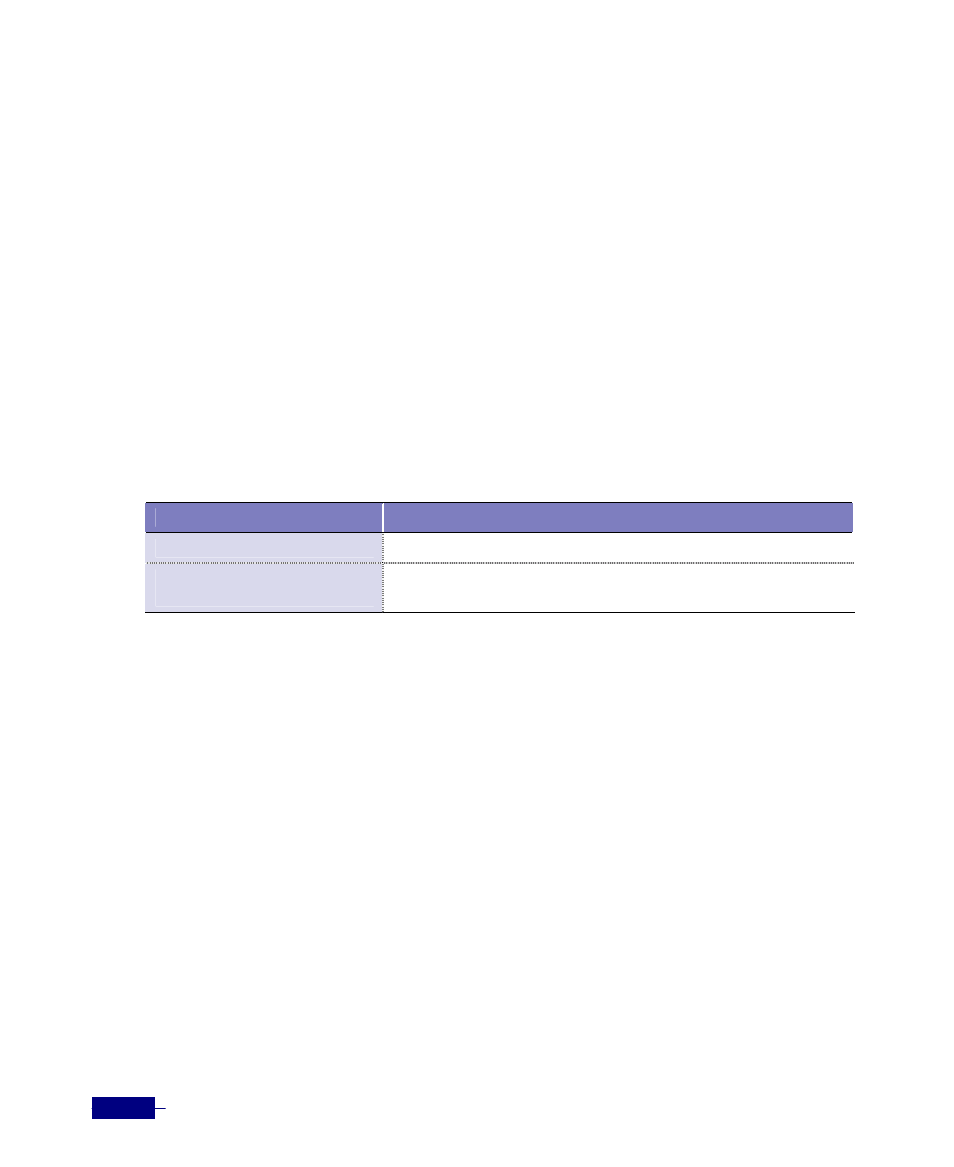
R1-SW24L2B User’s Manual
8-12
To delete a trap host, use the no snmp-server host command in Global configuration mode.
The following example deletes a trap host
172.168.2.23
:
(config)# no snmp-server host 172.168.2.23
(config)# end
# show snmp-server traphost
#
Configuring SNMP Access Groups
You can configure an SNMP access group by using access lists. The hosts that are permitted in
the access lists can access to the system via SNMP.
To configure SNMP access group by using access lists, use the following commands in
Privileged mode:
Table 8-8 Configuring SNMP access groups
Command
Task
configure terminal
1. Enter Global configuration mode.
snmp-server group access
<list-number>
2. Configure a new SNMP access group.
y
<list-number>: Standard access list number (1 ~ 99, 100 ~ 199)
The following example shows how to configure a SNMP access group:
(config)# access-list 12 permit 192.89.55.0 0.0.0.255
(config)# snmp-server group access 12
(config)#
The hosts that belong to 192.89.55.0 network can access to the system via SNMP.