Configuring stp, Default stp configuration – ATL Telecom R1-SW Ethernet Switch User Manual
Page 266
Advertising
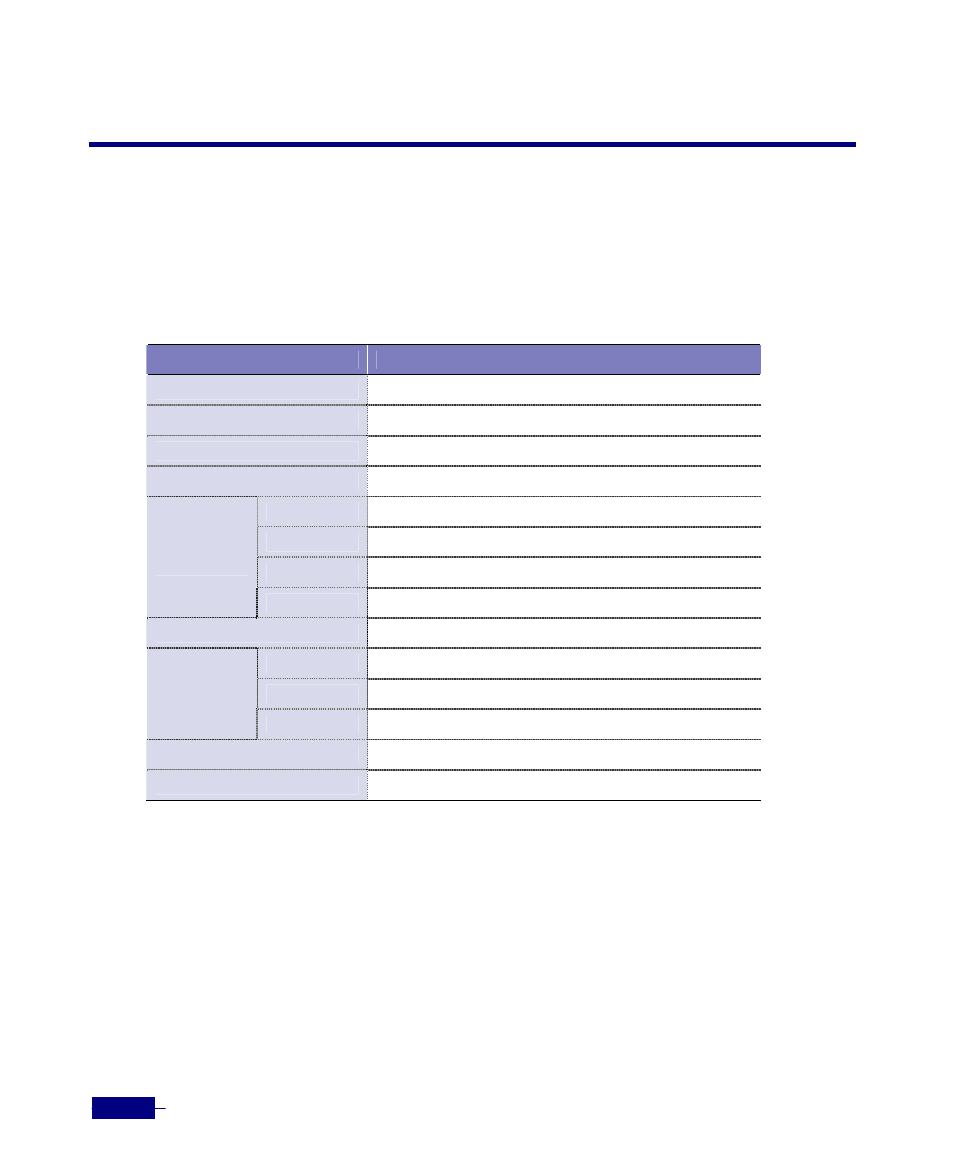
R1-SW24L2B User’s Manual
13-8
Configuring STP
These sections describe how to configure spanning-tree features on the Corecess R1-SW24L2B.
Default STP Configuration
The following table shows the default STP configuration.
Table 13-3 Default STP configuration
Feature
Default Setting
VLAN STP State
RSTP is enabled by default on all VLANs.
Port STP State
Disabled
VLAN ID (Switch priority)
32768
Spanning-tree port priority
128
10Mbps
2,000,000
100Mbps
200,000
1Gbps
20,000
Spanning-tree
port cost
10Gbps
2,000
Incoding method for port cost
32 bit (1 ~ 200,000,000)
Hello time
2 seconds
Forward delay
15 seconds
Timer
Max age
20 seconds
Admin Edge
Disabled
STP Version
RSTP version 2
Advertising