Applying the access list to snmp access – ATL Telecom R1-SW Ethernet Switch User Manual
Page 220
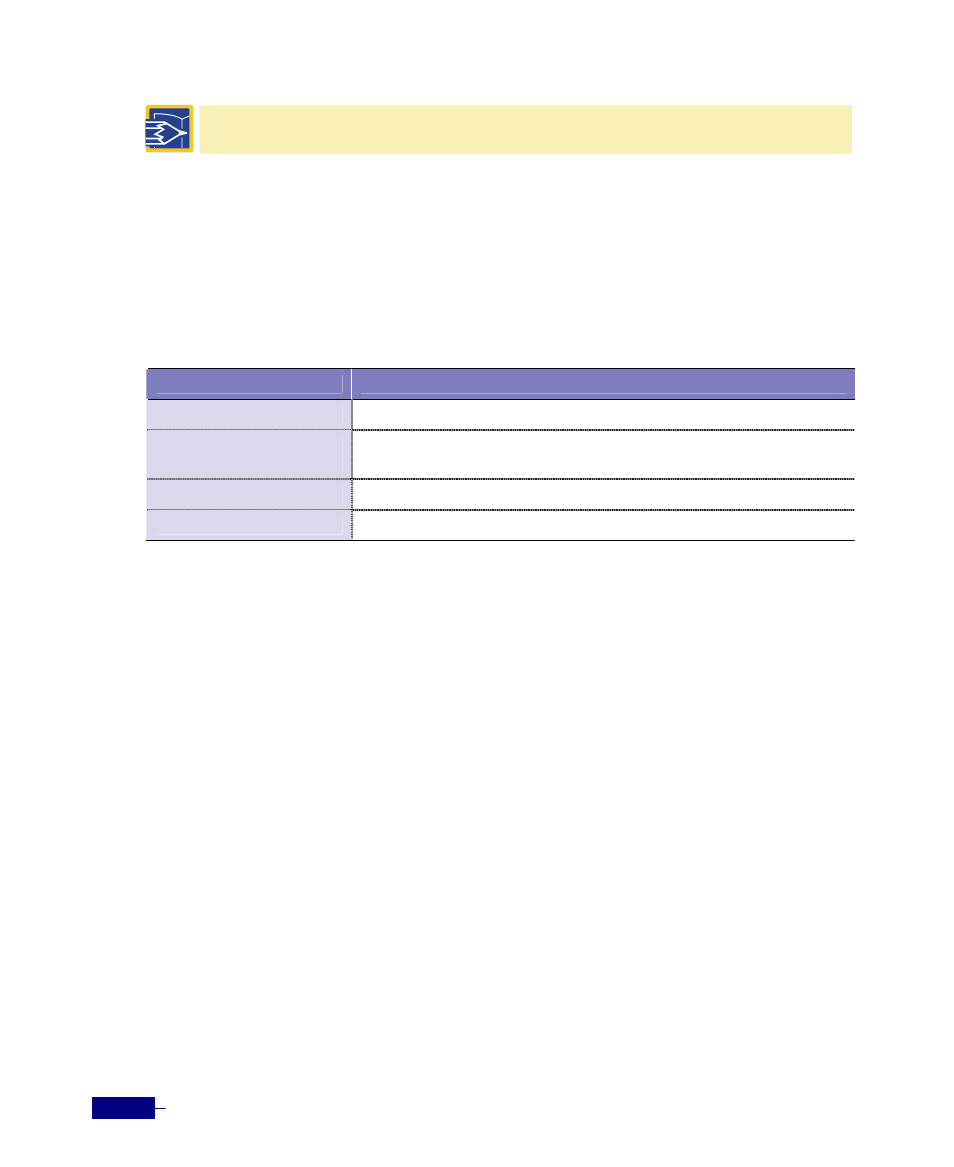
R1-SW24L2B User’s Manual
10-10
Note : To remove access restrictions, use the no access-class <list-number> {in |
out
}
command.
Applying the Access List to SNMP Access
After you create an access list, you can apply it to SNMP access. In this case, access lists can be
applied on inbound flow.
To restrict SNMP access to the system using access lists, enter commands such as the following:
Table 10-4 Applying the access list to SNMP access
Command
Task
configure terminal
1. Enter the global configuration mode.
snmp-server group
access
<list-number>
2. Apply the access list to SNMP access.
y
<list-number>
: Standard access list number (1 ~ 99, 1300 ~ 1999)
end
3. Return to the privileged mode.
write memory
4. Save the configuration changes.
The following example shows how to apply the access list to SNMP access. The Corecess R1-
SW24L2B allows SNMP access to all IP addresses except the hosts listed in access list 2.
# configure terminal
(config)# snmp-server group access 2
(config)# end
# write memory
Building Configuration...
[OK]