Configuring basic system parameters – ATL Telecom R1-SW Ethernet Switch User Manual
Page 80
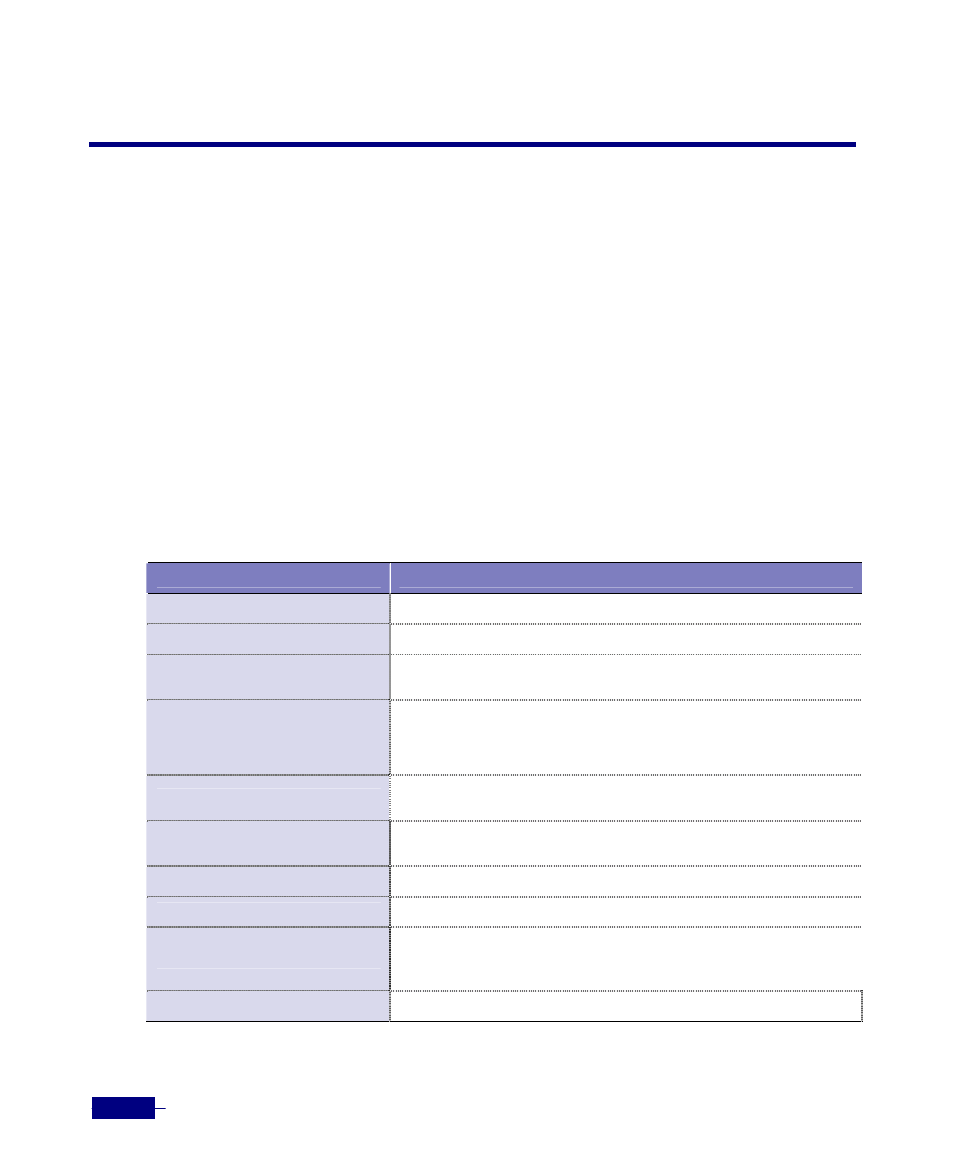
R1-SW24L2B User’s Manual
5-12
Configuring Basic System Parameters
This section describes the procedure of configuring the following basic system parameters:
y
IP address
y
CLI users
y
System name
y
System time and date
Setting the Management Ethernet Interface IP Address
Before you can Telnet to the Corecess R1-SW24L2B or use SNMP to manage the Corecess R1-
SW24L2B, you must assign an IP address to the NMS port, management Ethernet interface.
To set the management Ethernet (management) interface IP address, follow this procedure:
Table 5-5 Setting the IP address
Command
Task
enable
1. Enter Privileged mode.
configure terminal
2. Enter Global configuration mode.
interface management
3. Enter Interface configuration mode for configuring “management”
interface.
ip address
<ip-address>/<M>
4
. Assign an IP address and subnet mask to the management
Ethernet interface.
y
<ip-address>: IP address for the interface.
y
<M>: Subnet mask.
exit
5. Exit from Interface configuration mode and return to Global
configuration mode.
ip route default
<gateway-address>
6. Specify a default gateway address.
y
<gateway-address>: Default gateway address.
end
7. Return to Privileged mode.
show interface management
8. Verify the IP address configuration.
ping
<host>
9. Check the network connectivity.
y
<host>: The IP address of the host or the network number to
ping.
write memory
10. Save the IP address configuration.