Configuring a host statically to join a group – ATL Telecom R1-SW Ethernet Switch User Manual
Page 241
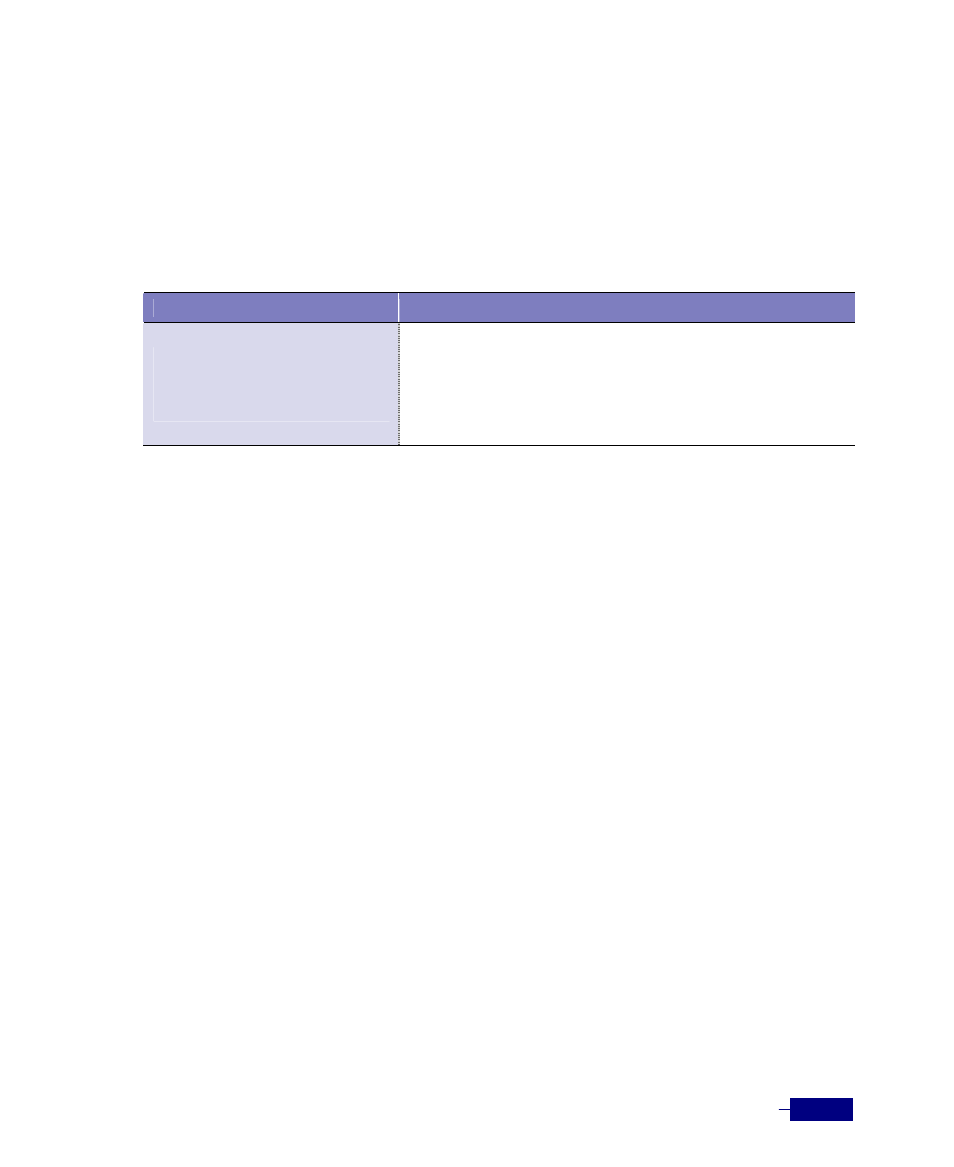
Configuring IGMP Snooping
11-7
Configuring a Host Statically to Join a Group
Hosts normally join multicast groups dynamically, but you can also configure a host statically
on an interface.
To add a port as a member of a multicast group, use the following command in Global
configuration mode:
Command
Task
ip igmp snoop mgroup
<group-address> port
<port-type> <slot>/<port>
[vlan id <vlan-id>]
y
<group-address>: MAC address of multicast group
.
y
<port type>: Type of the port to configure of a member port.
- fastethernet: Fast Ethernet port.
- gigabitethernet: Gigabit Ethernet port.
y
<slot>/<port>: Slot number and port number.
y
<vlan-id>: VLAN ID (1 ~ 4094)
This example shows how to add the
Fast Ethernet port 2/1
as a member of the group
01:00:5e:02:02:03
:
(config)# ip igmp snoop mgroup 01:00:5e:00:02:03 port fastethernet 2/1
(config)# end
# show ip igmp snoop
---- ------------------ ------------------ ---------- ------- ------------
vlan mac group
ip group
ports
type
timeout left
---- ------------------ ------------------ ---------- ------- ------------
1
1:0:5e:0:2:3
0.0.0.0
1/1,2/1 static 0
---- ------------------ ------------------ ---------- ------- ------------
Total number : 1
---- ------------------ ------------------ ---------- ------- ------------
#
To remove the port from the multicast group, use the no ip igmp snoop mgroup
command in Global configuration mode.
(config)# no ip igmp snoop mgroup 01:00:5e:00:02:03 port fastethernet 2/1
(config)#