Figure 102 – H3C Technologies H3C SecCenter Firewall Manager User Manual
Page 107
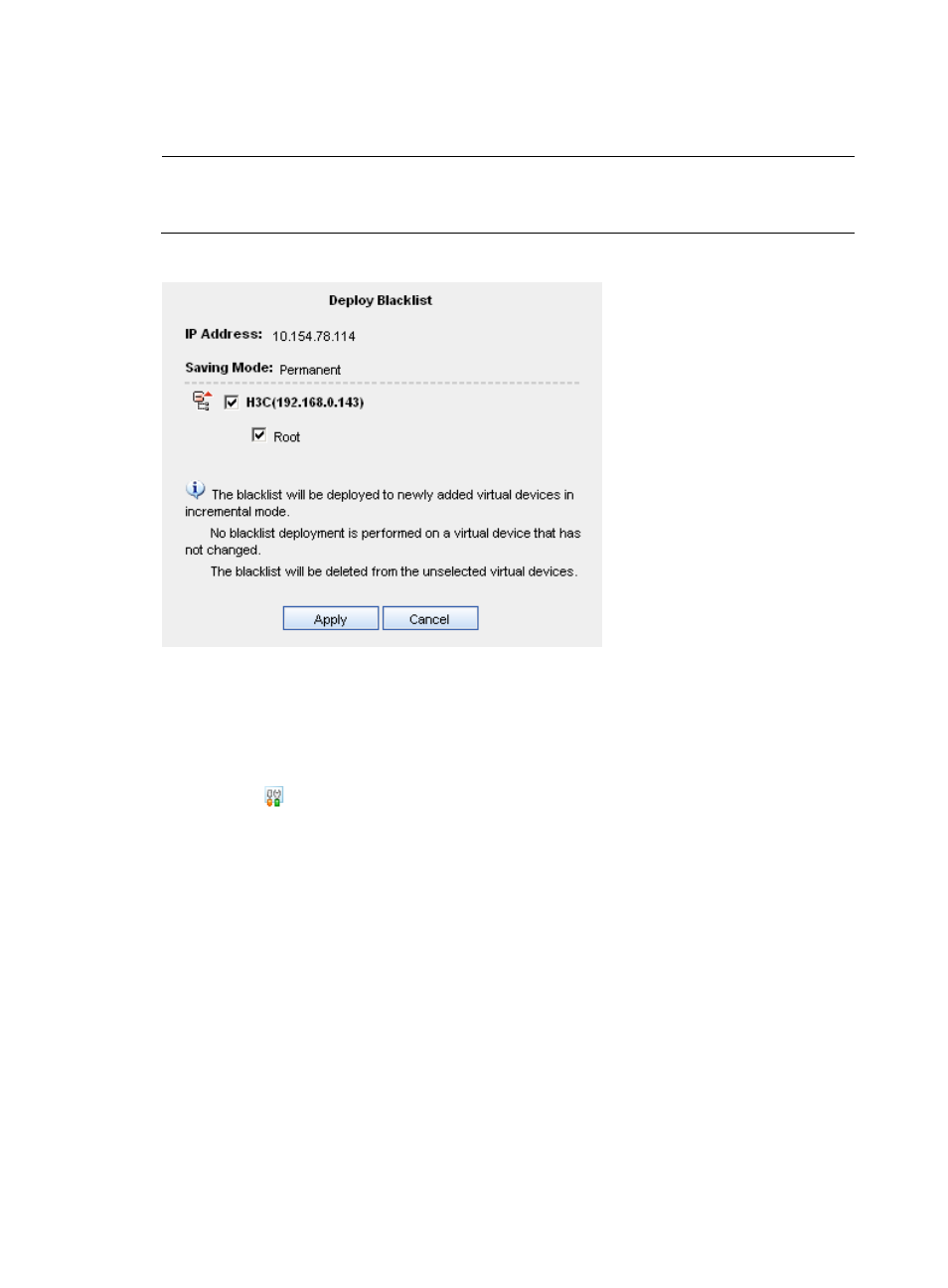
101
The deployment result is shown on the blacklist as shown in
. To redeploy a blacklist entry that
fails the deployment, select the entry, and click Redeploy.
NOTE:
If you have already deployed a blacklist entry, and do not make any change on the blacklist entry
deployment page, no deployment is performed after you click Apply.
Figure 102 Deploy a blacklist entry
Blacklist management functions
.
Modifying the aging type or lifetime of a blacklist entry
1.
From the navigation tree of the firewall management component, select Blacklist under Intrusion
Detection to enter the blacklist list page, as shown in
.
2.
Click the
icon of a blacklist entry to enter the blacklist entry modification page, as shown
in
3.
Edit the aging type or lifetime of the blacklist entry.
4.
Click Apply.
If a blacklist entry is also managed by other administrators, it cannot be modified.