Figure 40 – H3C Technologies H3C SecCenter Firewall Manager User Manual
Page 48
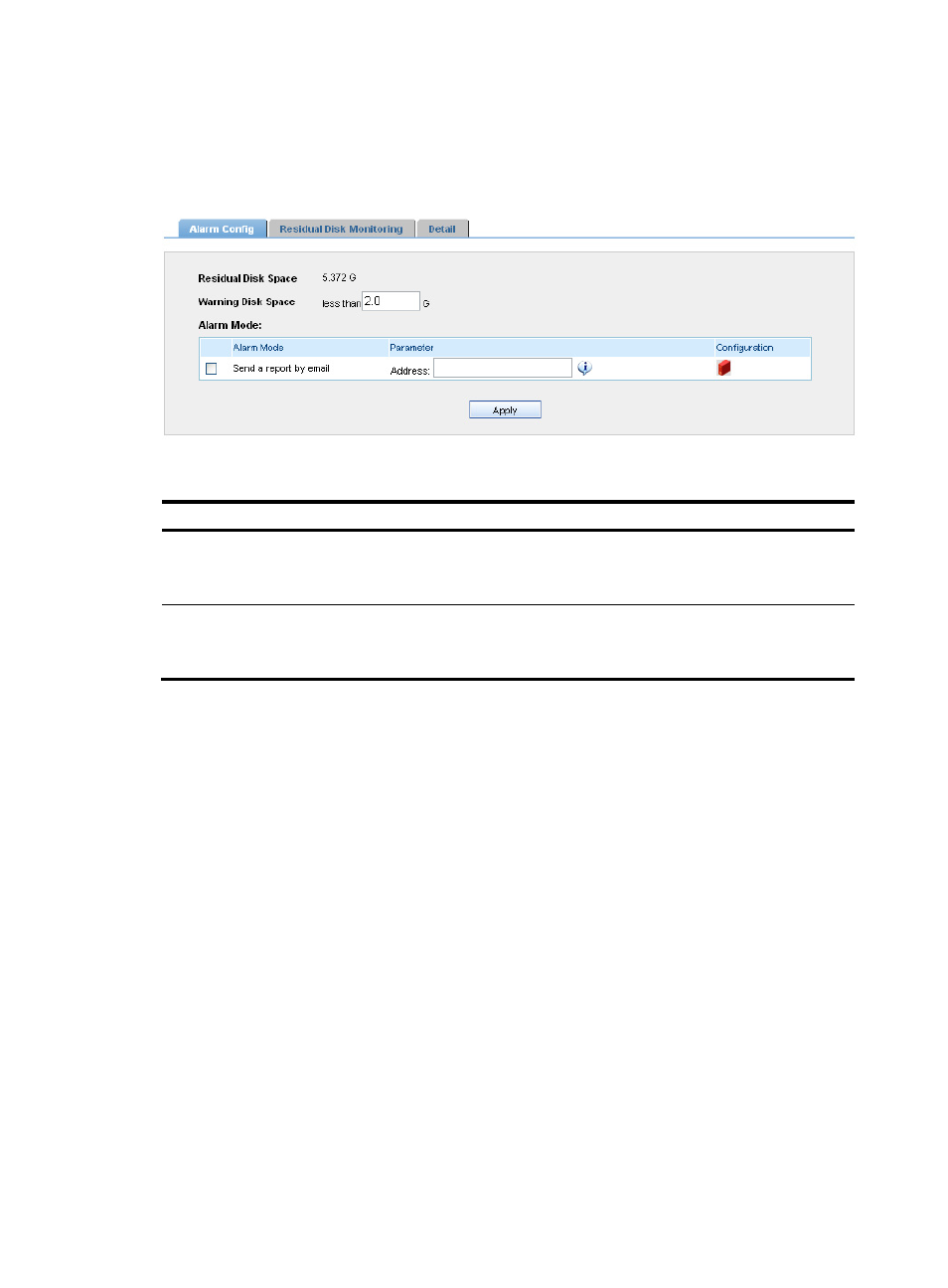
42
2.
Set the disk space alarm threshold so that the system issues an alarm whenever the free disk space
is less than the threshold.
describes the configuration items.
3.
Click Apply.
Figure 40 Disk space alarm configuration page
Table 46 Configuration items
Item Description
Warning Disk Space
Required
Set the minimum free disk space required. An alarm is generated once the
actual free disk space is lower than this value.
Send a report by email
Optional
Selecting the check box will make the system send generated alarms to the
specified mail box.
To view the disk space usage:
•
Select the Residual Disk Monitoring tab to view the disk space usage information in the last three
hours, 36 hours, and 36 days, and the remaining disk space per day, as shown in
•
Select the Detail tab to view disk space usage statistics of function modules.