H3C Technologies H3C SecCenter Firewall Manager User Manual
Page 17
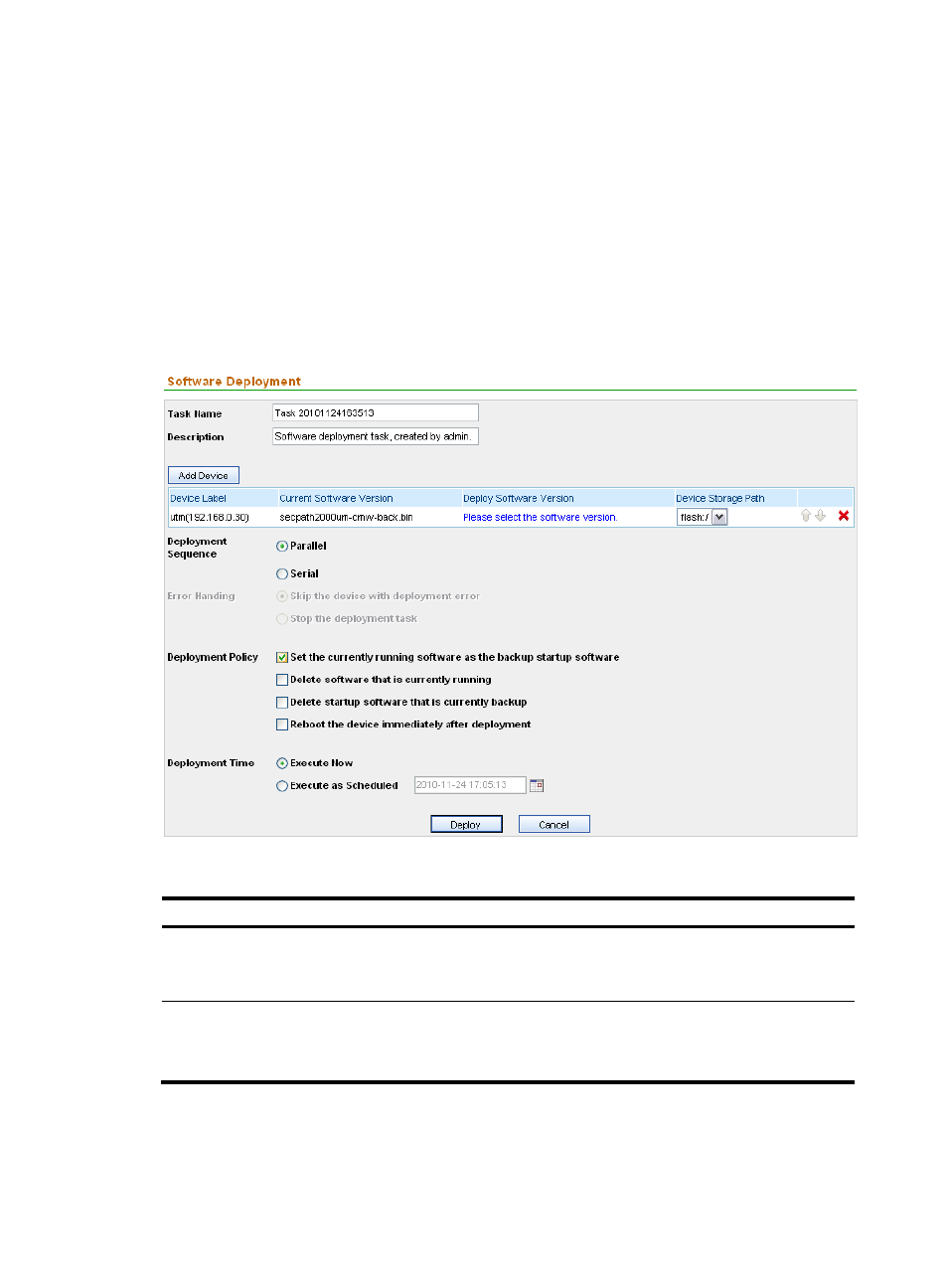
11
To deploy main boot file to devices:
a.
On the device software management page, click Deploy Device Software to enter the software
deployment page, as shown in
b.
Configure the task as described in
. You can deploy software to multiple devices at a
time.
c.
Click Deploy.
A successfully created software deployment task is listed in the deployment task management module.
How many boot files can be stored on a device depends on the device's disk space. Generally, two files,
one main boot file and one backup boot file, are stored on the device.
Figure 9 Deploy software to devices
Table 7 Configuration items
Item
Description
Task Name
Required
Type the name of the deployment task. By default, it consists of the word Task,
a string indicating the current time, and a space in between.
Description
Required
Type a description for the task.
The description must not contain these characters: ' " < > & % : ; / \