Configuring the mail server, Configuration guide – H3C Technologies H3C SecCenter Firewall Manager User Manual
Page 42
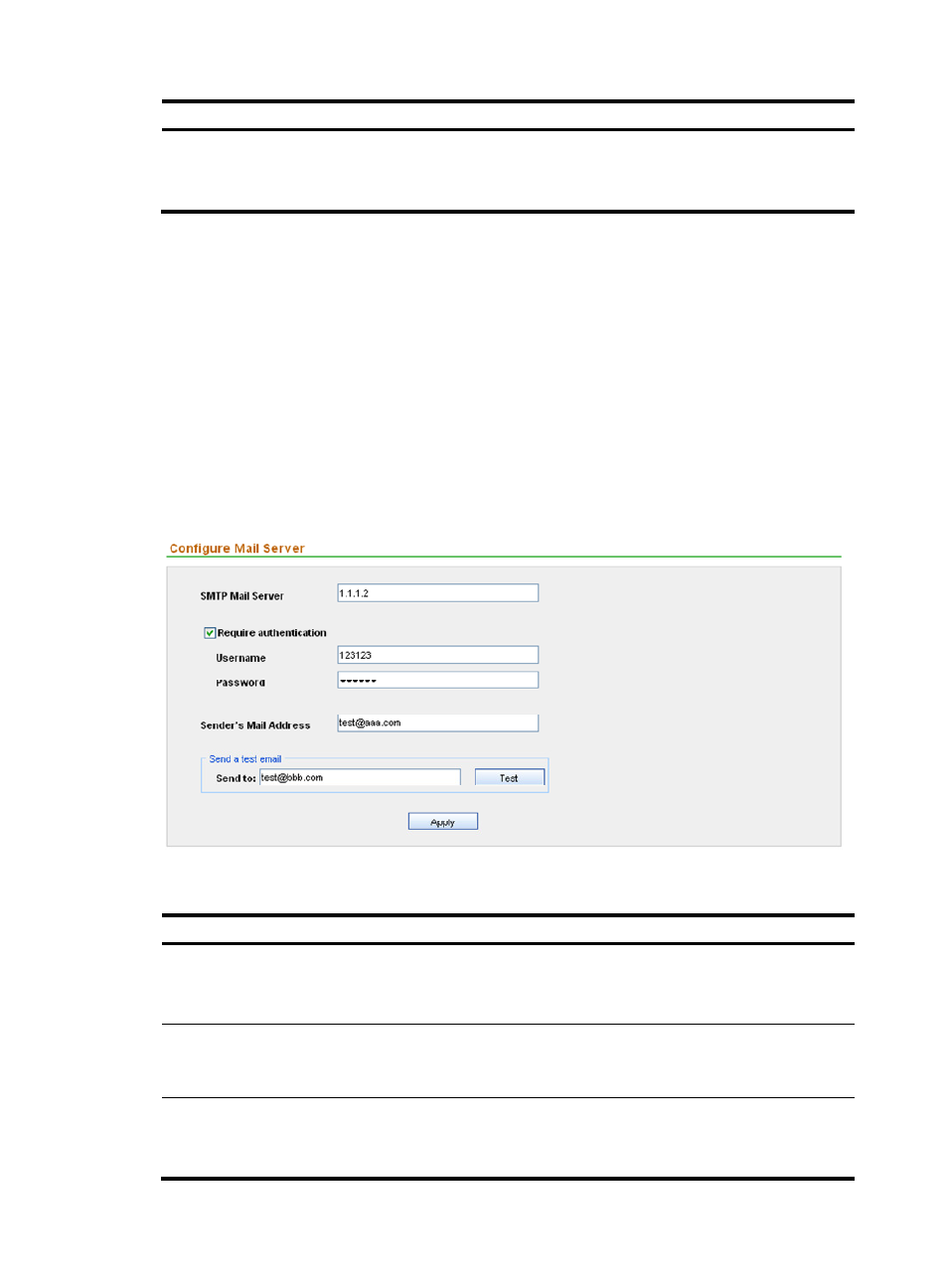
36
Item
Description
NetStream V9 Logs Port
Required
Type the port for receiving NetStream V9 logs.
The port number must be in the range from 1 to 65534.
Configuring the mail server
This module allows you to configure the mail server information, so that the system emails alarm
information to the specified server.
Configuration guide
1.
From the navigation tree of the system management component, select Mail Server under System
Config.
The mail server configuration page appears, as shown in
.
2.
Configure the mail server as described in
.
3.
Click Apply.
Figure 34 Configure the mail server
Table 39 Configuration items
Item
Description
SMTP Mail Server IP
Required
Type the IP or domain name of the mail server.
The domain name can comprise up to 100 characters.
Require authentication
Optional
Specify whether the mail server authenticates the identities of users trying to
access.
Username
Optional
Type the username for identity authentication on the mail server.
The password can comprise up to 80 characters.