Deploying a configuration segment – H3C Technologies H3C SecCenter Firewall Manager User Manual
Page 117
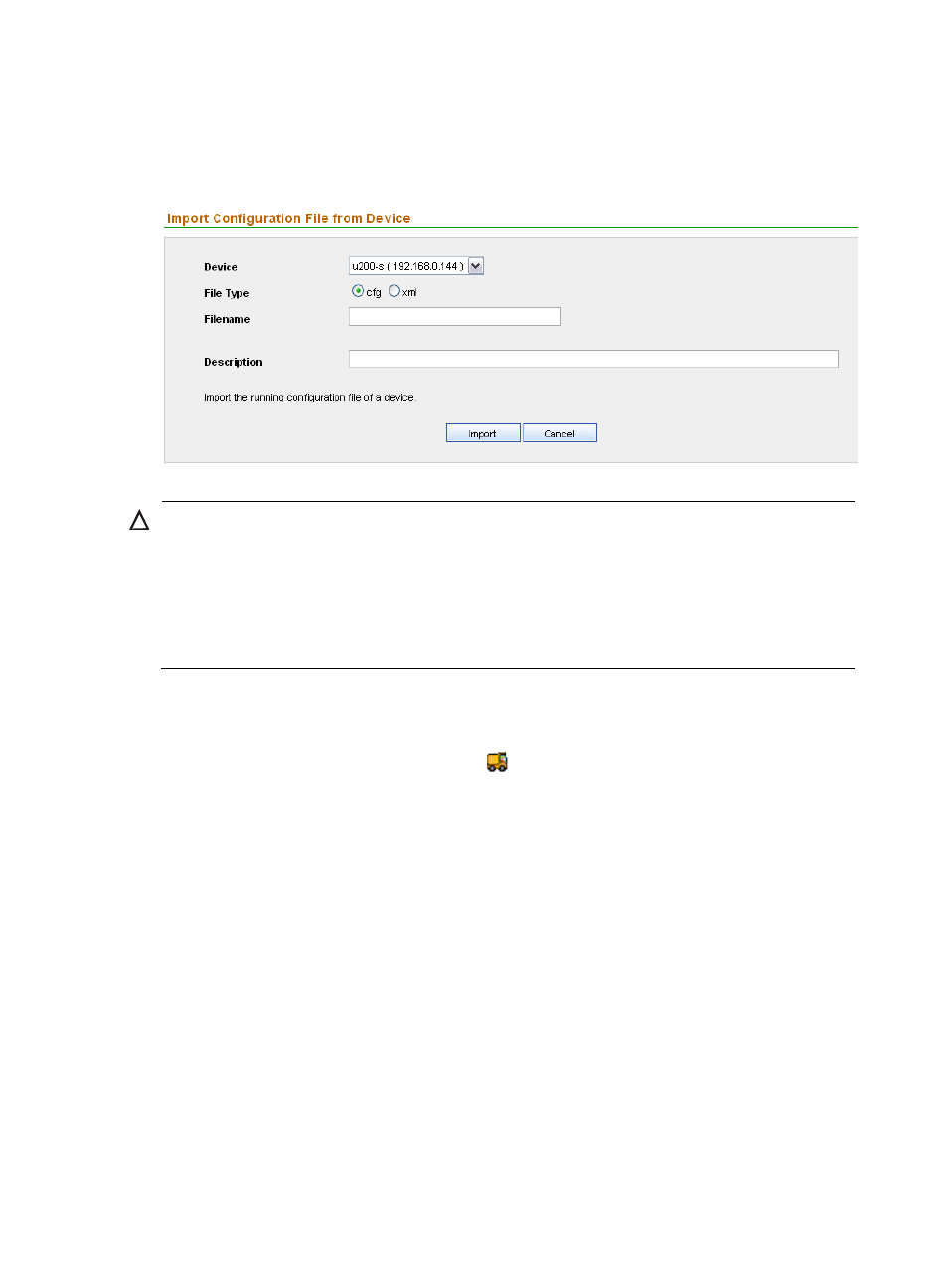
111
After the import operation completes successfully, a configuration segment by the name you specified
will appear in the configuration segments list. Later, you can modify the content of the segment as
desired.
Figure 112 Import the running configuration file of a device
CAUTION:
•
Available devices are those added in the device management module of the firewall management
component.
•
The imported configuration file will be saved with the specified filename in the system. You must specify
the filename and the filename must not be used by any existing file. Leading spaces and ending spaces
in the filename will be removed and the filename cannot contain any of these characters: ' " < > & % : ;
/ \
Configuration segment management functions
Deploying a configuration segment
On the configuration segments list, click the
icon of a configuration segment to configure a
deployment task for the segment, as shown in
.
1.
Select devices—Click Add Device and select the devices you want to deploy the configuration
segment to, and then click Next.