Figure 24, Table 25 – H3C Technologies H3C SecCenter Firewall Manager User Manual
Page 32
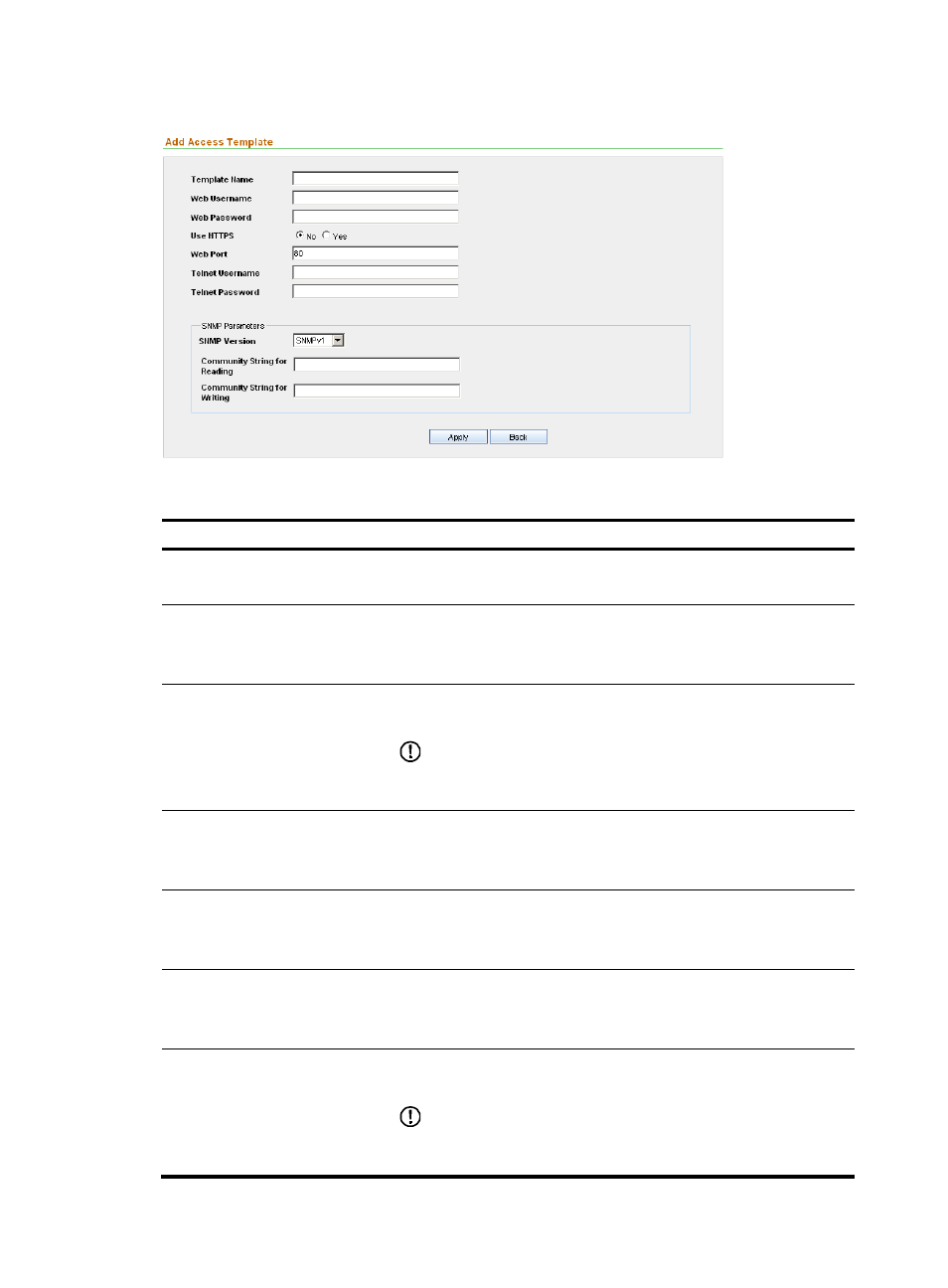
26
Figure 24 Add a template
Table 25 Configuration items
Item
Description
Template Name
Required
Type a name for the template, a string of 1 to 20 characters.
Web Username
Required
Specify the username for managing the device through web.
The username can comprise up to 20 characters.
Web Password
Required
Specify the password for managing the device through web.
IMPORTANT:
The strength of the password must meet the password strength requirements
of the device.
Web Port
Required
Specify the port of the device providing web access service.
Port 80 is the default.
Use HTTPS
Required
Select whether to use HTTPS to access devices.
By default, HTTPS is not used.
Telnet Username
Optional
Specify the username for telneting to the device.
The username can comprise up to 20 characters.
Telnet Password
Optional
Specify the password for telneting to the device.
IMPORTANT:
The strength of the password must meet the password strength requirements
of the device.