H3C Technologies H3C SecCenter Firewall Manager User Manual
Page 81
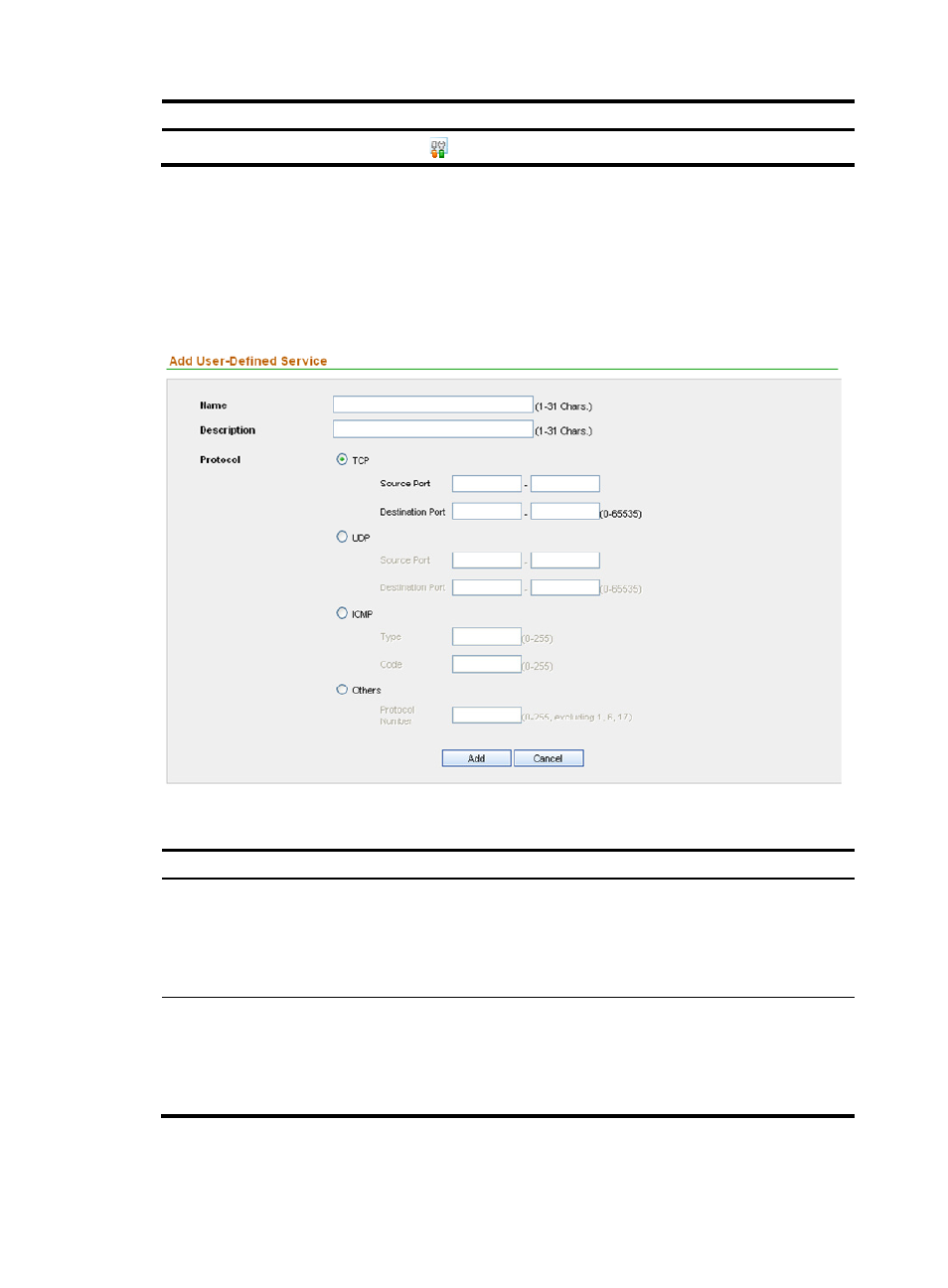
75
Field Description
Operation
Click the
icon to modify the service.
To add a user-define service:
1.
Click Add on the user-defined service management page to enter the Add User-Defined Service
page.
2.
Configure the service as described in
.
3.
Click Add.
Figure 78 Add a user-defined service
Table 75 Configuration items
Item Description
Name
Required
Type a name for the user-defined service.
Valid characters for the name: letters, digits, underscores (_), periods (.),
slashes (/), and hyphens (-), where underscores can’t appear at the beginning
or end of the name.
Description
Optional
Type some descriptive information for the user-defined service.
Valid characters for the description: letters, digits, blank spaces, colons (:),
underscores (_), commas (,), periods (.), exclamatory marks (!), and hyphens
(-), where underscores can’t appear at the beginning or end of the name.