Clearing security zones, And deployment method. see, Table 68 – H3C Technologies H3C SecCenter Firewall Manager User Manual
Page 75: For more infor
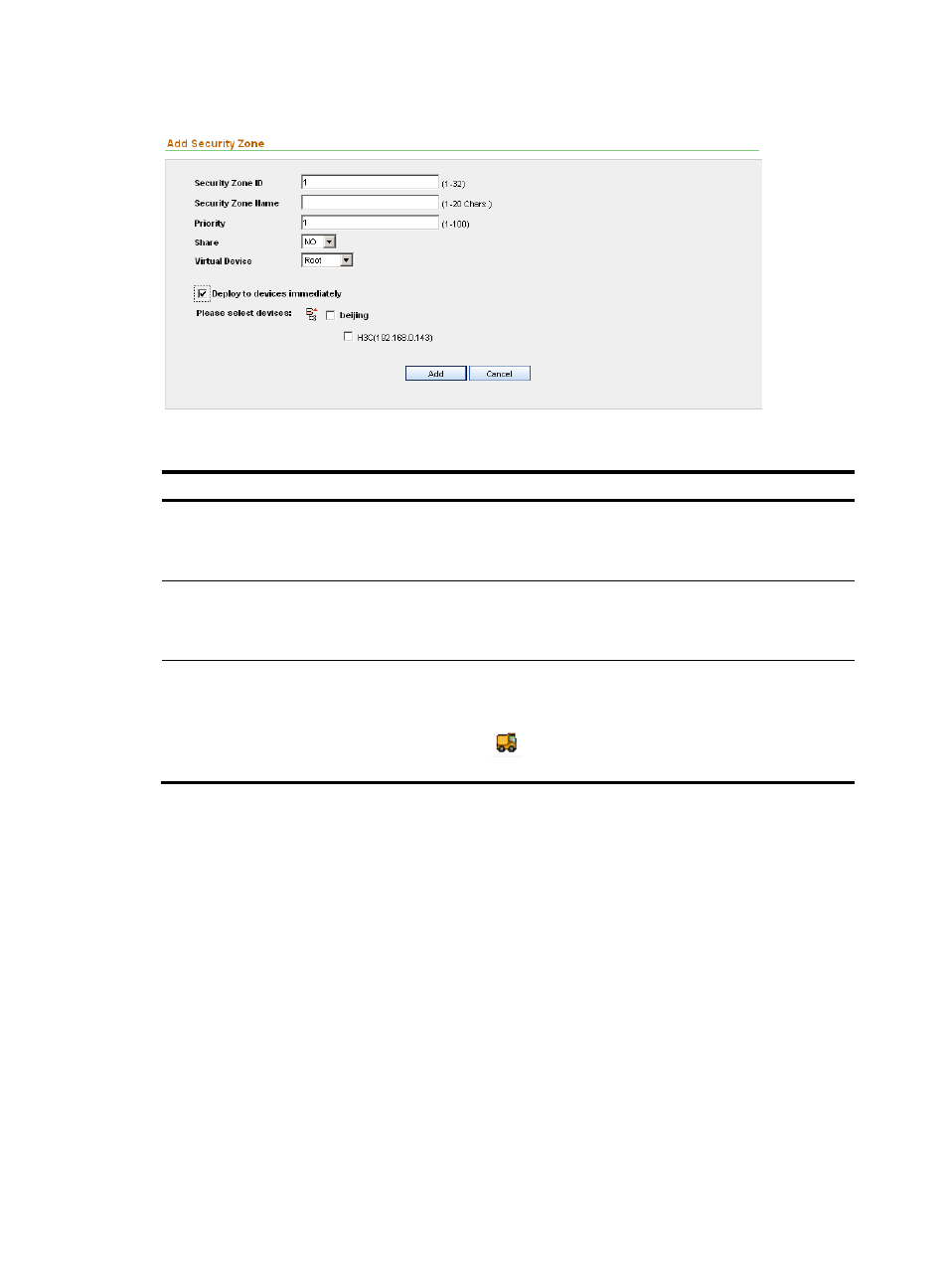
69
Figure 70 Add a security zone
Table 68 Configuration items
Item Description
Security Zone ID
Required
Type an ID for the virtual device.
The ID is an integer in the range of 1 to 32.
Security Zone Name
Required
Type a name for the security zone.
Valid characters of digits, letters, spaces, and underscores.
Deploy to devices immediately
Optional
Select the check box and select the devices to deploy the security zone
to the selected devices. To deploy a security zone to a single device, you
can click the
icon in the Operation column on the security zone
list.
Clearing security zones
1.
From the navigation tree of the firewall management component, select Security Zones under
Security Policy Management to enter the security zone management page, as shown in
2.
Click Clear Security Zones to enter the Clear Security Zones page.
3.
Select devices.
4.
Click Apply.
To clear security zones on virtual devices, you must have operation permissions on the virtual devices.