As shown in, Figure 6, Table 4 – H3C Technologies H3C SecCenter Firewall Manager User Manual
Page 13
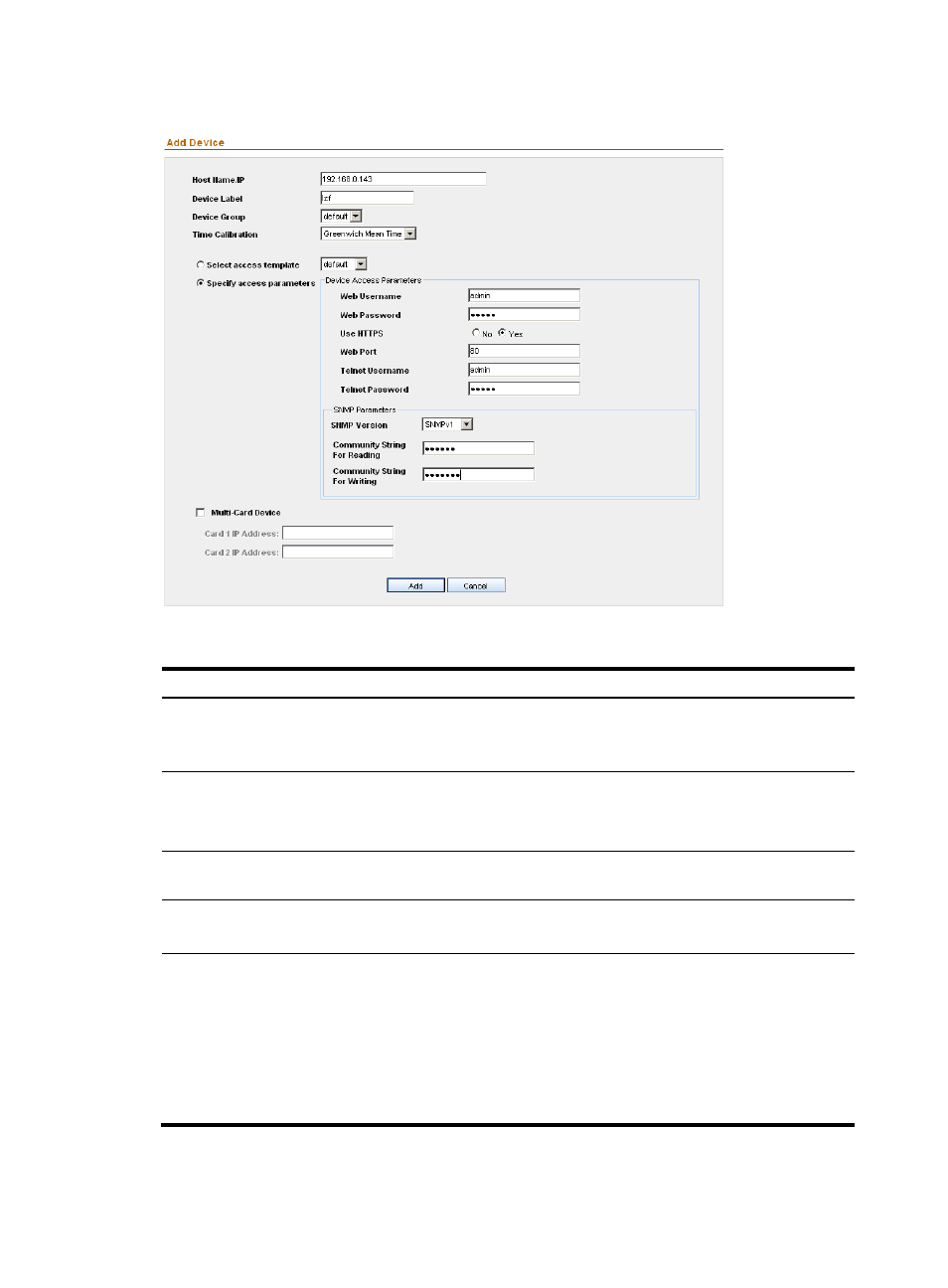
7
Figure 6 Add a device
Table 4 Configuration items
Item
Description
Host Name/IP
Required
Type the name or IP address of the device to uniquely identify the device
in the system.
Device Label
Required
Type a label for the device, which can be used as an alias of the device.
The device label can comprise up to 20 characters.
Device Group
Select a device group for the device. By default, the device group named
default is selected.
Time Calibration
Required
Select a time mode for the device.
Select access template
Specify access parameters
Required. Select either of them.
•
If you select Select access template, select a template from the
following drop-down list. By default, the template named default is
selected.
•
If you select Specify access parameters, specify the access
parameters, including Web Username, Web Password, Web Port,
Telnet Username, Telnet Password, SNMP Version, Community String
for Reading, and Community String for Writing.