Shown in, Figure 86, Ribed in – H3C Technologies H3C SecCenter Firewall Manager User Manual
Page 89: Table 84
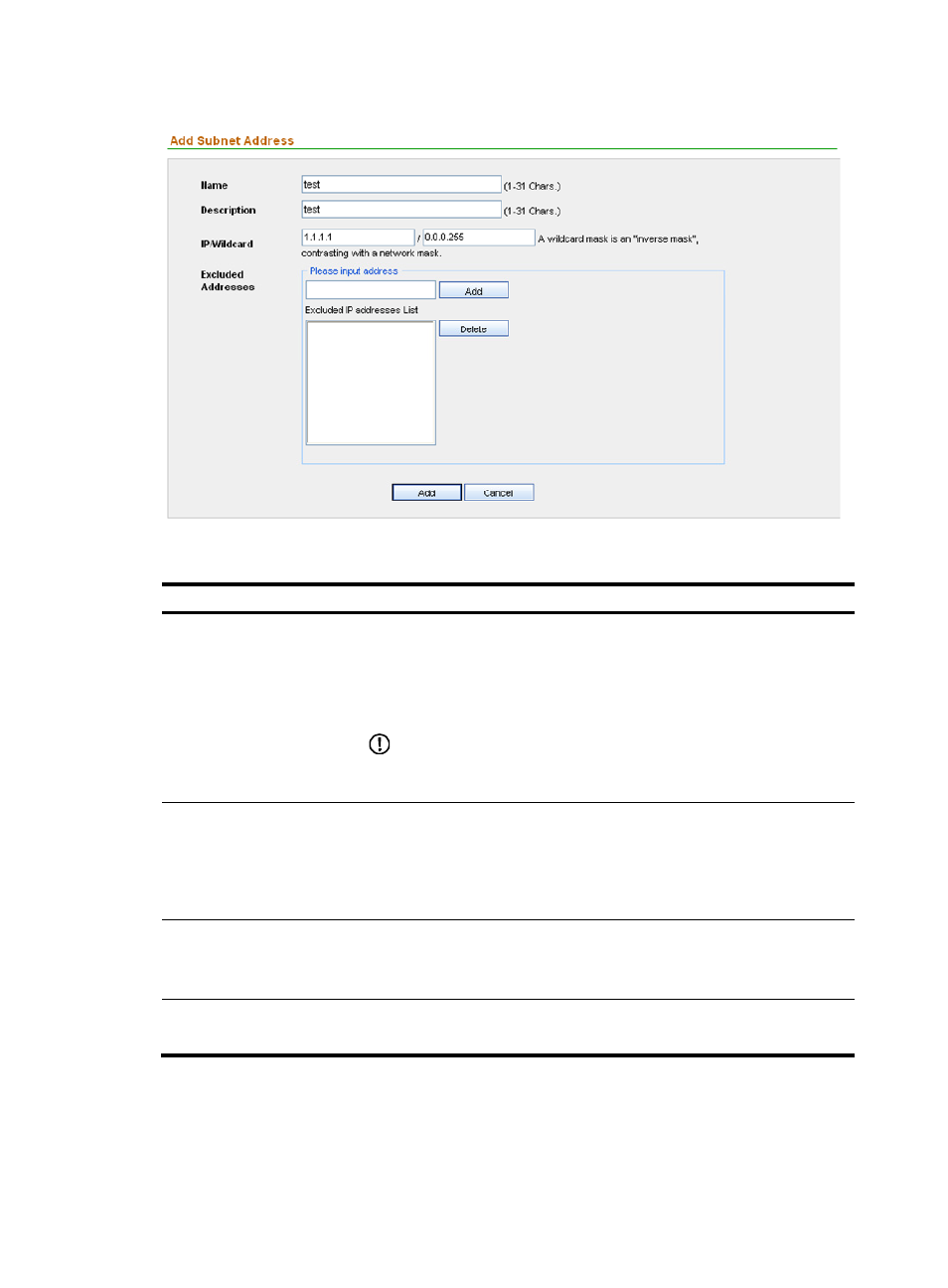
83
Figure 86 Add an subnet address
Table 84 Configuration items
Item Description
Name
Required
Type a name for the subnet address.
Valid characters for the name: letters, digits, underscores (_), periods (.),
slashes (/), and hyphens (-), where underscores can’t appear at the beginning
or end of the name.
IMPORTANT:
The name must be unique in the system. It cannot be the same as the name of an
existing host address, address range, subnet address, or IP address group.
Description
Optional
Type some descriptive information for the subnet address.
Valid characters for the description: letters, digits, blank spaces, colons (:),
underscores (_), commas (,), periods (.), exclamatory marks (!), and hyphens
(-), where underscores can’t appear at the beginning or end of the name.
IP Address
Required
Specify a subnet address.
The IP address must be in dotted decimal notation.
Wildcard
Required
Select a wildcard mask for the subnet address.