System configuration, Configuring system parameter, Configuration guide – H3C Technologies H3C SecCenter Firewall Manager User Manual
Page 40
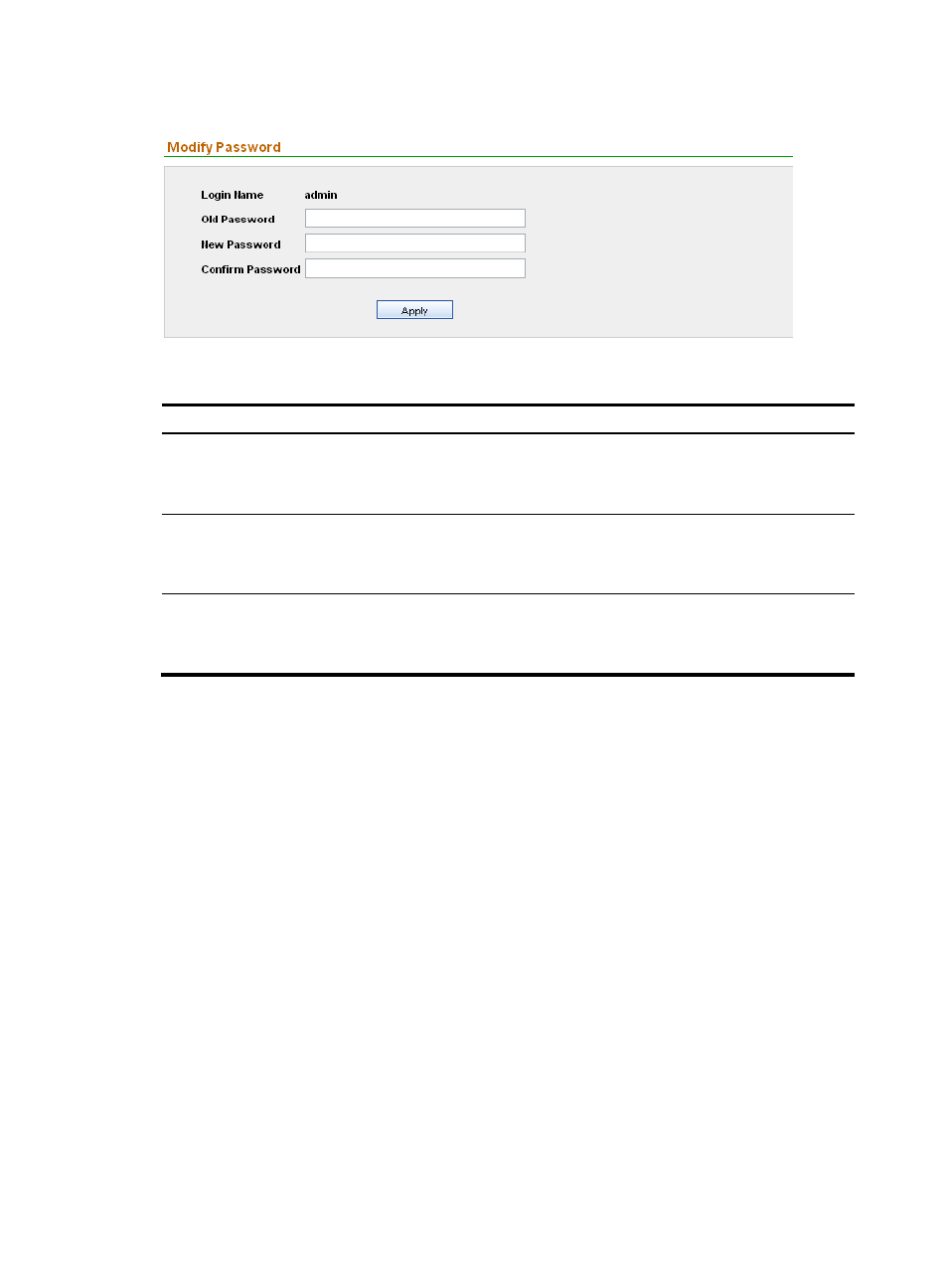
34
Figure 31 Change your login password
Table 37 Configuration items
Item
Description
Old Password
Required
Type the current password.
The password must be an alphanumeric string of 6 to 20 characters.
New Password
Required
Type the new password.
The password must be an alphanumeric string of 6 to 20 characters.
Confirm Password
Required
Type the new password again.
This password must be exactly the same as that for New Password.
System configuration
Configuring system parameter
Configure the system parameter to allow non-SNMP devices in the system.
Configuration guide
1.
From the navigation tree of the system management component, select System Parameter under
System Config.
The system parameter configuration page appears, as shown in
2.
Select the check box for the parameter and click Apply.