Restoring a configuration file, Figure 12 – H3C Technologies H3C SecCenter Firewall Manager User Manual
Page 21
Advertising
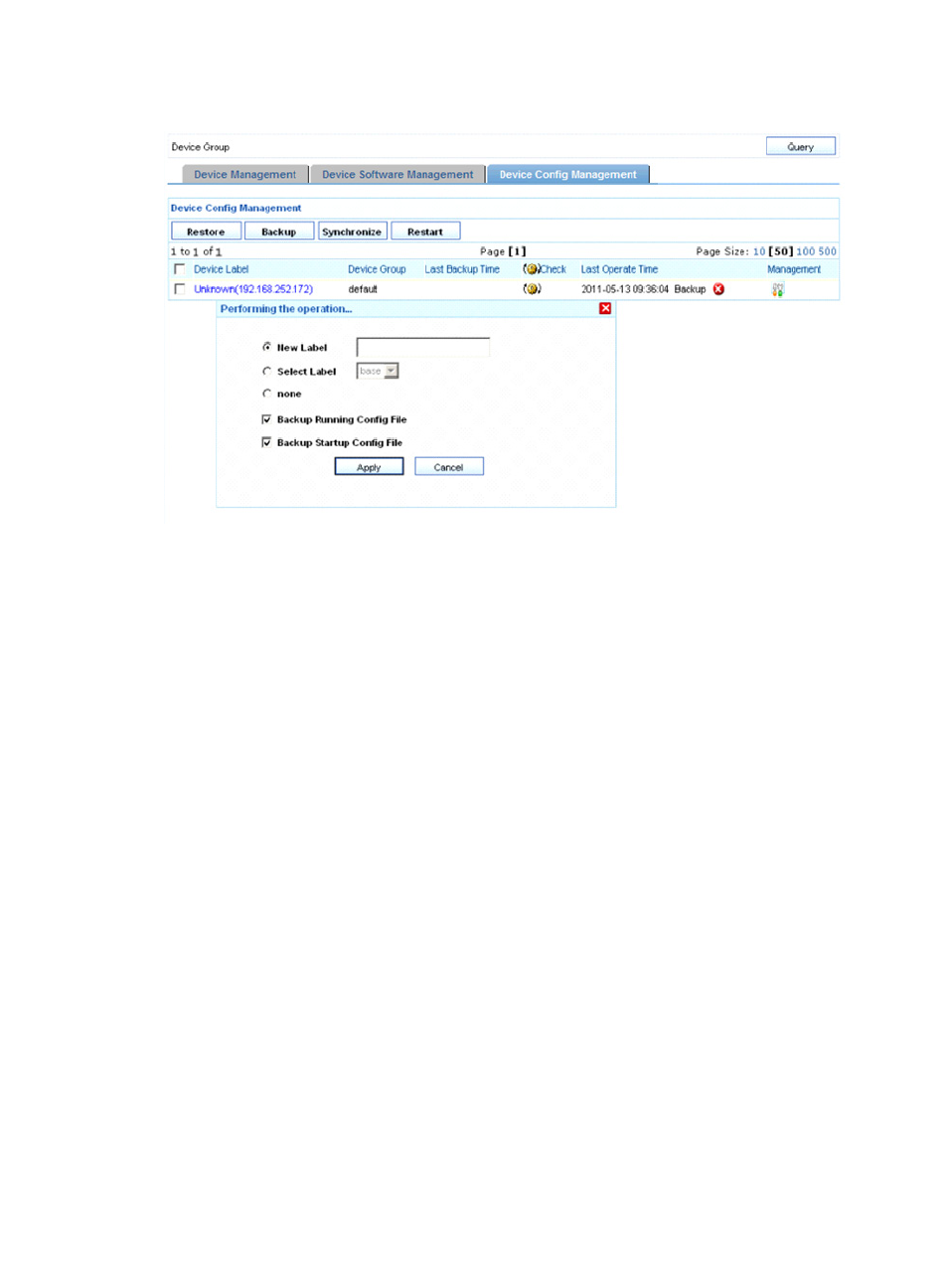
15
Figure 12 Backup configuration files
Device configuration management functions
.
3.
Restoring a configuration file
a.
From the navigation tree of the system management component, select Device List under Device
Management.
The device management page appears, as shown in
b.
Select the Device Config Management tab to enter the device configuration management page,
.
c.
Select a device and click Restore to bring up the restoration configuration page, as shown
in
.
d.
Select a startup configuration file and/or running configuration file by their labels and click
Apply to specify the files as the startup and/or running configuration files for the device.
Advertising