Interzone rules, Configuration guide – H3C Technologies H3C SecCenter Firewall Manager User Manual
Page 92
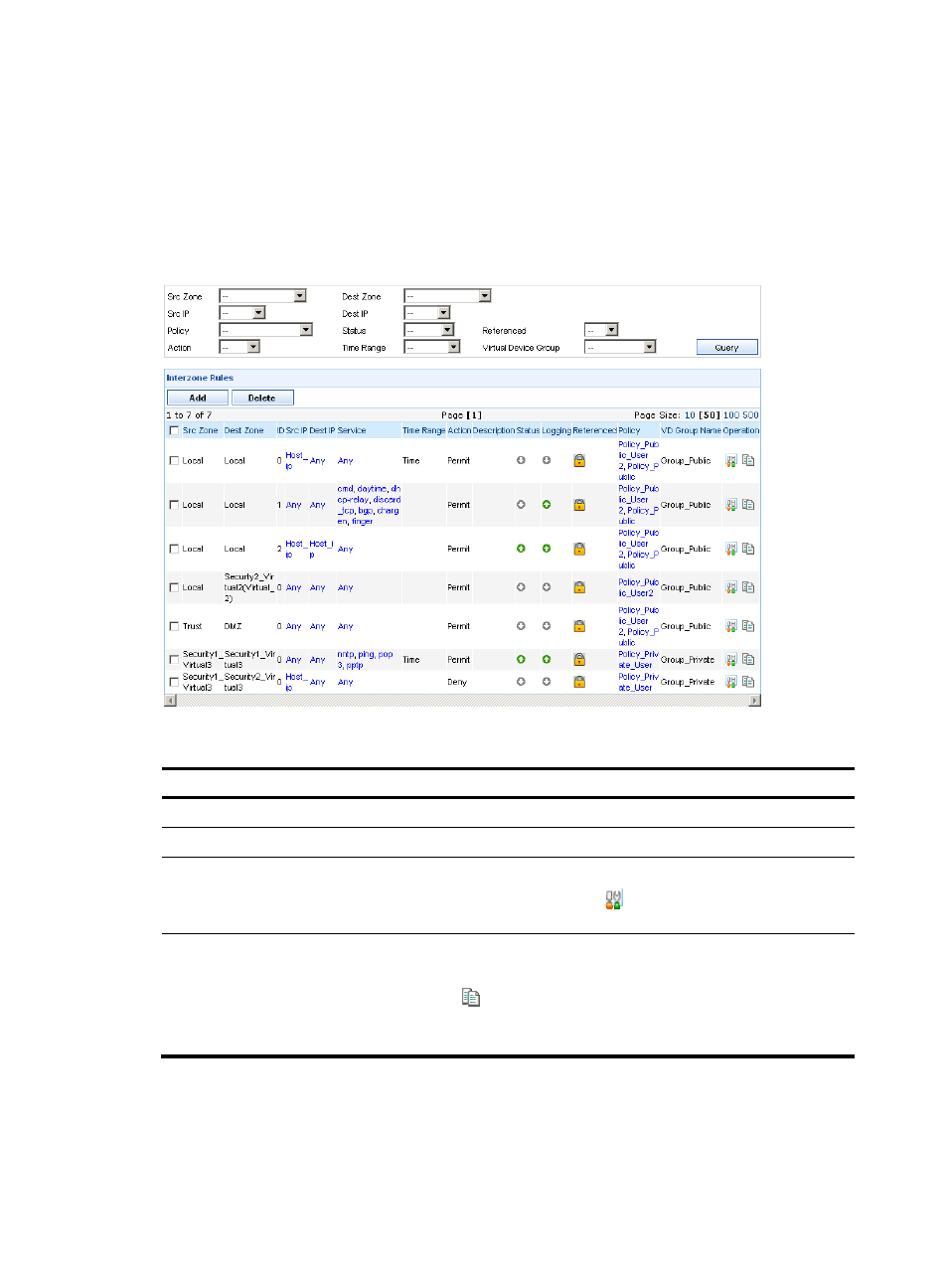
86
Interzone rules
Configuration guide
From the navigation tree of the firewall management component, select Interzone Rules under Security
Policy Management to enter the interzone rule management page, as shown in
describes the functions available on the page.
Figure 89 Interzone rule management page
Table 87 Interzone rule management functions
Function Description
Allows you to view all manageable interzone rules in the system.
Allows you to add an interzone rule.
Modifying an interzone rule
Allows you to modify an interzone rule.
To modify an interzone rule, click the
icon of the rule. Interzone rules that
are referenced by an interzone policy cannot be modified.
Copying an interzone rule
Allows you to copy an interzone rule to generate a new one.
Follow these steps:
1.
Click the
icon of an interzone rule.
2.
Specify the source zone, destination zone, and interzone policies to
generate a new rule.