Adding a report export task – H3C Technologies H3C SecCenter Firewall Manager User Manual
Page 61
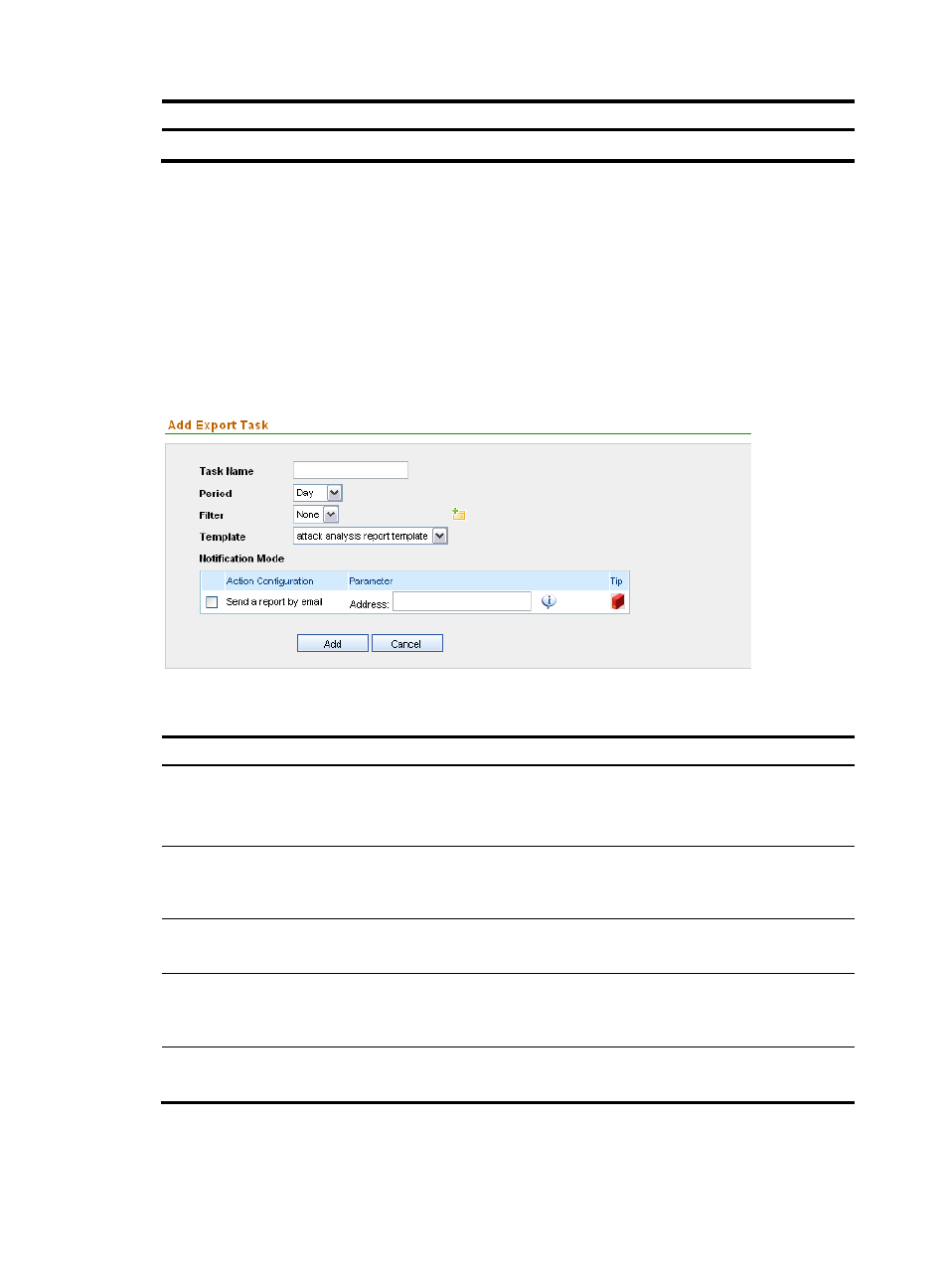
55
Field Description
Creation Time
Time when the report export file was created
Report export task management functions
Adding a report export task
1.
From the navigation tree of the firewall management component, select Event Export Tasks under
Event Analysis to enter the report export task management page, as shown in
2.
Click Add to enter the page for adding a report export task, as shown in
.
3.
Add a report export task as described in
.
4.
Click Add.
Figure 52 Add a report export task
Table 60 Configuration items
Item Description
Task Name
Required
Specify the name of the task.
The name can comprise up to 40 characters.
Period
Required
Specify the export interval, which can be Day, Week, Month, or Year. The
default is Day.
Filter
Optional
Specify the data to be included in the file by selecting a filter.
Template
Required
Specify the template for exporting reports. Only one template is available at
present.
Notification Mode
Optional
Specify the Email box, to which the export file will be sent.