Defining record settings – Grass Valley FeedClip v.4.5 User Manual
Page 100
Advertising
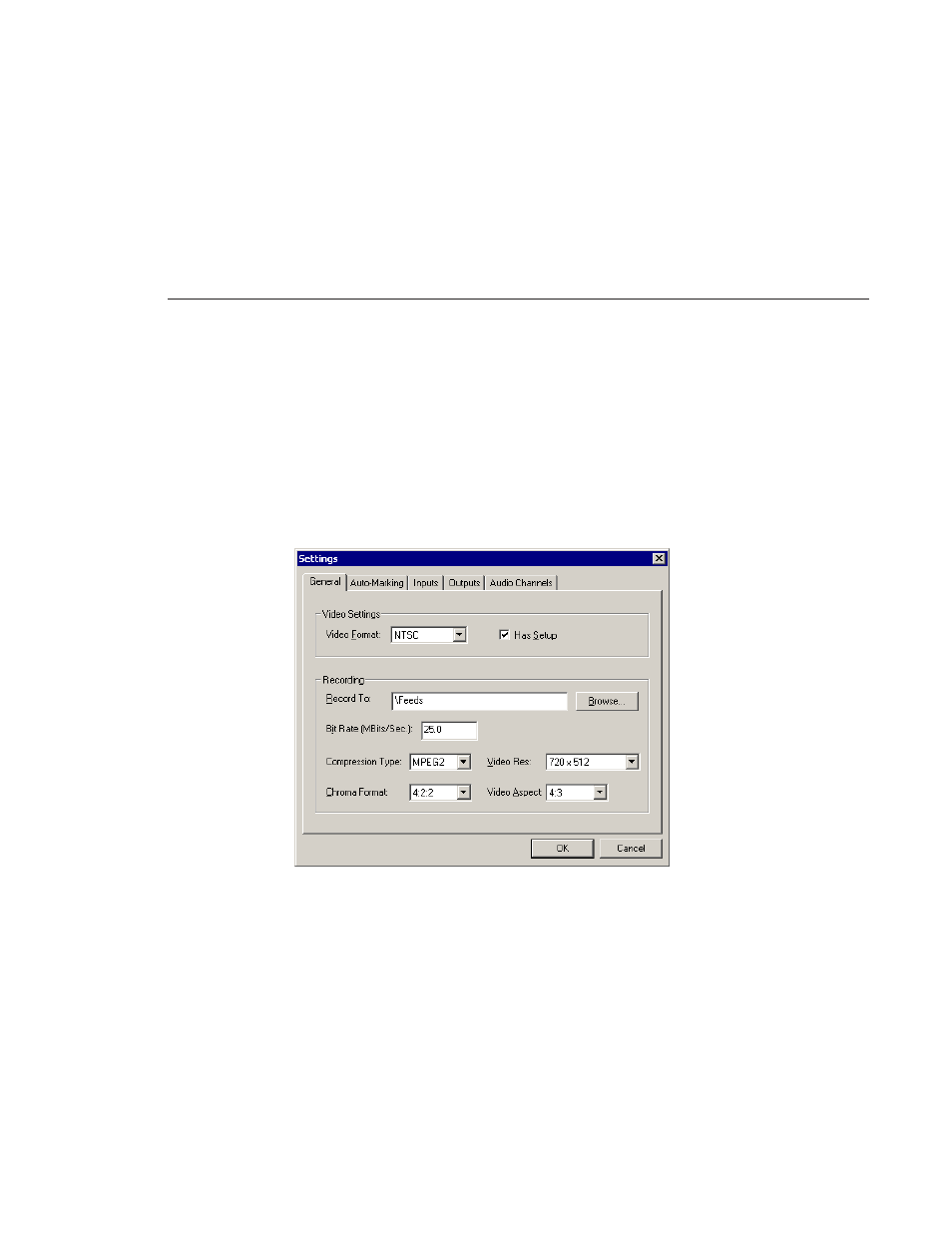
Digital News Production
99
Defining Record Settings
You need to configure FeedClip for the type of recording you are doing in your
newsroom.
To configure your FeedClip system:
1. Click the
Settings...
button on the Record tab.
The Settings window opens:
2. Go through each tab on the Settings window and configure FeedClip using
the descriptions in the sections below.
3. Click
OK
when you are done configuring your system.
Advertising
This manual is related to the following products: