Installing the feedclip software, Launching the feedclip application – Grass Valley FeedClip v.4.5 User Manual
Page 87
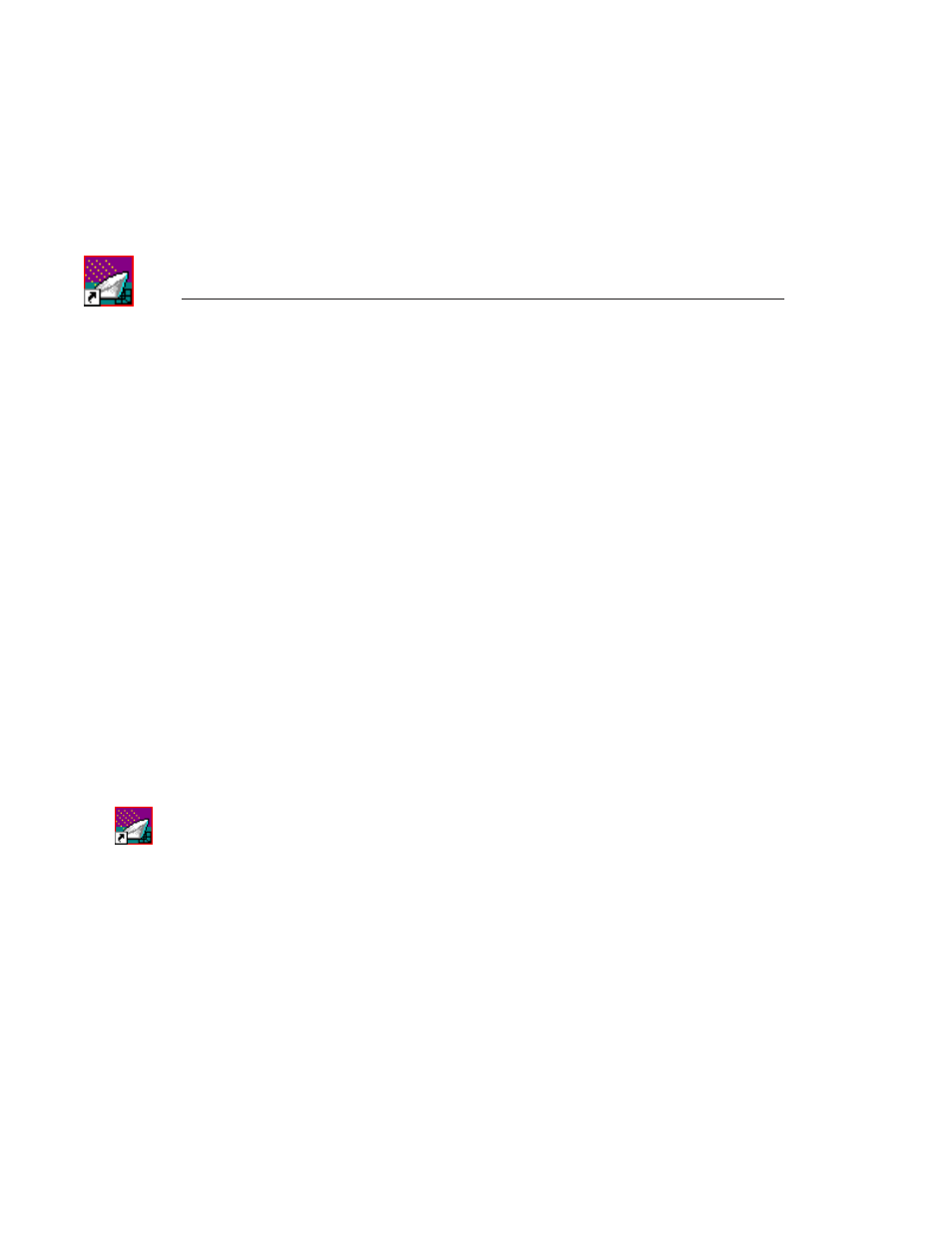
Appendix Configuring
FeedClip
86
Digital News Production
Installing the FeedClip Software
The FeedClip software should already be installed on your computer when your
system arrives. However, if needed, the software can be installed by either a
Grass Valley Service Engineer or by you.
To install the software:
1. Insert the NewsRoomSuite CD into your CD drive.
2. Double-click on
My Computer
.
3. Double-click on the CD drive and double-click on the file
SetupFeedClip.exe
.
4. Follow the on-screen instructions.
5. When the installation is complete, click
OK
to close the installation program.
The computer prompts you to reboot so the new settings take effect.
Launching the FeedClip Application
To launch the application from your local hard drive:
• Double-click the FeedClip icon on the computer desktop or open the
program by clicking
Start | Programs | Vibrint | FeedClip
.
The FeedClip application window opens along with the Viewer window.
NOTE: These instructions assume the application is on your local
hard drive. If the application is stored on a network drive, launch the
Windows Explorer and locate the application. Refer to your Windows
documentation for more information.