Navigating through clips – Grass Valley FeedClip v.4.5 User Manual
Page 70
Advertising
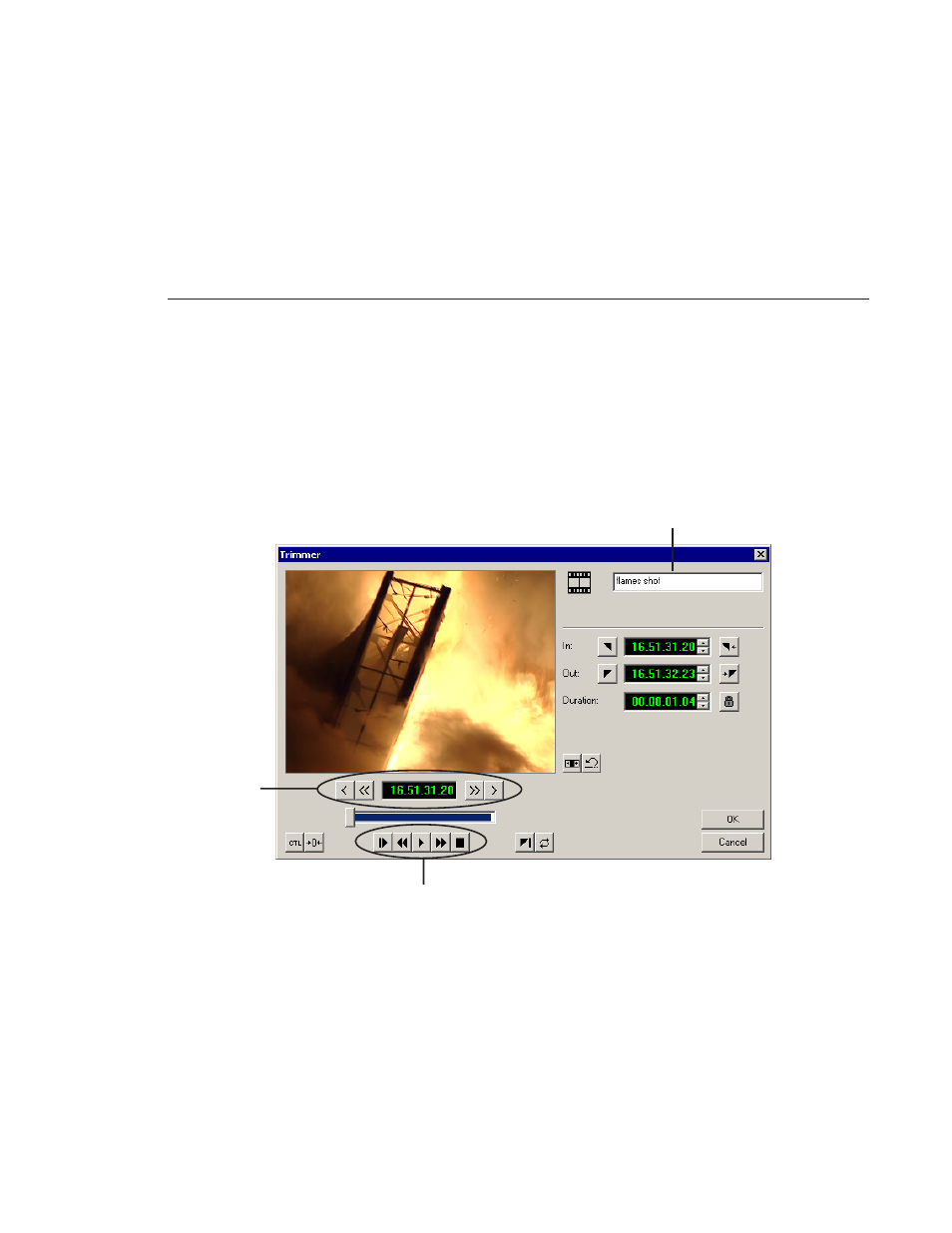
Navigating Through Clips
Digital News Production
69
Navigating Through Clips
FeedClip provides some quick ways to navigate through your clips to find the
frames you need for trimming. You use the Play Control buttons to play through
the clip and the Navigation buttons to move to a specified frame.
You can either click the icons or press the corresponding keys on the keyboard.
If you want to change the name of the clip, type the new name in the specified
area.
Navigation
Buttons
Play
Control
Buttons
Name of clip
Advertising
This manual is related to the following products: