Grouping clips – Grass Valley FeedClip v.4.5 User Manual
Page 65
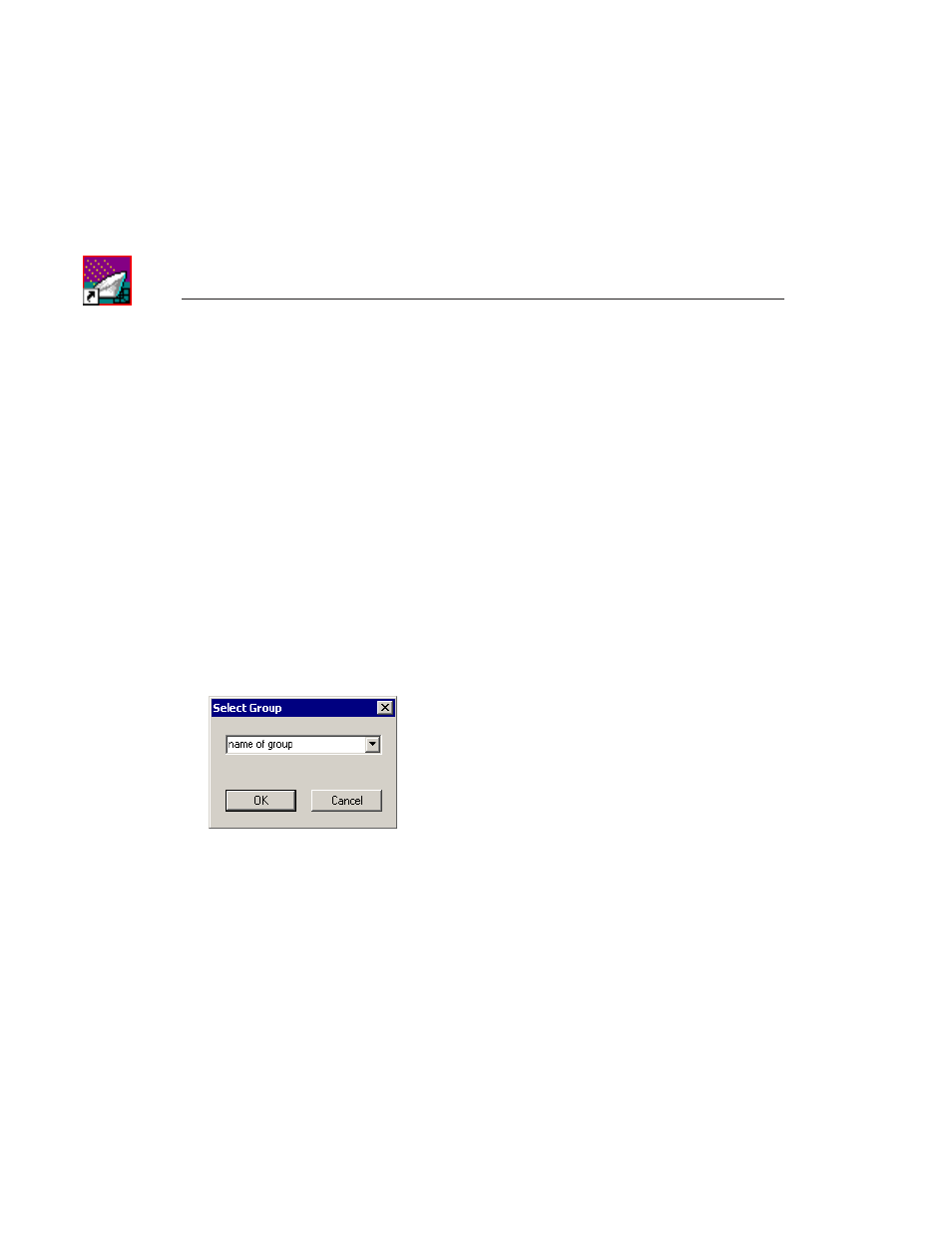
Chapter 4
Playing Feeds and Clips
64
Digital News Production
Grouping Clips
Grouping clips is a way to create a sequence comprised of several clips. When
you send a playlist to another workstation or server, each clip is sent as a
separate file. A group of clips, on the other hand, is sent as one file, using the
name of the group as the filename.
To group clips:
1. Select the clips you want to group by clicking on the row number of the clip
in the playlist.
To select a group of consecutive clips, hold down the
Shift
key and click on
the clips you want to group; to select a group of non-consecutive clips in the
playlist, hold down the
Ctrl
key and click on the clips to group.
2. Right-click in the playlist and select
Group Selection
.
The Select Group window opens.
3. Type a name for the group of clips or select one from the list.
4. Click
OK
.