Setting colors – Grass Valley FeedClip v.4.5 User Manual
Page 96
Advertising
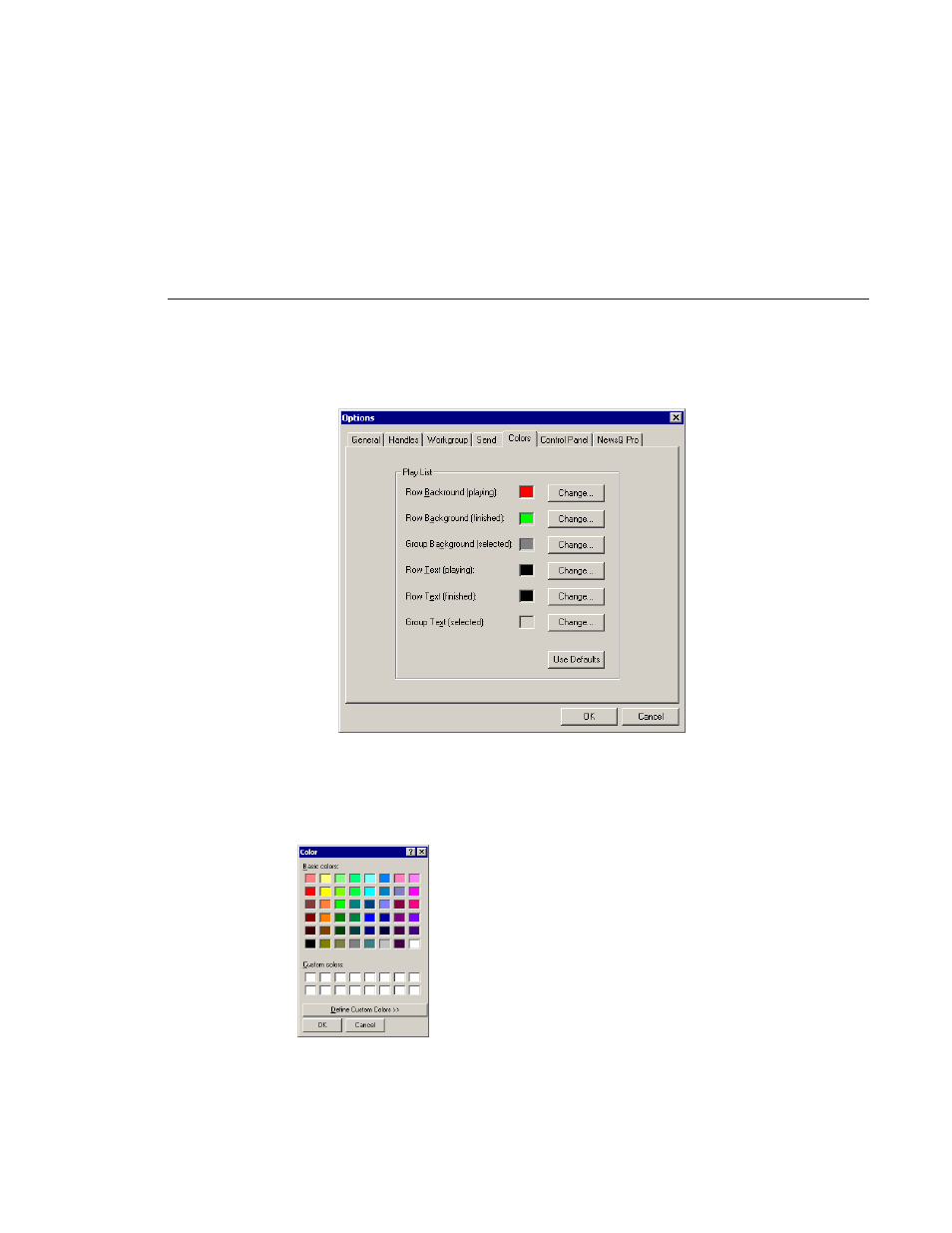
Digital News Production
95
Setting Colors
In the clip list, different colors indicate the status of clips. If you want to change
any of the colors in the FeedClip interface:
1. Click the
Change...
button for the playlist row color you want to change.
The Color window opens.
2. Pick the new color and click
OK
.
3. Change other colors, if you wish.
4. Click
OK
when you are done.
Advertising
This manual is related to the following products: