Using the context-sensitive playback menu – Grass Valley FeedClip v.4.5 User Manual
Page 67
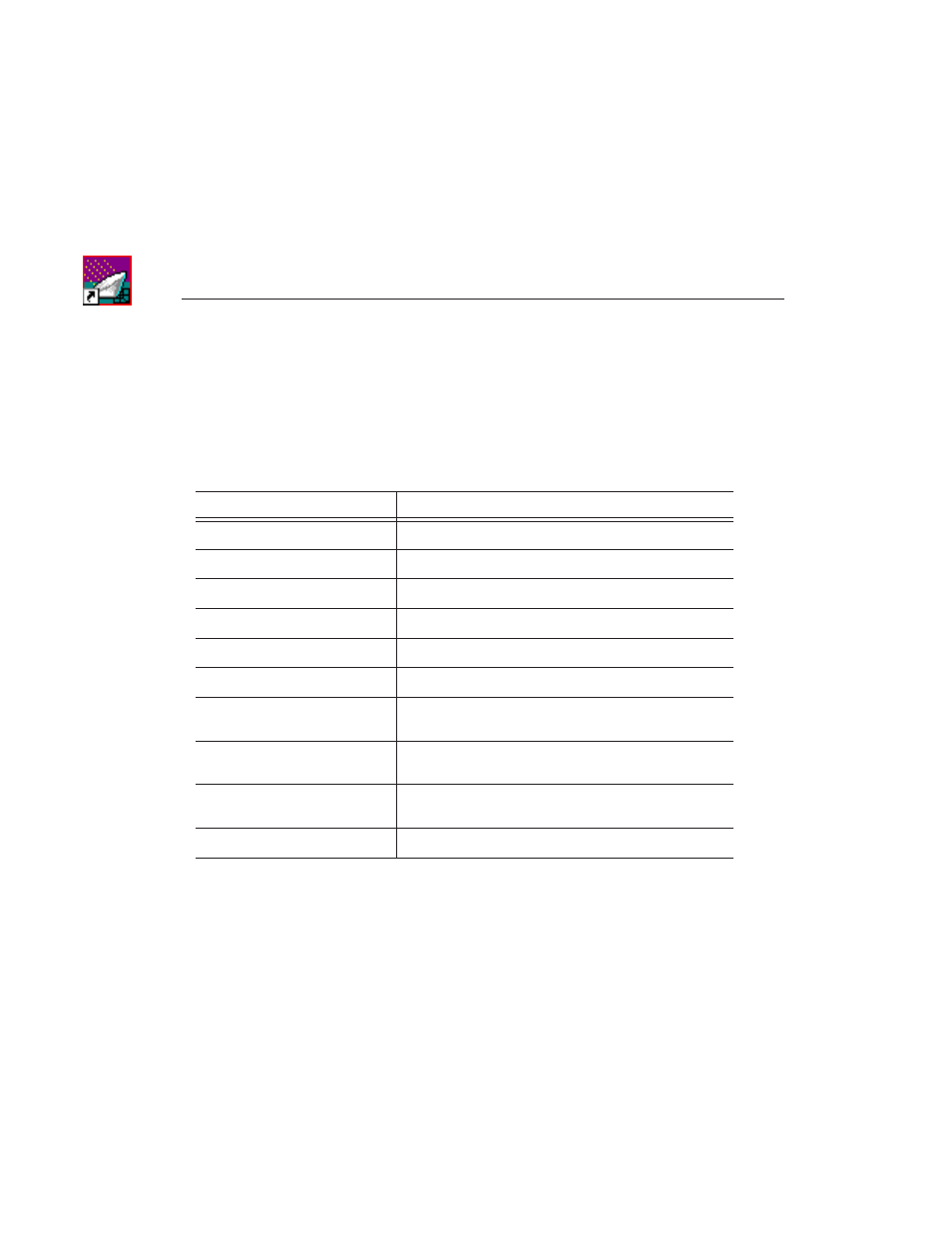
Chapter 4
Playing Feeds and Clips
66
Digital News Production
Using the Context-Sensitive Playback Menu
Several FeedClip features are available by right-clicking in the clip list in the
Playback window. The menu is context-sensitive, that is, you will see a
different list of available features depending on what is selected.
Menu Item
Description
Play Selection
Begins playing the selected clip.
Stop Playing
Stops playing the current clip.
Mark In
Marks an In point at the location of the cursor.
Mark Out
Marks an Out point at the location of the cursor.
Trim Clip...
Opens the Trimmer so you can edit a clip.
Delete Selection
Removes the selected clip(s) from your playlist.
Send Selection
Sends the selected clip(s) to your primary send
destination.
Send Selection To...
Allows you to select the send location for the selected
clip(s).
Group Selection...
Combines selected clips into one group that you can
name.
Remove Selection From Group
Removes the selected clip(s) from the current group.