Grass Valley FeedClip v.4.5 User Manual
Page 94
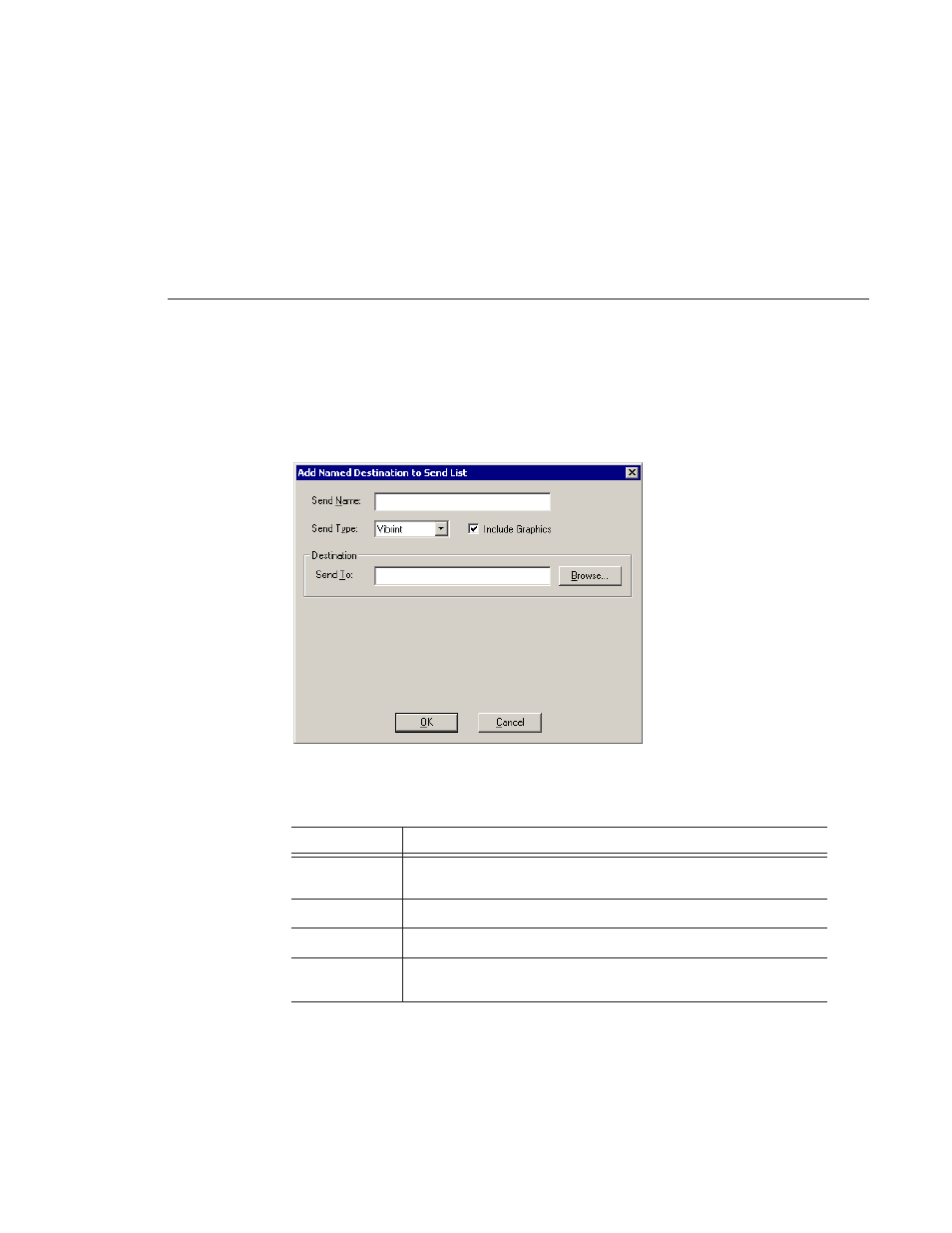
Digital News Production
93
To set up a send location:
1. Click
Add
.
The Add Named Destination to Send List window appears:
2. Enter the name of the send location.
3. Select the type of location from the drop-down list.
4. Check the
Include Graphics
box if you want all graphics to remain with the
sequence.
5. Click
Browse
and select the file destination path.
If you are setting up a Profile Media Server as a send location, open Media
Manager, click on the desired destination directory, and drag the folder from
Send Type
Description
Vibrint
Select
Vibrint
when the send location is another NewsEdit, FeedClip, or
NewsQ workstation, or a NewsQ Pro system.
Profile
Select
Profile
when the send location is a Profile Media Server.
SeaChange
Select
SeaChange
when the send location is a SeaChange server.
GXF ftp
Select
GXF ftp
to send the completed sequence as a GXF stream which
can be used for a generic FTP site.