Enabling the scheduler – Grass Valley FeedClip v.4.5 User Manual
Page 36
Advertising
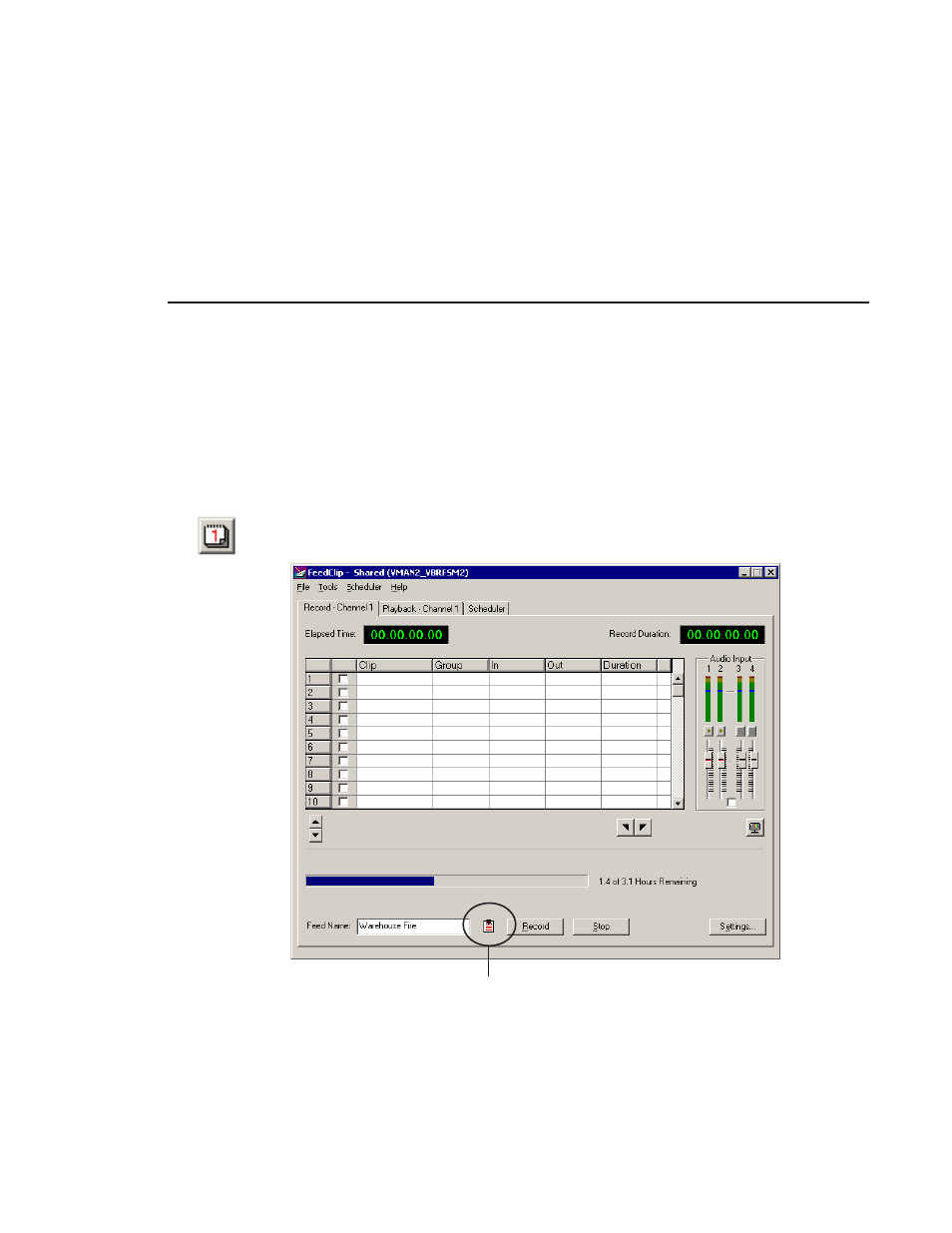
Enabling the Scheduler
Digital News Production
35
Enabling the Scheduler
In order for feeds to record at scheduled times and dates, you need to enable the
Scheduler. You can set up feeds to record, but unless you enable the Scheduler,
the feeds will not record at the appropriate time.
To enable the scheduler:
• Click the
Enable Scheduler
button on the Scheduler tab.
The Record tab displays an icon indicating that scheduling can occur.
If you disable the scheduler, any scheduled feeds will not record.
NOTE: If you are using two channels with FeedClip, you need to
click the
Enable Scheduler
buttons for each individual channel in
order to schedule feeds.
Scheduler Enabled
Advertising
This manual is related to the following products: