Tour of the record tab – Grass Valley FeedClip v.4.5 User Manual
Page 49
Advertising
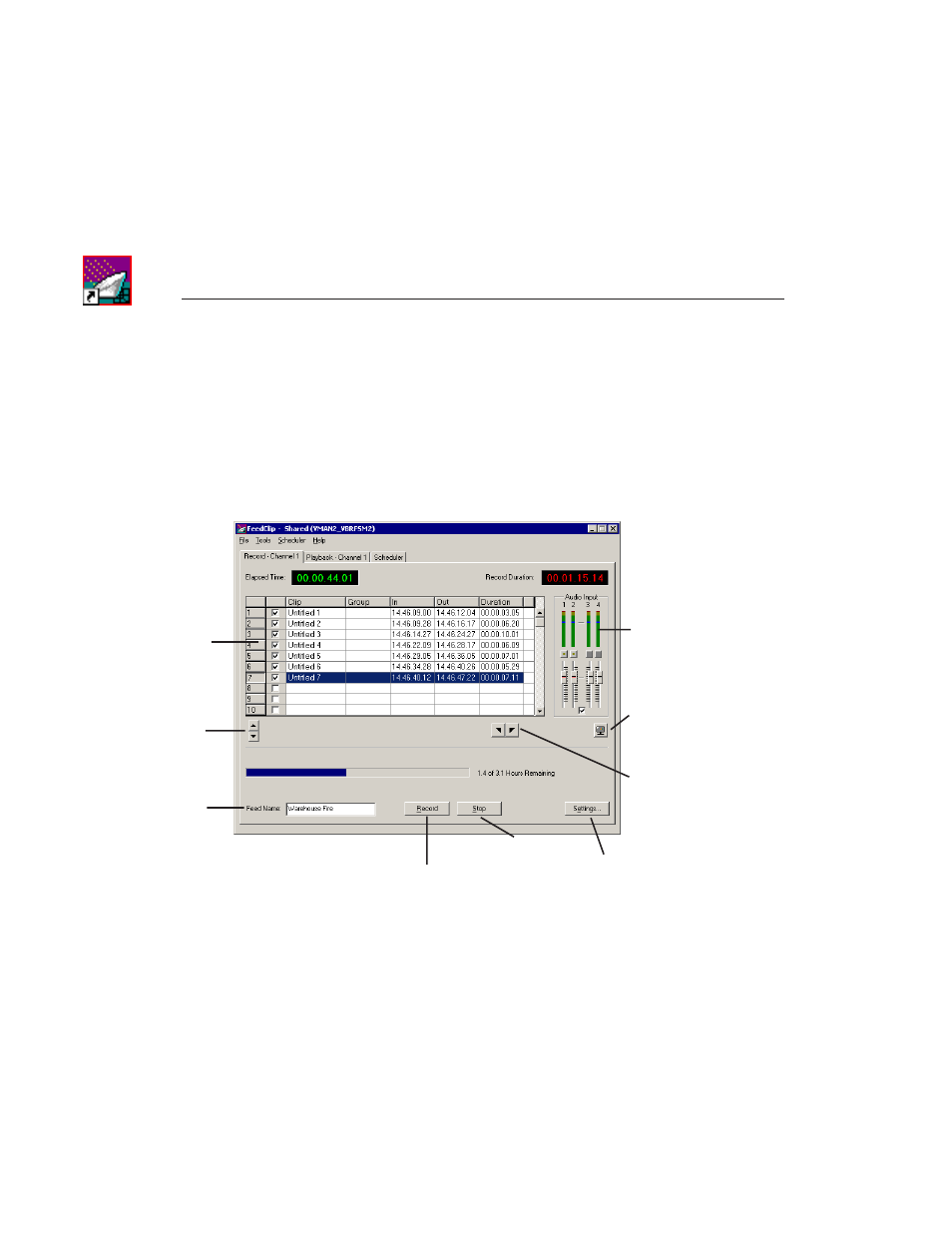
Chapter 3
Recording Feeds and Creating Clips
48
Digital News Production
Tour of the Record Tab
You use the Record tab to record all of your feeds. You can also create clips
while you are recording a feed. If you schedule feeds using the FeedClip
Scheduler, they appear in the playlist when they record.
To record feeds, click the Record tab to bring it to the front of the window.
Playlist
Reorder
items in
the list
Adjust
the audio
Show or
hide the
Viewer
window
Mark in
and out
points
Name
of
Starts recording
current feed
Stops
recording
Change
settings
feed
Advertising
This manual is related to the following products: