Setting up your workgroup – Grass Valley FeedClip v.4.5 User Manual
Page 92
Advertising
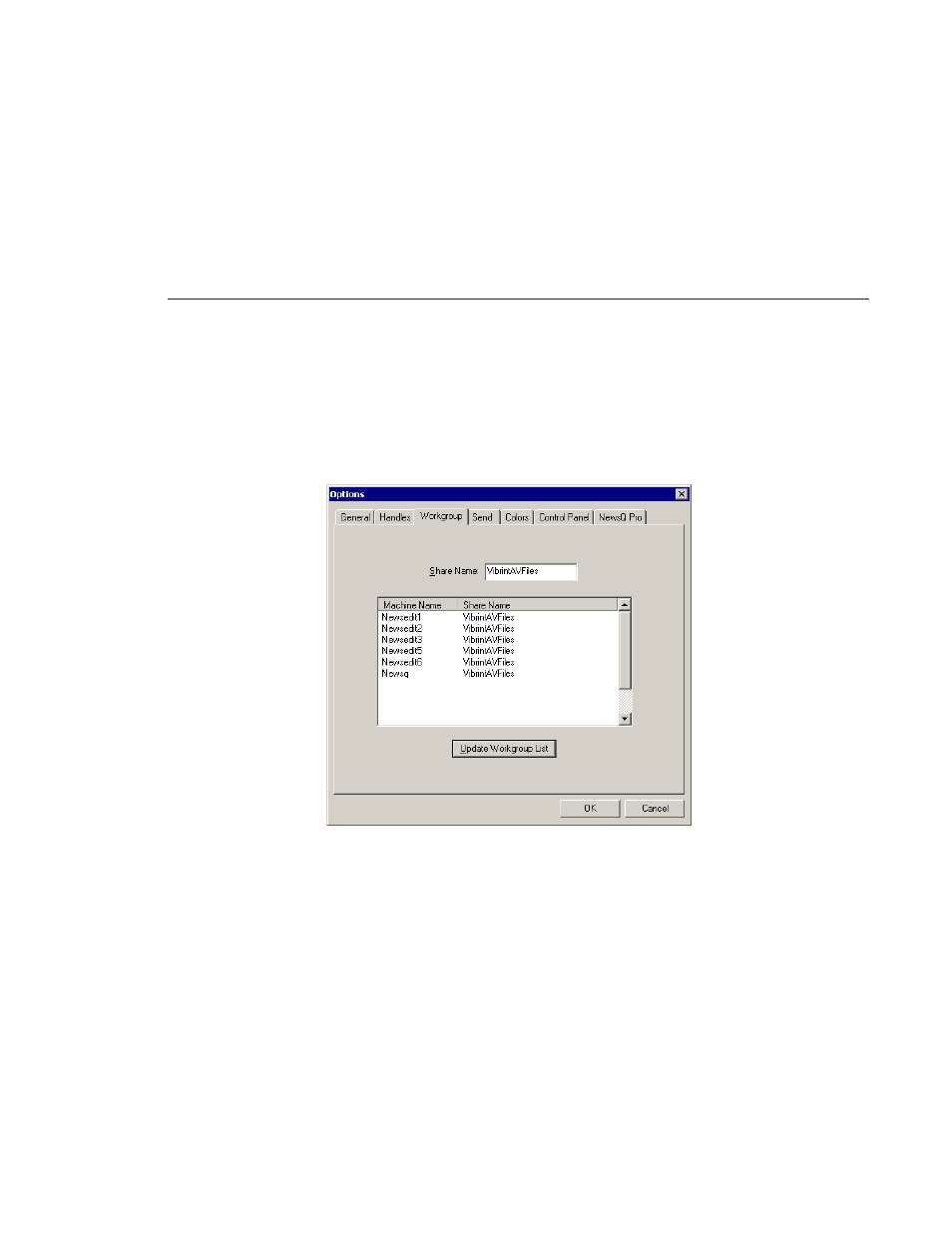
Digital News Production
91
Setting Up Your Workgroup
In order for your FeedClip workstation to be able to send media to other
workstations or media servers, you need to set up a workgroup.
To set up a workgroup:
1. Make sure that your Share Name is
VibrintAVFiles
.
2. Click
Update Workgroup List
.
The system lists the available machines for file export.
3. Click
OK
.
In addition to setting up a workgroup, you also need to share your media folder
in order to receive files from other FeedClip workstations. See “Setting Up
Media Files for Sharing” on page 98 for instructions.
Advertising
This manual is related to the following products: