Slow motion settings – Grass Valley FeedClip v.4.5 User Manual
Page 109
Advertising
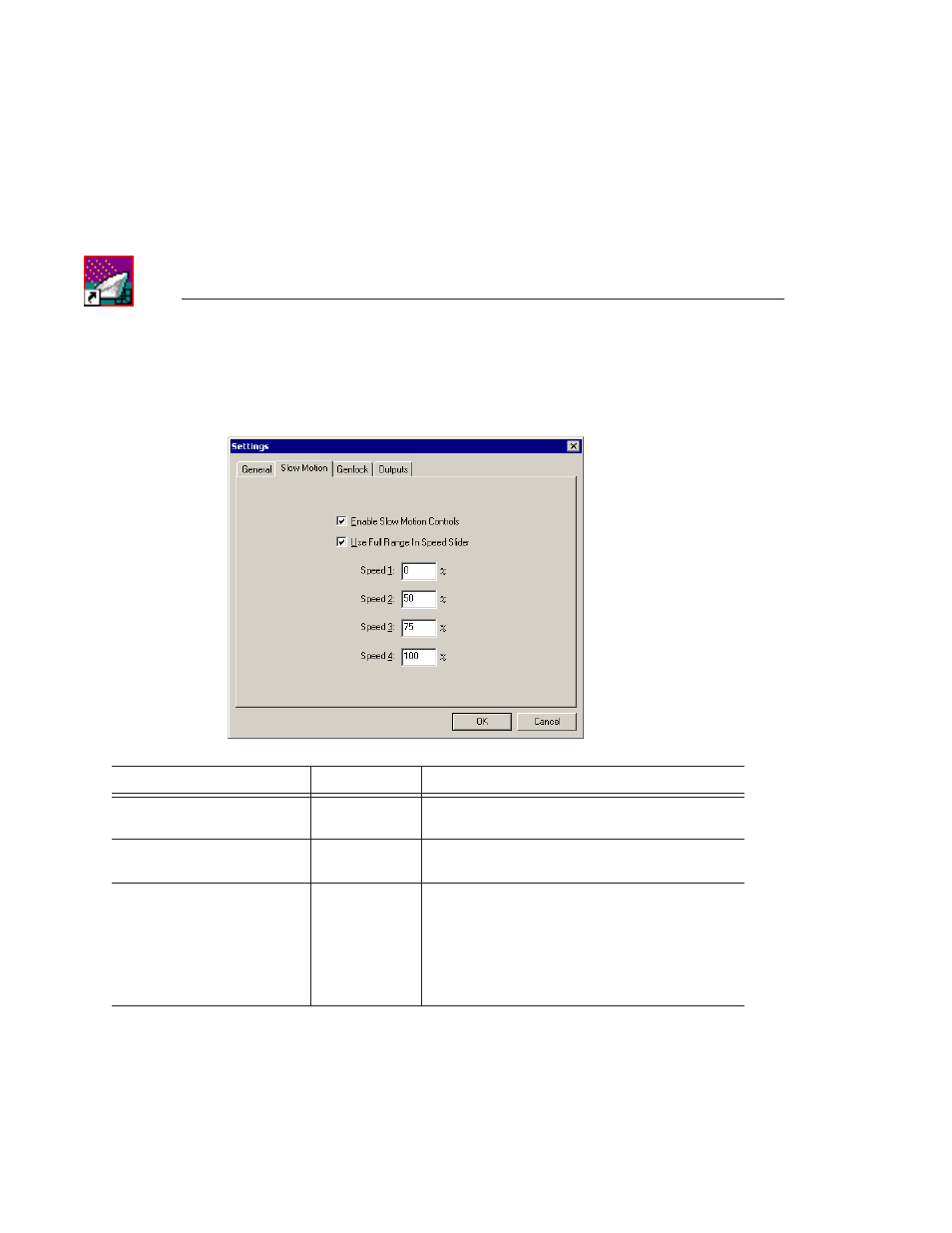
Appendix Configuring
FeedClip
108
Digital News Production
Slow Motion Settings
Setting
Options
Description
Enable Slow Motion Controls
On
Off
Check this option to view clips in slow motion during
playback.
Use Full Range In Speed Slider
On
Off
Check this option to use the slider range of 0% to 100%
instead of 0% to the selected top speed.
Speed 1 - Speed 4
0% to 100%
Enter the percentage speed for each of the four speeds.
The speeds are on the Playback tab.
The default speeds are:
Speed 1 — 0%
Speed 2 — 50%
Speed 3 — 75%
Speed 4 — 100%
Advertising
This manual is related to the following products: