Adding new sources or satellites – Grass Valley FeedClip v.4.5 User Manual
Page 114
Advertising
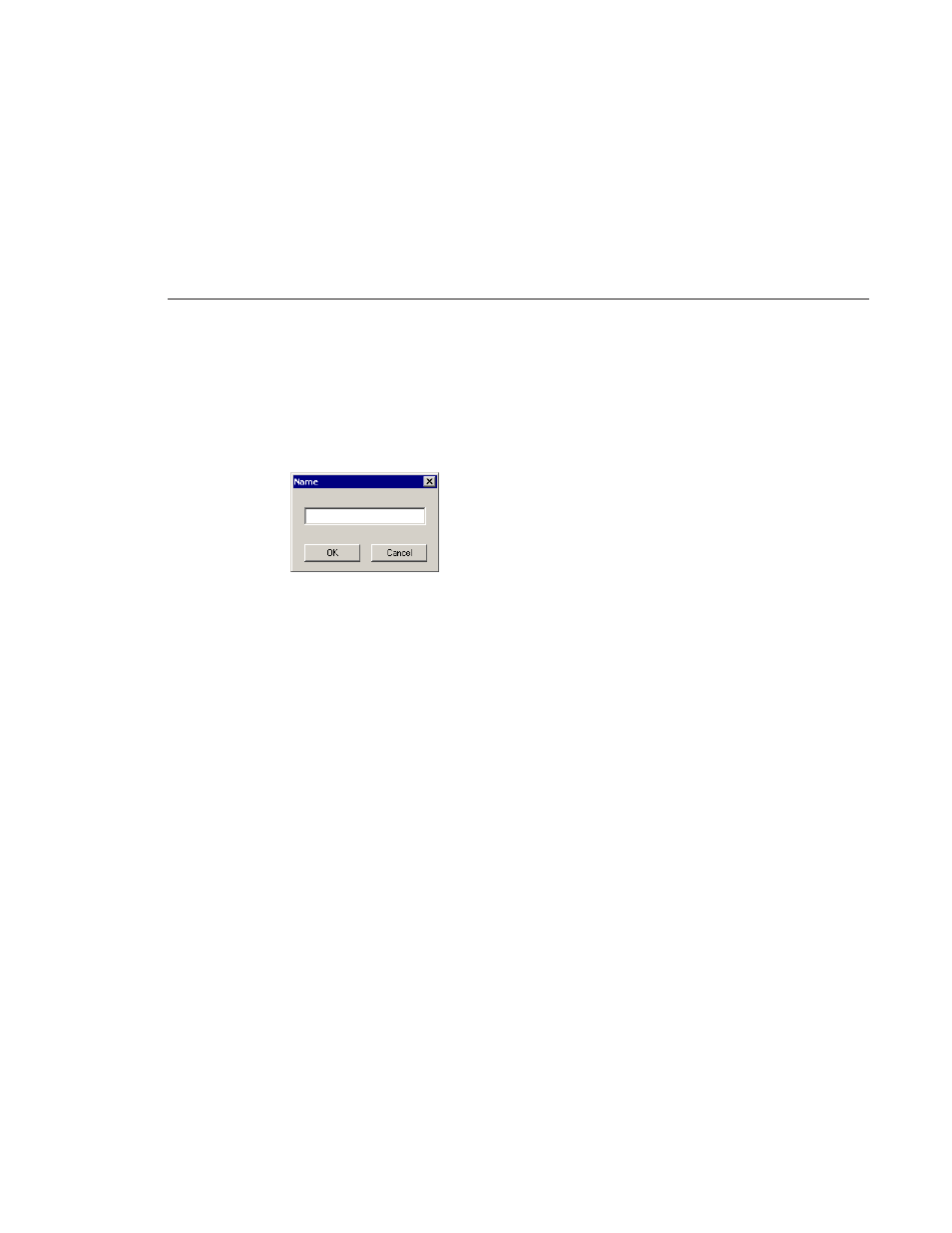
Digital News Production
113
Adding New Sources or Satellites
You may need to add a new source or satellite to use with FeedClip:
1. Click
Add
in the Sources or Satellites area of the General tab.
2. Enter a name for the new source and click
OK
.
The name of the source is a label to help you identify sources. Names do not
affect functionality and are not required.
You can also rename or delete a source or satellite by highlighting the source
and clicking the Rename or Delete button.
Advertising
This manual is related to the following products: