Playing feeds and clips, Chapter 4 – Grass Valley FeedClip v.4.5 User Manual
Page 58
Advertising
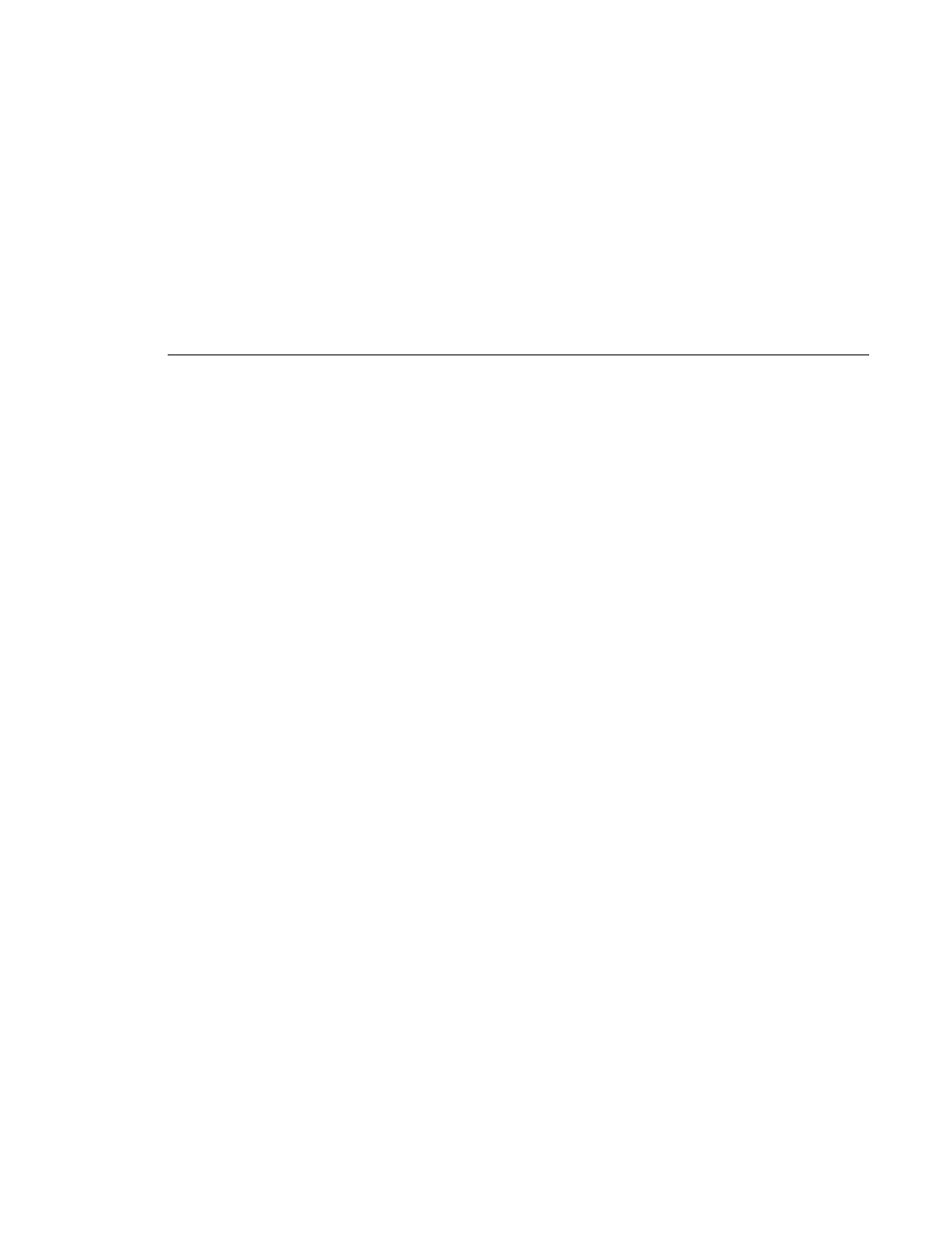
Digital News Production
57
Chapter
4
Playing Feeds and Clips
Once a feed has been recorded, you can use the features of the Playback tab to
play feeds, trim clips, or adjust the audio ouput of a clip. If you didn’t create a
playlist while the feed was recording, you can create one during playback.
This chapter discusses how to:
• Open and play feeds
• Create a playlist
• Rearrange a playlist
• Adjust audio output
• Use the context-sensitive menu
Advertising
This manual is related to the following products: