Grass Valley Kayenne XL Package v.7.0.4 User Manual
Page 180
Advertising
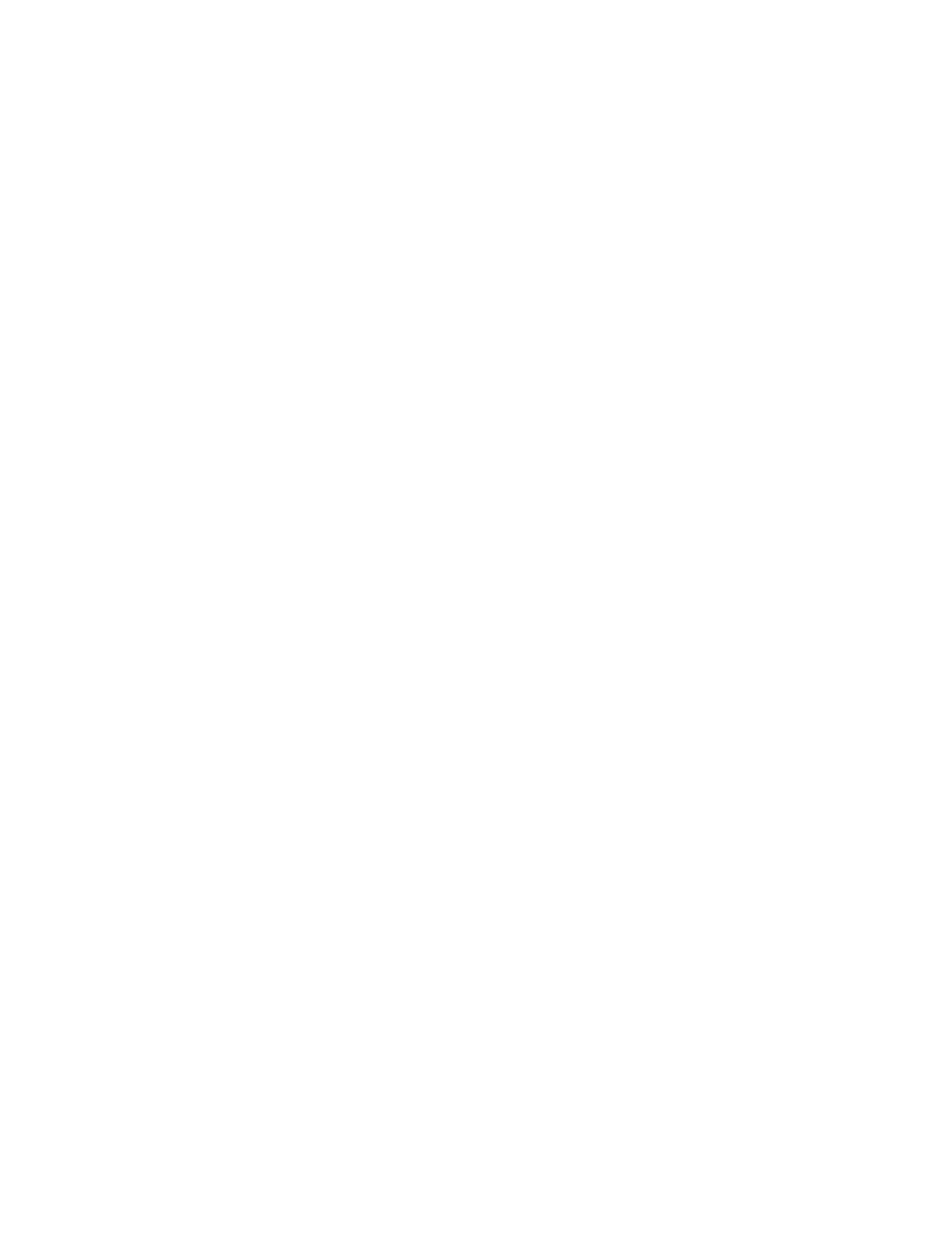
178
Kayenne XL Package — User Manual
Section 3 — Control Panel
2.
Hold down the button to which the macro is attached for two seconds.
3.
To check if the macro has been deleted, press Show Attach.
To delete a post-attached macro:
1.
Hold down the button to which the macro is attached.
2.
Hold down the Delete button in the macro editing section for two
seconds.
3.
To check if the macro has been deleted, press Show Attach.
Advertising
This manual is related to the following products: