Selection of the mainframe – Grass Valley Kayenne XL Package v.7.0.4 User Manual
Page 277
Advertising
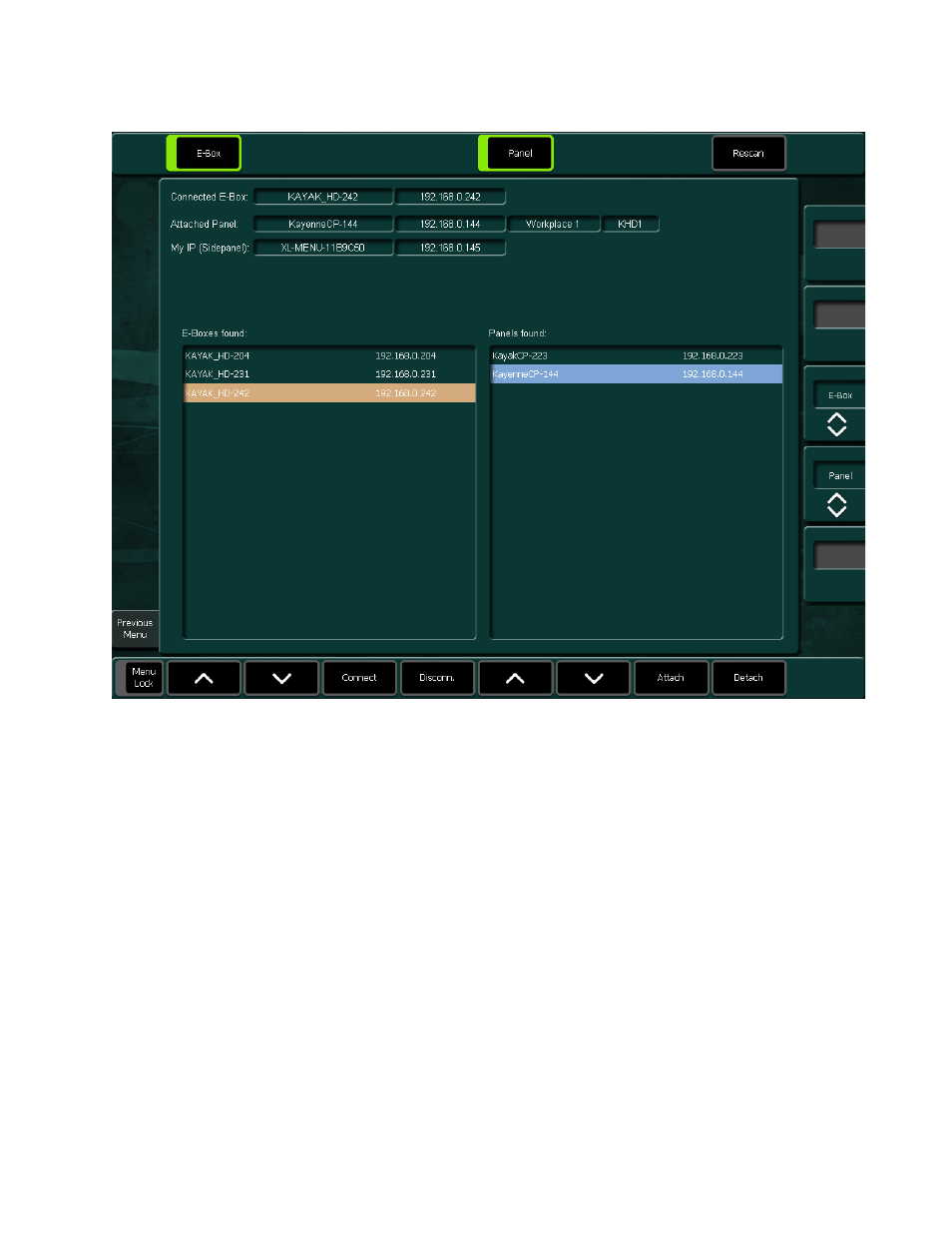
Kayenne XL Package — User Manual
275
Startup Menu
Figure 208. Startup Menu 1
Selection of the Mainframe
Actuating the E-Box button brings up a list box in which the mainframes
connected to the mains are listed with IP Net Address. After selection of a
mainframe with the arrow buttons, the Connect and Disconn buttons are
activated. A corresponding selection connects or disconnects the connec-
tion.
Advertising
This manual is related to the following products: